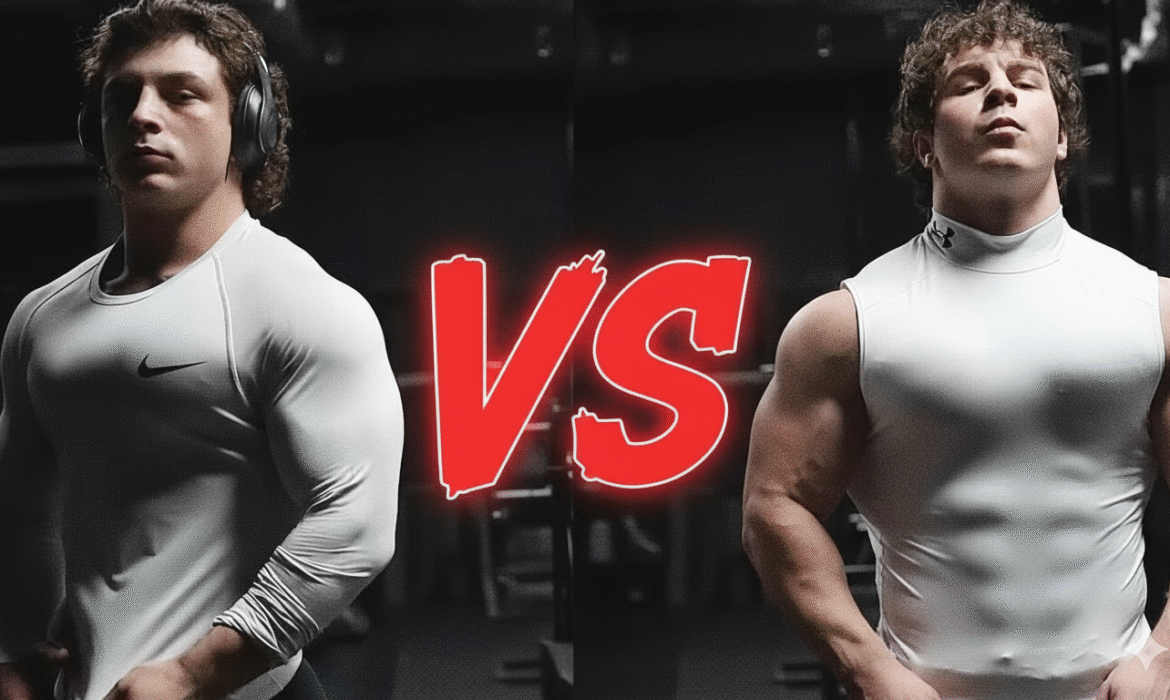The 10 Richest YouTubers in the World (Updated Rankings for 2026)
The 10 Richest YouTubers in the World (Updated Rankings for 2026)
Estimated reading time: 12 minutes
Introduction
A decade ago, calling yourself a “YouTuber” as a career choice would have raised eyebrows at family dinners. Today, the world’s wealthiest content creators command fortunes that rival traditional celebrities, tech entrepreneurs, and entertainment moguls.
The richest YouTubers in 2026 represent a fundamental shift in how digital influence translates to generational wealth. These aren’t just people who film videos in their bedrooms—they’re sophisticated business operators who’ve leveraged audience attention into diversified empires spanning consumer products, venture capital, entertainment production, and traditional media.
Understanding who the richest YouTuber is in 2026 reveals important insights about modern entrepreneurship, audience monetization, and the maturation of creator economics. The names on this list have mastered something far more valuable than viral content: they’ve built sustainable businesses that will outlast any single platform’s algorithm.
Let’s examine the top 10 richest YouTubers, how they built their wealth, and what separates them from millions of other creators.
How YouTubers Actually Make Their Money
Before diving into the rankings, it’s essential to understand that YouTube ad revenue represents a surprisingly small fraction of how the wealthiest creators actually earn their money.
The Revenue Streams That Build Real Wealth
YouTube AdSense pays creators approximately $3-5 per 1,000 views for most content categories. Even channels with billions of annual views might only generate $5-15 million directly from ads. That’s significant income, but it won’t land you in the top 10 richest YouTubers.
The real wealth comes from:
Brand Partnerships and Sponsorships: Premium creators command $100,000 to over $1 million per integrated sponsorship, with top-tier names negotiating equity positions in the companies they promote.
Product Lines and Merchandise: From cosmetics to energy drinks to burger chains, successful YouTubers launch consumer brands with built-in audiences numbering in the millions.
Equity and Investments: Smart creators invest their earnings into startups, real estate, and traditional assets that appreciate independently of their channel performance.
Media Companies and Production Studios: Many have built production companies that create content for other platforms, traditional television, and streaming services.
Licensing and Intellectual Property: Characters, formats, and content libraries generate ongoing royalties and licensing fees.
According to Forbes’ analysis of creator economics, the wealthiest content creators typically derive less than 20% of their total earnings from the platform that made them famous.
The 10 Richest YouTubers in 2026
1. MrBeast (Jimmy Donaldson) – $500-700 Million
MrBeast has ascended to the position of richest YouTuber in the world through an unprecedented combination of viral content and aggressive business expansion. With over 300 million subscribers across his channels, Jimmy Donaldson has built an empire that extends far beyond YouTube.
His MrBeast Burger virtual restaurant concept operates in over 3,000 locations globally, while Feastables—his chocolate and snack brand—has captured significant grocery shelf space competing directly with established brands. Industry analysts estimate Feastables alone could be valued between $200-300 million.
What distinguishes MrBeast is his reinvestment strategy: he famously invests most revenue back into increasingly expensive content production, creating a flywheel effect where bigger budgets drive more views, which fund even bigger projects.
His production company, Beast Studios, now creates content for multiple creators and has secured traditional media deals, positioning him as a media mogul rather than simply a content creator.
2. Logan Paul – $400-500 Million
Logan Paul’s transformation from controversial vlogger to business magnate represents one of the most remarkable pivots in creator history. His primary wealth drivers have shifted almost entirely away from YouTube revenue.
PRIME Hydration, co-founded with KSI, achieved unicorn status faster than almost any consumer beverage in history. The brand generated over $1.2 billion in retail sales in its first two years, with Paul holding a substantial equity position estimated to represent $200-300 million of his net worth.
His involvement with WWE brought a guaranteed multi-million dollar contract, while his earlier crypto investments (despite controversies) and NFT ventures added to his portfolio. Paul’s podcast, Impaulsive, commands premium advertising rates and has expanded into a broader media network.
3. Ryan Kaji (Ryan’s World) – $350-400 Million
Ryan Kaji, who started reviewing toys as a child, has built perhaps the most impressive licensing empire in the creator economy. Now a teenager, Ryan’s World has evolved into a multi-platform brand with over 100 million products sold globally.
His licensing partnerships span Walmart, Target, Amazon, and international retailers, with everything from toys to clothing to bedroom furniture. Industry estimates suggest the Ryan’s World brand generates over $200 million annually in retail sales, with the Kaji family receiving substantial royalties.
Unlike many creators whose relevance might fade, Ryan’s team has successfully transitioned his content as he’s aged while maintaining the brand’s appeal to new generations of young viewers. His parents have managed his career with unusual sophistication, ensuring long-term wealth preservation through trusts and diversified investments.
4. Jeffree Star – $300-350 Million
Jeffree Star represents the original blueprint for YouTuber-to-beauty-mogul transformation. While his YouTube presence has become less central to his business, Jeffree Star Cosmetics remains a powerhouse generating estimated annual revenues exceeding $100 million.
Star’s wealth comes primarily from his cosmetics company, which he owns outright—a rarity in an industry where most influencer brands are partially owned by larger corporations. This complete ownership means he retains all profits after expenses.
His real estate portfolio includes multiple multi-million dollar properties, and his investments in other beauty and fashion ventures have diversified his holdings. Despite periodic controversies, his business acumen and early entry into the beauty space secured his position among the wealthiest creators.
5. Dude Perfect – $250-350 Million
The five-member Dude Perfect team has built wealth through an unusual combination of family-friendly sports content and extensive brand partnerships. Their net worth is distributed among the five members but collectively places them among the richest YouTube personalities.
Dude Perfect’s touring shows sell out arenas internationally, generating millions in ticket sales. Their mobile games have been downloaded over 60 million times, and their merchandise line remains consistently strong.
What’s particularly notable is their longevity—over a decade of consistent content without significant controversy—and their expansion into traditional media with television specials and a planned permanent entertainment venue.
6. Nastya (Like Nastya) – $240-300 Million
Anastasia Radzinskaya, known as Nastya, oversees one of the most valuable children’s entertainment properties in the world. Her content, produced in multiple languages, reaches a global audience with combined channel views exceeding 100 billion.
The Like Nastya brand has secured licensing deals comparable to traditional children’s entertainment properties, with toys, books, and educational products available in over 100 countries. Her family has structured deals that ensure long-term royalties and maintain creative control.
Industry insiders note that Nastya’s multilingual approach and cultural adaptability have created a brand with unusual international appeal, making her licensing potential comparable to established entertainment franchises.
7. PewDiePie (Felix Kjellberg) – $200-250 Million
PewDiePie’s position on this list represents accumulated wealth from nearly 15 years of dominance in the creator economy. While he’s stepped back from intensive content creation, his earlier years of being YouTube’s most-subscribed individual creator built substantial financial reserves.
Kjellberg’s wealth comes from years of premium ad revenue, numerous book deals, mobile games, and merchandise sales. His investment in Japanese real estate and other ventures has continued growing his net worth even as his content output has decreased.
Unlike newer creators who’ve built businesses beyond YouTube, PewDiePie represents the classic model of converting platform success into lasting wealth through smart financial management and diversification.
8. Markiplier (Mark Fischbach) – $180-220 Million
Markiplier has leveraged his gaming content into a diversified entertainment career. His wealth stems from YouTube ad revenue, but increasingly from his production company and creative ventures outside the platform.
His podcast, Distractible, consistently ranks among the top podcasts globally. His investments in content production—including an upcoming original film and series projects—position him as a crossover entertainment figure rather than purely a YouTuber.
Fischbach’s approach emphasizes creative ownership and equity positions in projects rather than simply work-for-hire arrangements, a strategy that’s building long-term wealth beyond immediate earnings.
9. Rhett and Link – $150-200 Million
The duo behind Good Mythical Morning have built Mythical Entertainment into a full-scale production company valued at over $150 million. Their wealth is split between the two co-founders but places them among the highest net worth YouTubers.
Mythical Entertainment produces content for other creators, has launched successful consumer products (including Mythical Kitchen food products), and secured traditional media deals. Their business model focuses on owned intellectual property and scalable entertainment formats.
Their long-term partnership and business-focused approach have created sustainable wealth that doesn’t depend on their personal appearances in content.
10. Blippi (Stevin John) – $140-180 Million
Stevin John’s Blippi character generated such valuable intellectual property that he sold a significant stake to Moonbug Entertainment (later acquired by Candle Media for approximately $3 billion) while maintaining ongoing involvement and royalties.
The Blippi brand generates revenue through merchandise, live tours, streaming deals, and international licensing. John’s decision to sell equity while maintaining creative involvement and ongoing payments exemplifies sophisticated wealth-building strategy.
The character’s expansion to multiple languages and formats ensures continued revenue growth even as John steps back from performing the character personally.
Comparative Overview: The Top 10 Richest YouTubers
| Rank | Creator | Primary Channel | Estimated Net Worth | Primary Wealth Sources |
|---|---|---|---|---|
| 1 | MrBeast | MrBeast | $500-700M | Feastables, MrBeast Burger, Production Company |
| 2 | Logan Paul | Logan Paul | $400-500M | PRIME Hydration, WWE, Investments |
| 3 | Ryan Kaji | Ryan’s World | $350-400M | Licensing, Product Sales, Retail Partnerships |
| 4 | Jeffree Star | Jeffree Star | $300-350M | Jeffree Star Cosmetics, Real Estate |
| 5 | Dude Perfect | Dude Perfect | $250-350M | Tours, Mobile Games, Brand Deals |
| 6 | Nastya | Like Nastya | $240-300M | International Licensing, Product Lines |
| 7 | PewDiePie | PewDiePie | $200-250M | Accumulated Earnings, Investments |
| 8 | Markiplier | Markiplier | $180-220M | Production Company, Podcast, Creative Projects |
| 9 | Rhett and Link | Good Mythical Morning | $150-200M | Mythical Entertainment, Consumer Products |
| 10 | Blippi | Blippi | $140-180M | IP Sale to Moonbug, Licensing, Tours |
What Sets the Wealthiest Creators Apart
Examining the world’s richest YouTubers reveals consistent patterns that separate them from the millions of other content creators.
Ownership Over Earnings
The wealthiest creators own their businesses rather than simply earning from them. When MrBeast launched Feastables, he maintained significant equity. When Jeffree Star built his cosmetics line, he retained complete ownership. This difference between earning a paycheck and building equity represents the fundamental distinction.
Many successful YouTubers earn millions annually through sponsorships and ad revenue but won’t appear on lists of the richest because they haven’t converted those earnings into owned assets that appreciate.
Platform Diversification
Not a single creator in the top 10 relies primarily on YouTube ad revenue. They’ve all built businesses, products, or media properties that exist independently of any platform’s algorithm changes or policy updates.
This diversification protects against the inevitable evolution of platforms and audience preferences. When YouTube changes its algorithm or a new platform emerges, their wealth doesn’t evaporate because it’s housed in tangible businesses and assets.
Audience Conversion, Not Just Attention
The richest content creators have mastered converting attention into customer relationships. They don’t just have viewers; they have customers who purchase products, attend events, and engage across multiple platforms.
This conversion requires understanding business fundamentals beyond content creation—inventory management, retail relationships, customer acquisition costs, and lifetime value calculations.
Long-term Thinking
Many of these creators reinvest aggressively rather than maximizing short-term income. MrBeast famously spends millions on individual videos, sacrificing immediate profit for long-term audience growth. This patient capital approach builds compounding advantages over time.
Strategic Partnerships
The wealthiest YouTubers leverage partnerships rather than trying to build everything independently. Logan Paul partnered with KSI for PRIME. Ryan Kaji’s family partnered with established licensing experts. These collaborations bring expertise and capital while allowing creators to focus on their strengths.
The Business Models Behind YouTube Fortunes
The Product Launch Model
Creators like Jeffree Star and the MrBeast approach demonstrate how launching consumer products can generate wealth exceeding what content creation alone ever could. This model requires:
- Established audience trust and engagement
- Product-market fit aligned with audience demographics
- Distribution partnerships or direct-to-consumer infrastructure
- Capital for inventory and marketing
When executed well, product lines can generate revenues 10-100x larger than ad revenue from comparable audience sizes.
The Media Company Model
Rhett and Link’s Mythical Entertainment and MrBeast’s production company represent the media company approach. Rather than just creating content for their own channels, they build production capabilities that serve other creators and platforms.
This model creates multiple revenue streams—production fees, equity in shows they produce, licensing their formats, and traditional media deals—while building valuable company equity.
The Licensing Empire Model
Ryan’s World and Nastya demonstrate how character and brand licensing can generate sustained wealth. This approach, similar to traditional entertainment properties, creates passive income through royalty arrangements while other companies handle manufacturing, distribution, and retail relationships.
The Equity Investment Model
Several top creators have used their earnings to take equity positions in startups and established companies. Logan Paul’s stake in PRIME represents this approach—using his influence to add value to companies in exchange for ownership rather than just payment.
Key Takeaways
-
- The richest YouTubers have diversified far beyond ad revenue, building product lines, investment portfolios, and media empires
- MrBeast leads the pack in 2026 with an estimated net worth exceeding $500 million through strategic business ventures
- The top earners typically generate only 10-20% of their income from YouTube ads directly
- Several YouTubers have crossed into billionaire territory through smart equity positions in companies they’ve built
- Content creation has evolved into legitimate wealth-building, with the platform serving as a launchpad rather than the sole income source
Frequently Asked Questions
Who is the richest YouTuber in the world in 2026?
MrBeast (Jimmy Donaldson) holds the title of richest YouTuber in 2026, with an estimated net worth between $500-700 million. His wealth comes primarily from his Feastables snack brand and MrBeast Burger virtual restaurant concept, rather than YouTube ad revenue directly. His strategic approach of reinvesting earnings into increasingly elaborate content has created a growth flywheel, while his business ventures have matured into substantial companies. Unlike many creators who earn well but don’t build lasting wealth, MrBeast has converted his audience into customers across multiple product categories.
How do the richest YouTubers actually make most of their money?
The wealthiest YouTubers typically generate less than 20% of their income from YouTube ad revenue. Their primary wealth sources include consumer product lines (like cosmetics, food, and beverages), equity positions in companies they’ve founded or invested in, licensing deals, live events and tours, production companies that create content for multiple platforms, real estate investments, and traditional media contracts. YouTube serves as their audience-building platform and marketing channel, but the real money comes from converting that attention into owned businesses and assets that appreciate over time. This is why business acumen and strategic thinking matter as much as content creation skills for building substantial wealth.
Are there any billionaire YouTubers?
As of 2026, no YouTuber has definitively crossed into billionaire status purely from content creation and related ventures, though several are approaching that threshold. MrBeast’s various business ventures could collectively reach billion-dollar valuations within the next few years if current growth continues. Logan Paul’s equity position in PRIME Hydration, which achieved unicorn status, could potentially push his net worth toward billionaire territory if the company goes public or gets acquired at a premium valuation. The challenge is that most creator wealth is tied up in private companies and assets that are difficult to value precisely. Some creators may technically qualify as billionaires based on paper valuations of their companies, but confirmed liquid billionaire status remains just beyond current reach.
Why isn’t PewDiePie the richest YouTuber despite having been the most subscribed for years?
Subscriber count doesn’t directly correlate with net worth, especially when comparing creators from different eras of the platform. PewDiePie dominated during a period when YouTube monetization was less sophisticated and the creator economy was less mature. While he earned substantial income and invested wisely, he didn’t build the same kind of external business empire that newer creators have. He’s focused more on content and creative satisfaction in recent years rather than aggressive business expansion. Meanwhile, creators like MrBeast, Logan Paul, and the child-focused channels have launched major product lines and companies that generate revenues far exceeding what YouTube ad revenue alone could provide. PewDiePie’s approach has been more about sustainable comfortable income rather than maximum wealth accumulation, which is a perfectly valid choice but results in lower rankings on net worth lists.
How much do these rich YouTubers actually make from YouTube ads?
Even the most successful YouTubers with billions of annual views might earn $10-20 million directly from YouTube’s AdSense program. YouTube’s payment model typically ranges from $3-5 per thousand views for most content, with variations based on audience geography, content category, and advertiser demand. A channel earning 5 billion views annually (which only a handful achieve) might generate $15-25 million in ad revenue. While this is substantial, it pales compared to earnings from product lines that can generate hundreds of millions in annual revenue. For context, MrBeast’s Feastables brand reportedly generates over $200 million in retail sales annually, while his direct YouTube ad revenue, despite having some of the platform’s highest view counts, likely represents less than 10% of his total income. This is why savvy creators view YouTube primarily as a customer acquisition channel rather than the business itself.
What happens to child YouTubers’ wealth, and is it protected?
Child YouTubers’ earnings are subject to various legal protections depending on their location, though regulations vary significantly by jurisdiction. In the United States, some states have extended “Coogan Law” protections (originally created for child actors) to cover social media earnings, requiring that a portion of earnings be placed in blocked trust accounts the child can access upon reaching adulthood. Ryan Kaji’s parents, for instance, have reportedly established trusts and financial structures to protect his earnings from the Ryan’s World empire. However, enforcement is inconsistent, and some child creators may not have adequate protections in place. The most sophisticated families work with entertainment attorneys to structure proper financial protections, ensure compliance with child labor laws, and create paths for the child to access their wealth when they come of age. This remains an evolving area of law as regulators catch up with the creator economy.
Can new YouTubers in 2026 still become this wealthy, or has that window closed?
The specific path that created wealth for current top creators may have narrowed, but new opportunities continue emerging. The creator economy has matured, meaning simply starting a channel and hoping for viral success is less reliable than it was a decade ago. However, several factors favor new creators: the creator economy is larger than ever, with more monetization options available; niche audiences can be highly valuable even without massive subscriber counts; new platforms and content formats continue emerging, creating fresh opportunities; and the infrastructure for launching products and businesses as a creator is more accessible than ever. The key difference is that successful new creators typically need stronger business thinking from the start rather than stumbling into business opportunities after gaining fame. Those who approach content creation as audience building for an eventual business, rather than hoping to earn from ads alone, still have significant wealth-building potential.
Conclusion
The landscape of the richest YouTubers in 2026 reveals a mature creator economy where the platform serves as a launchpad rather than the destination. These individuals have transcended their origins as content creators to become entrepreneurs, brand builders, and media moguls.
What distinguishes the world’s richest YouTubers isn’t simply their subscriber counts or view numbers—it’s their ability to convert attention into owned assets, their willingness to think beyond the platform that made them famous, and their capacity to build real businesses that create lasting value.
For aspiring creators, the lesson is clear: YouTube success might make you internet famous and provide comfortable income, but building real wealth requires thinking like an entrepreneur from day one. The platform is the megaphone; what you choose to build with that amplified voice determines whether you’ll simply earn well or build generational wealth.
The gap between the highest-earning YouTubers and the wealthiest YouTubers illuminates this distinction perfectly. Many creators earn millions annually but won’t appear on wealth rankings because they haven’t converted those earnings into appreciating assets and businesses.
As we move further into 2026, expect these wealth gaps to widen as the most business-savvy creators continue building empires that extend far beyond video content, while others remain dependent on algorithm changes and platform policies that could shift overnight.
The creator economy has matured from a novelty into a legitimate path to extraordinary wealth—but only for those who understand that content is the marketing, not the business itself.
Who Is the Highest-Paid YouTuber in 2026? Monthly and Annual Earnings Explained
Who Is the Highest-Paid YouTuber in 2026? Monthly and Annual Earnings Explained
Estimated reading time: 12 minutes
Table of Contents
- Key Takeaways
- The State of YouTube Creator Earnings in 2026
- Who Makes the Most Money on YouTube Right Now?
- Breaking Down Monthly vs. Annual Income Streams
- How YouTube’s Top Earners Actually Make Their Money
- The Economics Behind YouTube Success
- What Separates Top Earners from Everyone Else
- The Future of YouTube Earnings
- Frequently Asked Questions
- Conclusion
Key Takeaways
-
- MrBeast (Jimmy Donaldson) leads as the highest-paid YouTuber in 2026, earning an estimated $82–95 million annually through diverse revenue streams
- Top YouTube creators earn 60–80% of their income outside traditional YouTube ads, primarily through brand deals and business ventures
- Monthly earnings for top-tier creators range from $5–8 million, with significant fluctuation based on content releases and sponsorship cycles
- The creator economy has matured into a sophisticated business ecosystem where YouTube serves as a distribution platform rather than the sole revenue source
- Geographic location, content niche, and audience demographics significantly impact CPM rates and overall earning potential
The State of YouTube Creator Earnings in 2026
The landscape of YouTube monetization has transformed dramatically over the past decade. What began as a platform where creators relied almost entirely on ad revenue has evolved into a comprehensive media empire where the most successful personalities operate like full-scale production companies.
In 2026, the highest-earning YouTubers represent something entirely different from what we saw even five years ago. They’re entrepreneurs first, content creators second. The platform itself has become one component of a diversified revenue strategy that includes merchandise lines, production companies, investment portfolios, and traditional media deals.
The numbers tell a compelling story. According to recent industry analysis, the top 10 YouTube earners collectively generate over $450 million annually, with the gap between the highest earner and those in second or third place widening each year. This concentration of wealth at the top reflects broader trends in the creator economy—winner-take-most dynamics where brand recognition and scale create exponential returns.
Understanding who earns the most on YouTube requires looking beyond simple subscriber counts. A channel with 20 million subscribers might earn substantially less than one with 15 million if their audience demographics, engagement rates, and diversification strategies differ significantly.
Who Makes the Most Money on YouTube Right Now?
The Undisputed Leader: MrBeast
Jimmy Donaldson, better known as MrBeast, has solidified his position as the highest-earning YouTuber in 2026 with estimated annual earnings between $82 million and $95 million. His monthly income fluctuates between $6.5 million and $8 million, though individual months with major brand campaigns can push those figures substantially higher.
What sets MrBeast apart isn’t just his view count—though his videos routinely exceed 100 million views—it’s his business model. He operates multiple YouTube channels, runs a successful food brand (MrBeast Burger and Feastables), and has created a production ecosystem that rivals traditional media companies in scale and sophistication.
His content strategy reflects an understanding of platform economics that few creators possess. Videos often cost $2–3 million to produce, but generate returns through multiple monetization layers: YouTube ads, integrated sponsorships, brand equity building for his consumer products, and international licensing deals.
The Close Contenders
Jake Paul occupies the second position with estimated earnings of $65–75 million annually. His income stems primarily from boxing matches (which he promotes heavily through YouTube), sponsorships, and merchandise. His YouTube channel serves as a marketing funnel for higher-margin revenue streams rather than the primary income source.
Ryan Kaji of Ryan’s World continues to demonstrate the enduring power of family-friendly content, generating approximately $55–60 million annually. His empire extends far beyond YouTube into retail partnerships with major chains, a television show, and an extensive toy line. His monthly YouTube ad revenue alone exceeds $2 million.
Dude Perfect maintains their position among top earners with $50–55 million in annual revenue. The sports entertainment group has successfully transitioned from pure content creation to brand building, with television shows, a streaming platform, and extensive merchandising operations.
The Broader Top 10
| Rank | Creator | Estimated Annual Earnings | Primary Revenue Sources |
|---|---|---|---|
| 1 | MrBeast (Jimmy Donaldson) | $82–95M | Brand deals, YouTube ads, Feastables, licensing |
| 2 | Jake Paul | $65–75M | Boxing, sponsorships, YouTube ads, merchandise |
| 3 | Ryan Kaji (Ryan’s World) | $55–60M | Toy licensing, TV shows, YouTube ads, retail deals |
| 4 | Dude Perfect | $50–55M | Sponsorships, TV deals, merchandise, YouTube ads |
| 5 | Preston Arsement | $35–40M | YouTube ads, merchandise, real estate investments |
| 6 | Markiplier | $35–38M | YouTube ads, touring, merchandise, production company |
| 7 | Rhett & Link | $32–36M | YouTube ads (multiple channels), Mythical brand, consumer products |
| 8 | Unspeakable | $28–32M | YouTube ads (multiple channels), merchandise, gaming |
| 9 | Like Nastya | $28–30M | YouTube ads, licensing, brand deals |
| 10 | Jeffree Star | $25–28M | Cosmetics business, YouTube ads, investments |
These figures come from a combination of publicly available financial disclosures, industry reporting from sources like Forbes and Statista, and analysis of channel performance metrics combined with known CPM rates and sponsorship benchmarks.
Breaking Down Monthly vs. Annual Income Streams
Understanding YouTube income requires distinguishing between consistent monthly revenue and the lumpy nature of major deals that characterize annual earnings.
Monthly Revenue Patterns
For top creators, monthly income from YouTube’s Partner Program provides a baseline that’s surprisingly consistent relative to their total earnings. MrBeast’s YouTube ad revenue alone likely generates $3–4 million monthly when averaged across the year, though individual months vary by 40–60% based on upload frequency and seasonality.
CPM rates—the amount advertisers pay per thousand ad impressions—fluctuate significantly throughout the year. The final quarter typically sees rates 25–35% higher than summer months due to increased advertising budgets. A creator who earns $1.5 million in August might generate $2.1 million in December from similar viewership.
Monthly Income Breakdown for a Top-Tier Creator:
| Revenue Source | Monthly Range | Annual Total |
|---|---|---|
| YouTube Ad Revenue | $2.5–4M | $35–48M |
| Sponsorship Deals | $1.5–3M | $18–36M |
| Merchandise Sales | $500K–1M | $6–12M |
| Licensing & Other | $300K–800K | $4–10M |
| Total | $4.8–8.8M | $63–106M |
This structure explains why most paid YouTubers don’t rely on monthly consistency but rather manage cash flow across quarters and years. A single major brand campaign might pay $5 million but require three months of content production and integration.
The Reality of “Highest Paid YouTuber Per Month”
The question of who earns the most per month doesn’t have a straightforward answer because income isn’t distributed evenly. Jake Paul might earn $15 million in a single month when a boxing match occurs, then earn $2–3 million monthly during training periods.
Preston Arsement, focused primarily on gaming content, maintains more consistent monthly earnings because his revenue mix depends heavily on YouTube ads from frequent uploads rather than large, sporadic deals. His monthly range likely falls between $2.5–3.5 million with less volatility than creators pursuing mega-deals.
For creators seeking to understand their own potential, monthly earnings provide more actionable benchmarks than annual figures. A channel generating 50 million monthly views with a $4 CPM in a favorable niche can expect roughly $200,000 monthly from ads alone—before accounting for sponsorships, memberships, or other revenue streams.
How YouTube’s Top Earners Actually Make Their Money
The mythology around YouTube income focuses heavily on ad revenue, but this represents just a fraction of total earnings for the platform’s highest earners. Understanding the complete revenue ecosystem reveals why certain creators dominate financially while others with similar view counts struggle.
YouTube Ads and CPM Economics
The foundation of YouTube monetization remains the Partner Program, where creators receive 55% of ad revenue generated from their content. CPM rates vary enormously based on several factors:
-
-
- Geographic Audience Composition: Views from the United States, Canada, Australia, and Northern Europe generate $8–25 CPMs, while views from developing markets might only produce $0.50–3 CPMs. A creator with 80% U.S.-based viewership earns dramatically more than one with geographically diverse audiences.
- Content Category: Finance, technology, and business content commands premium CPM rates ($15–35) because advertisers in these sectors have higher customer lifetime values. Entertainment and gaming content typically sees $2–8 CPMs despite often generating higher view counts.
- Viewer Demographics: Audiences aged 25–45 with purchasing power attract premium advertising. Content appealing primarily to children sees reduced ad rates due to COPPA restrictions and advertiser preferences.
- Seasonality: Q4 (October–December) typically delivers 30–50% higher CPMs due to holiday advertising budgets, while summer months see suppressed rates.
-
For MrBeast, whose content appeals to broad demographics in premium markets and whose engagement rates signal high-quality audiences to advertisers, CPM rates likely average $10–14 across his portfolio of channels. With monthly views exceeding 400–500 million across all properties, this generates $4–7 million monthly from ads alone.
Sponsorship Revenue: The Real Money Maker
Brand deals represent where YouTube’s highest earners truly separate themselves. While YouTube ads provide predictable baseline income, sponsorships deliver the majority of revenue for top creators.
A single integrated sponsorship in a MrBeast video can command $2.5–4 million depending on integration depth, exclusivity terms, and deliverables across other platforms. These deals have evolved far beyond simple 30-second mid-roll spots.
Modern top-tier sponsorships include:
-
-
- Integrated content where the brand becomes central to the video concept
- Multi-video campaigns spanning several weeks or months
- Cross-platform promotion including Instagram, Twitter, and TikTok
- Usage rights for the content in the brand’s own marketing
- Appearance at brand events or in traditional advertising
-
Jake Paul’s sponsorship with DraftKings and other betting platforms reportedly exceeds $10 million annually, demonstrating how aligned partnerships with controversial but high-margin industries can generate extraordinary returns.
Dude Perfect’s corporate partnerships with brands like Pringles, Nerf, and Bass Pro Shops are structured as long-term relationships rather than one-off deals, providing reliable annual income while allowing for premium pricing based on proven performance.
Merchandise and Consumer Products
The third major revenue pillar for YouTube top earners is owned product lines. This strategy offers the highest margins but requires significant upfront investment and operational complexity.
MrBeast’s Feastables chocolate brand launched with distribution in major retailers and has reportedly generated over $50 million in revenue in its first 18 months. While profit margins are lower than pure digital products, the scale potential far exceeds what’s possible through YouTube alone.
Ryan’s World demonstrates the ultimate expression of this strategy, with toys, clothing, and accessories generating hundreds of millions in retail sales. While Ryan’s family receives a royalty rather than full retail revenue, these licensing deals constitute the majority of their $55–60 million annual income.
Even creators without major retail distribution generate substantial merchandise revenue. Channels with engaged audiences convert 2–5% of monthly viewers into merchandise customers when products are promoted effectively. For a creator with 30 million monthly views, this might translate to 600,000–1.5 million merchandise purchasers annually, generating $5–15 million in revenue depending on average order value and margins.
Ancillary Revenue Streams
Top earners have diversified into numerous additional income sources:
-
-
- Production Companies: Markiplier, Rhett & Link, and others have established production companies that create content for other platforms and clients, generating revenue independent of their personal channels.
- Investments: Many top creators invest their earnings into startups, real estate, and traditional markets. Jeffree Star’s cosmetics business dwarfs his YouTube income, while Preston has built a substantial real estate portfolio.
- Platform Diversification: Income from TikTok creator funds, Instagram partnerships, and emerging platforms supplements YouTube revenue.
- Touring and Live Events: Creators like Markiplier have generated millions through live tours, though this remains a smaller component of total earnings.
- NFTs and Digital Products: While the NFT market cooled significantly, several creators generated substantial one-time windfalls from digital collectibles in 2021–2022.
-
The Economics Behind YouTube Success
Understanding who earns the most on YouTube requires examining the economic principles that govern creator success at scale.
The Power Law Distribution
YouTube earnings follow a power law distribution where a tiny percentage of creators capture the majority of revenue. The top 1% of channels generate approximately 75–80% of all creator income on the platform, while the top 0.1% capture perhaps 40–50%.
This isn’t unique to YouTube—it reflects broader patterns in attention economies and network effects. Channels that achieve initial success gain algorithmic advantages, attract better sponsorship opportunities, and can invest more in production quality, creating a reinforcement loop.
Scale Economics in Content Production
Top earners benefit from economies of scale that smaller creators can’t access. MrBeast’s production team of 60+ people allows for simultaneous work on multiple projects, systematic optimization of thumbnails and titles, and professional-grade production values that drive higher performance.
While a solo creator might spend 20 hours producing a video that generates 500,000 views, MrBeast’s team can produce a video for $2 million that generates 150 million views—a dramatically better return on invested time and capital.
Brand Value Compounding
Each successful video enhances a creator’s brand value, increasing what they can charge for future sponsorships and making product launches more viable. MrBeast’s ability to launch Feastables with immediate retail distribution stems from years of brand building that demonstrated his influence to potential retail partners.
This brand equity becomes increasingly valuable over time, explaining why long-tenured creators with slightly declining viewership often maintain or increase earnings through better monetization of their existing audience.
Audience Quality vs. Quantity
The creator economy increasingly rewards audience quality over pure scale. A channel with 5 million highly engaged subscribers in premium demographics will out-earn one with 15 million less-engaged subscribers in lower-value markets.
Metrics like average view duration, comment rates, and audience demographics directly impact both CPM rates and sponsorship appeal. The highest-earning YouTubers have cultivated audiences that score exceptionally well on these quality indicators.
What Separates Top Earners from Everyone Else
Examining the highest-paid YouTubers reveals common patterns that explain their exceptional performance.
Diversification Strategy
Every creator in the top 10 has systematically diversified beyond YouTube ads. They’ve built multiple revenue streams that reduce platform dependency and increase total earning potential. This isn’t accidental—it represents a sophisticated understanding that YouTube’s primary value is attention aggregation, not the advertising system itself.
Content Consistency and Volume
Top earners maintain remarkable consistency in upload schedules and content quality. While small creators often fluctuate between periods of intensive uploading and dormancy, channels like Preston and Unspeakable publish daily content across multiple channels, ensuring consistent audience engagement and algorithmic favor.
Reinvestment in Production
MrBeast reportedly reinvests 80–90% of earnings back into content production and business ventures. This aggressive reinvestment strategy accelerates growth in ways that creators who extract earnings for personal consumption cannot match.
Videos that cost $100,000 to produce generate proportionally more views, engagement, and sponsorship interest than $5,000 videos, creating returns that justify the investment.
Platform Understanding
The highest earners possess deep understanding of YouTube’s recommendation algorithm, audience psychology, and content formats that drive performance. They systematically test thumbnails, titles, and content structures, optimizing based on data rather than intuition.
This analytical approach to content creation separates professionals from hobbyists. Rhett & Link’s Mythical Entertainment employs data analysts who examine performance metrics to inform content decisions—an investment that pays dividends through improved performance.
Team Building and Delegation
No top earner operates alone. They’ve built teams that handle production, business development, merchandise operations, and other functions, allowing the creator to focus on content and strategic decisions.
Jake Paul’s team manages his boxing career, sponsorship negotiations, content production, and social media presence, enabling him to pursue multiple revenue streams simultaneously without personal burnout.
The Future of YouTube Earnings
The trajectory of creator earnings suggests several important trends that will shape the landscape through 2026 and beyond.
Platform Diversification Acceleration
Top creators increasingly treat YouTube as one component of a multi-platform presence. Short-form content on TikTok, Instagram Reels, and YouTube Shorts drives discovery, while long-form YouTube content serves as the primary monetization vehicle.
Future top earners will likely generate 40–60% of income from non-YouTube sources, with the platform serving primarily as a audience aggregation tool rather than the primary revenue source.
Professionalization of Creator Businesses
The days of bedroom creators reaching the top earnings tiers are largely over. Future highest-paid YouTubers will operate as media companies with professional teams, sophisticated business strategies, and diversified revenue streams.
This professionalization raises barriers to entry for the top tier but creates opportunities for creators who build sustainable businesses rather than chasing viral moments.
Increased Competition from Traditional Media
Traditional media companies and celebrities increasingly recognize YouTube’s value for audience building and monetization. As they deploy professional resources toward the platform, competition for attention and sponsorship dollars will intensify.
However, native YouTube creators maintain advantages in platform understanding and audience relationships that prove difficult for traditional media to replicate.
Evolution of Monetization Models
YouTube continues expanding monetization options including memberships, Super Chat, merchandise shelves, and other features that allow creators to capture more value from engaged audiences.
The highest earners will increasingly derive income from direct audience relationships rather than advertising intermediation, reducing platform dependency and increasing margins.
Frequently Asked Questions
Who is the highest-paid YouTuber in 2026?
MrBeast (Jimmy Donaldson) is the highest-paid YouTuber in 2026, with estimated annual earnings between $82 million and $95 million. His income comes from multiple sources including YouTube ads (approximately $35–48 million annually), major brand sponsorships ($25–35 million), his Feastables chocolate brand, licensing deals, and various business ventures. His success stems from extraordinary production values, consistent viral content, and a diversified business model that extends far beyond traditional YouTube monetization. Unlike creators who rely primarily on ad revenue, MrBeast has built an ecosystem where YouTube serves as the distribution platform for a broader media and consumer products empire.
How much do top YouTubers make per month?
Monthly earnings for YouTube’s top creators typically range from $2.5 million to $8 million, though this varies significantly based on upload schedules, sponsorship timing, and seasonal factors. MrBeast averages $6.5–8 million monthly when large sponsorships and product launches are factored in, while creators like Preston Arsement maintain more consistent monthly earnings of $2.5–3.5 million from steady content production. These figures reflect total income across all revenue streams—YouTube ads generally contribute 30–50% of monthly income, with sponsorships, merchandise, and other ventures making up the remainder. It’s important to note that monthly income for top creators can fluctuate by 200–300% depending on when major deals close and campaigns launch.
What is the highest YouTube income from ads alone?
The highest YouTube ad revenue for individual creators reaches approximately $40–50 million annually for channels with massive global viewership and favorable audience demographics. However, this represents only a portion of total earnings for top creators. Channels focused on high-CPM content categories like finance, business, or technology can generate $15–25 CPMs, meaning a channel with 2 billion annual views in these niches might earn $30–50 million from ads alone. In contrast, entertainment and gaming channels with similar view counts might only generate $8–20 million due to lower CPM rates. The key variables affecting YouTube ad income include audience geography, content category, viewer demographics, seasonality, and engagement metrics that signal audience quality to advertisers.
How do sponsorship deals compare to YouTube ads for top creators?
For YouTube’s top earners, sponsorship revenue typically exceeds YouTube ad income by 50–200%. While MrBeast might generate $35–48 million annually from YouTube ads, his sponsorship income likely reaches $30–40 million. Top-tier integrated sponsorships in videos with guaranteed view counts of 50–100 million can command $2–4 million per video, compared to perhaps $800,000–1.2 million in ad revenue for the same video. Sponsorships offer better economics because brands pay premium rates for guaranteed placement and integration rather than competing in ad auctions. Additionally, sponsorships allow for negotiation based on the creator’s full value including audience quality, brand alignment, and cross-platform promotion—factors that YouTube’s automated ad system doesn’t fully capture.
Can smaller YouTubers become top earners?
While theoretically possible, the path for newer creators to reach top-earner status has become significantly more challenging in 2026 compared to five years ago. The current top earners benefit from years of audience building, algorithmic advantages from established channels, and brand recognition that enables premium sponsorships and product launches. Emerging creators face intense competition for attention and typically need 3–7 years of consistent, high-quality content production to build audiences capable of generating seven-figure annual incomes. However, opportunities exist in emerging content categories, underserved niches, and through exceptional innovation in content formats. Creators who build sustainable businesses with diversified revenue streams have better odds than those pursuing viral fame alone. The realistic path involves reaching $100,000–500,000 in annual earnings within 2–3 years, then scaling systematically through reinvestment and diversification.
What role does CPM play in YouTube earnings?
CPM (cost per mille, or cost per thousand impressions) fundamentally determines YouTube ad revenue and varies dramatically based on content category, audience demographics, and geographic location. Financial content creators can achieve $20–35 CPMs, while gaming channels might see $3–8 CPMs despite higher view counts. For a creator generating 100 million monthly views, the difference between a $5 CPM and $15 CPM means the difference between $500,000 and $1.5 million in monthly ad revenue. However, CPM represents the advertiser’s cost—creators receive approximately 55% of this amount, so a $10 CPM translates to roughly $5.50 per thousand views for the creator. Geographic composition heavily impacts CPM, with U.S. views worth 5–10 times more than views from lower-income regions. Top earners optimize content to appeal to high-CPM demographics while maintaining broad appeal, maximizing both view counts and per-view value.
How important is subscriber count for YouTube earnings?
Subscriber count matters less for earnings than most people assume. While subscribers provide a foundation for consistent viewership, engagement metrics, view counts, and audience quality determine actual income. A channel with 5 million subscribers averaging 10% view rates (500,000 views per video) and high audience quality will out-earn a channel with 20 million subscribers averaging 2% view rates (400,000 views per video) with less valuable demographics. The highest-paid YouTubers typically have exceptionally high view-to-subscriber ratios, indicating strong engagement that translates to better algorithmic distribution and sponsor appeal. MrBeast’s videos often exceed his subscriber count in views due to algorithmic promotion to non-subscribers, demonstrating that view generation capacity matters more than accumulated subscribers. For monetization purposes, a smaller, highly engaged audience in premium demographics beats a larger, less engaged audience every time.
Conclusion
The question of who makes the most money on YouTube in 2026 reveals a creator economy that has matured far beyond simple ad revenue sharing. MrBeast’s position as the highest-earning YouTuber reflects not just exceptional content creation but sophisticated business building that leverages YouTube as a platform for broader commercial activities.
Understanding the highest YouTube income requires examining the complete revenue ecosystem—ads, sponsorships, consumer products, investments, and ancillary ventures that transform successful channels into media companies. The gap between top earners and even successful mid-tier creators has widened as scale advantages, brand value, and diversification create compounding returns.
For aspiring creators, the lessons are clear: sustainable success requires treating YouTube as a business rather than a hobby, diversifying revenue streams as quickly as possible, investing aggressively in content quality and team building, and maintaining relentless consistency in publishing and optimization.
The future of YouTube earnings will likely see continued concentration at the top, with the highest-paid creators expanding their lead through sophisticated business operations that smaller creators cannot match. However, opportunities remain for exceptional talent, innovation, and strategic thinking to break into higher earnings tiers.
Whether you’re a creator building your channel, a marketer seeking to understand influencer economics, or simply curious about the business of online content, understanding how YouTube’s top earners operate provides valuable insights into the attention economy that increasingly shapes media and commerce.
The creator economy continues evolving rapidly, but the fundamental principles separating the highest-earning YouTubers from everyone else—quality over quantity, diversification over dependence, business thinking over content obsession—remain consistent guideposts for success.
MrBeast Net Worth in 2026: Is He Still the Richest YouTuber?
MrBeast Net Worth in 2026: Is He Still the Richest YouTuber?
Estimated reading time: 12 minutes
Table of Contents
- Key Takeaways
- The Evolution of MrBeast’s Empire
- MrBeast Net Worth 2026: Breaking Down the Numbers
- How Much Money Does MrBeast Have? Revenue Streams Analyzed
- Is MrBeast a Billionaire? The Valuation Question
- How Did MrBeast Get Rich? The Strategic Foundation
- MrBeast Wealth Growth: From Bedroom to Boardroom
- Comparing MrBeast to Other YouTube Titans
- The Future Trajectory: What’s Next for Jimmy Donaldson?
- Frequently Asked Questions
- Conclusion
Key Takeaways
-
- MrBeast’s estimated net worth in 2026 ranges between $700 million to $1 billion, depending on valuation methods and private equity assessments
- His revenue streams extend far beyond YouTube ad revenue, encompassing Feastables, MrBeast Burger, merchandise, and content licensing deals
- Jimmy Donaldson generates approximately $600-700 million in annual revenue across all business ventures as of 2026
- While not officially a billionaire in liquid assets, his brand equity and business valuations suggest he’s approaching that milestone
- MrBeast’s wealth growth represents a paradigm shift in how digital creators build sustainable business empires
The Evolution of MrBeast’s Empire
When Jimmy Donaldson uploaded his first YouTube video at age 13, few could have predicted he’d become one of the most influential entrepreneurs of his generation. Today, MrBeast represents something fundamentally different from traditional YouTube creators—he’s built a diversified business conglomerate that happens to use YouTube as its primary distribution channel.
The MrBeast phenomenon extends beyond viral stunts and philanthropic giveaways. By 2026, his operation employs over 250 people, operates multiple production studios, and maintains partnerships with some of the world’s largest corporations. Understanding his net worth requires looking beyond simple subscriber counts or video views.
What distinguishes MrBeast from previous YouTube millionaires is his aggressive reinvestment strategy. While many creators extract profits for personal luxury, Donaldson has consistently poured revenue back into increasingly ambitious content and business ventures. This approach has compounded his wealth exponentially while simultaneously expanding his cultural influence.
MrBeast Net Worth 2026: Breaking Down the Numbers
Calculating MrBeast’s net worth in 2026 presents unique challenges because much of his wealth exists in private company valuations, real estate holdings, and brand equity rather than publicly traded assets.
Verified Assets and Holdings
| Asset Category | Estimated Value | Notes |
|---|---|---|
| YouTube Channel Portfolio | $150-200 million | Primary channel plus international versions |
| Feastables | $300-400 million | Based on latest funding round valuation |
| MrBeast Burger | $100-150 million | Virtual restaurant brand with 1,600+ locations |
| Real Estate Holdings | $30-50 million | Production facilities and personal properties |
| Merchandise & Licensing | $80-120 million | Apparel, gaming, and IP licensing deals |
| Cash & Liquid Investments | $40-80 million | Operating capital and personal reserves |
| Total Estimated Net Worth | $700 million – $1 billion | Conservative to optimistic range |
These figures represent conservative estimates based on comparable company valuations and industry benchmarks. According to Forbes methodology for influencer wealth calculations, brand equity often multiplies liquid asset values by 2-3x for creators with MrBeast’s market position.
The Complication of Private Valuations
Unlike publicly traded companies, MrBeast’s businesses don’t have transparent market valuations. Feastables raised significant venture capital funding in 2024-2025, but the exact terms remain confidential. Industry sources suggest the chocolate company achieved “unicorn” status (over $1 billion valuation) during its Series B round, though MrBeast’s ownership percentage affects how much of that value belongs to him personally.
MrBeast Burger operates under a unique virtual restaurant model through ghost kitchens. While the brand generates substantial revenue, its profitability remains debated within the industry. Some analysts value it based on revenue multiples common in the QSR (quick-service restaurant) sector, while others apply technology company valuations due to its app-based ordering system.
How Much Money Does MrBeast Have? Revenue Streams Analyzed
The question “how much money does MrBeast have” requires distinguishing between net worth (total assets minus liabilities) and liquid cash available for spending. MrBeast’s income streams have diversified dramatically since 2020, creating a financial ecosystem that generates revenue even when he’s not uploading videos.
YouTube Revenue: The Foundation
MrBeast’s main YouTube channel consistently ranks among the platform’s highest earners. With over 300 million subscribers across all channels by 2026, his YouTube revenue alone generates an estimated $50-80 million annually through:
-
-
- Ad Revenue: Despite giving away most of his prize money, the sheer view counts generate substantial AdSense income
- YouTube Premium Revenue: Subscriber watch time provides additional income streams
- Sponsored Integrations: Brand deals within videos command premium rates, often $2-3 million per integration
- Content Licensing: Networks and streaming platforms pay for rights to feature or distribute his content
-
Unlike traditional creators who might earn $3-8 CPM (cost per thousand views), MrBeast’s advertiser-friendly content and premium brand partnerships push his effective CPM significantly higher. His videos attract Fortune 500 advertisers willing to pay premium rates for association with his positive brand image.
Feastables: The Billion-Dollar Chocolate Play
Launched in 2022, Feastables has evolved from a YouTuber chocolate brand into a legitimate competitor in the confectionery market. By 2026, the brand has achieved nationwide distribution across major retailers including Walmart, Target, and convenience store chains.
Industry estimates suggest Feastables generates between $300-500 million in annual revenue. The company’s success stems from several strategic advantages:
-
-
- Built-in Marketing Engine: Every MrBeast video serves as a Feastables commercial to hundreds of millions of viewers
- Product Quality: Unlike many influencer brands, Feastables invested heavily in product development, creating genuinely competitive chocolate
- Strategic Positioning: Pricing between premium brands and mass-market options captures middle-market consumers
- Retail Relationships: Leveraging his cultural influence to secure premium shelf space normally reserved for established brands
-
The brand’s rapid growth attracted venture capital investment, with funding rounds valuing the company at increasingly impressive multiples. Even if Jimmy owns 60-70% of the company (common for founder-led startups after Series B funding), that stake alone could represent $300-400 million of his net worth.
MrBeast Burger: Navigating Virtual Restaurants
The MrBeast Burger venture represents both innovation and complication. Launched in December 2020, the virtual restaurant brand exploded to over 1,600 locations by partnering with existing restaurants to prepare menu items under the MrBeast Burger name.
The business model generates revenue through:
-
-
- Delivery order commissions: Percentage of each order placed through the app
- Licensing fees: Restaurants pay for the right to prepare and sell MrBeast Burger items
- Franchise expansion: International partnerships extend the brand globally
-
However, the venture has faced challenges, including quality control issues and legal disputes with some partners. These complications make exact revenue figures difficult to verify, though estimates suggest the brand generates $100-200 million in annual gross sales, with MrBeast’s company capturing roughly 15-25% of that revenue after expenses.
Additional Income Streams
Beyond his major ventures, MrBeast generates income through:
-
-
- Merchandise Sales: Premium apparel and accessories sold through his online store
- Gaming and Esports: Investments and partnerships in the gaming industry
- Real Estate: Strategic property investments, particularly around his North Carolina headquarters
- Speaking Engagements: Though rare, commanding six-figure fees when he does appear
- Consulting and Advisory: Helping brands understand creator economics and Gen-Z marketing
-
Is MrBeast a Billionaire? The Valuation Question
The billion-dollar question—literally—dominates discussions about MrBeast’s wealth. The answer depends entirely on how you calculate net worth.
Liquid Net Worth vs. Paper Valuation
If we consider only liquid assets (cash, stocks, bonds, and easily sold property), MrBeast almost certainly hasn’t reached billionaire status as of 2026. Conservative estimates place his liquid net worth between $200-400 million.
However, modern wealth calculation increasingly considers brand equity and private company valuations. When Kim Kardashian’s SKIMS brand received a $4 billion valuation, her net worth calculations included her ownership stake despite not having “sold” that value. The same principle applies to MrBeast.
If Feastables alone commands a $1-1.5 billion valuation (not unreasonable given comparable CPG brand multiples), and Jimmy owns 65% of the company, that stake represents $650-975 million. Add his other holdings, and the billionaire designation becomes defensible from a paper valuation perspective.
The Forbes Billionaire Methodology
Forbes uses specific criteria for including individuals on their billionaire list, primarily focusing on assets that could reasonably be liquidated. Private company shares count, but with appropriate discounting for illiquidity and market volatility.
As of early 2026, Forbes has not officially listed MrBeast as a billionaire, though several financial publications have speculated he’s approaching that threshold. The difference often comes down to discount rates applied to his private holdings and whether brand equity gets counted as an asset.
Comparing to Historical YouTube Wealth
To contextualize MrBeast’s position, consider the wealth trajectories of previous YouTube success stories:
PewDiePie (Felix Kjellberg) accumulated an estimated net worth of $40-50 million during his peak, primarily through ad revenue and merchandise. He never built substantial businesses beyond content creation.
Jeffree Star leveraged YouTube fame into a cosmetics empire, achieving an estimated net worth of $200+ million. His model more closely resembles MrBeast’s approach of using YouTube as a marketing vehicle for broader business ventures.
Ryan Kaji (Ryan’s World) transformed children’s content into a licensing empire worth an estimated $100-150 million by 2026, including toy lines, apparel, and media deals.
MrBeast’s trajectory suggests he’ll surpass all previous YouTube-native entrepreneurs in total wealth accumulation, potentially by significant margins. His combination of massive reach, business acumen, and aggressive expansion puts him in a category typically reserved for tech founders rather than content creators.
How Did MrBeast Get Rich? The Strategic Foundation
Understanding MrBeast’s wealth requires examining the strategic decisions that separated him from thousands of other talented creators competing for attention.
The Reinvestment Philosophy
The most consequential decision Jimmy Donaldson made early in his career was treating YouTube as a business requiring capital investment rather than a passive income source. When other creators were buying luxury cars and designer clothing, MrBeast reinvested every dollar into more ambitious content.
This philosophy created a virtuous cycle:
-
-
- Reinvestment → Bigger, more expensive videos
- Bigger videos → More views and subscribers
- More views → Higher ad revenue and brand deal opportunities
- Higher revenue → Even larger reinvestment capacity
-
By 2026, this cycle has compounded for nearly a decade, each iteration expanding his resources and reach. The strategy required remarkable discipline—living modestly while possessing millions in revenue—but created exponential rather than linear growth.
Understanding the Algorithm
MrBeast famously spent years obsessively studying YouTube’s recommendation algorithm, analyzing why certain videos went viral while others languished. He shared insights from this research openly, often discussing his findings on podcasts and in interviews.
His algorithmic understanding manifests in:
-
-
- High retention editing: Every second optimized to prevent viewers from clicking away
- Thumbnail psychology: Images and titles engineered for maximum click-through rates
- Watch time optimization: Video lengths calibrated to maximize total watch time rather than just views
- Topic selection: Choosing concepts with broad appeal across demographics and geographies
-
This technical expertise allowed him to consistently achieve viral reach while competitors struggled with algorithmic changes. According to YouTube’s Creator Academy resources, retention rate is among the most important factors in recommendation algorithms—an insight MrBeast leveraged before many competitors understood its significance.
Building a Production Company, Not Just a Channel
By 2019, MrBeast had already transitioned from solo creator to production company operator. He hired researchers, writers, editors, producers, and eventually entire departments focused on specific aspects of content creation.
This infrastructure provided several advantages:
-
-
- Consistent Output: Producing high-quality content on schedule regardless of Jimmy’s personal availability
- Scalability: Ability to launch multiple channels and projects simultaneously
- Quality Control: Professional standards in filming, editing, and post-production
- Risk Management: Spreading creative and operational responsibilities across a team
-
The production company model also created asset value beyond Jimmy’s personal brand. If he chose to step back from on-camera work, the company could theoretically continue operating—though his personal appeal remains central to the brand’s value.
Strategic Philanthropy as Marketing
MrBeast’s philanthropic content represents perhaps his most innovative business strategy. By giving away millions of dollars on camera, he created content that:
-
-
- Appeals universally: Generosity transcends cultural and linguistic barriers
- Generates goodwill: Viewers feel positive associations with the brand
- Attracts media coverage: Traditional press covers his stunts, expanding reach beyond YouTube
- Justifies premium sponsorships: Brands want association with charitable activities
-
The strategy’s brilliance lies in its sustainability. The content generates enough revenue to fund both the giveaways and substantial profit margins. According to industry analysis, MrBeast’s videos typically cost 40-60% of their generated revenue to produce (including prizes), leaving healthy profit margins while creating goodwill competitors can’t easily replicate.
MrBeast Wealth Growth: From Bedroom to Boardroom
Tracking MrBeast’s wealth growth over time illustrates the exponential nature of his success and the inflection points that accelerated his trajectory.
The Growth Timeline
| Year | Estimated Net Worth | Key Milestone |
|---|---|---|
| 2016 | $100,000 – $500,000 | Early monetization, living with mother |
| 2018 | $1 – $3 million | “Counting to 100,000” video goes viral |
| 2019 | $8 – $15 million | Team Trees campaign, first employees |
| 2020 | $16 – $25 million | MrBeast Burger launch |
| 2021 | $25 – $40 million | Squid Game recreation breaks records |
| 2022 | $50 – $100 million | Feastables launch, massive expansion |
| 2023 | $150 – $300 million | Feastables retail distribution secured |
| 2024 | $400 – $600 million | Major funding rounds for businesses |
| 2025 | $550 – $800 million | International expansion accelerates |
| 2026 | $700 million – $1 billion | Approaching billionaire status |
These estimates vary widely because much of his wealth exists in private valuations, but the growth trajectory remains consistent—approximately doubling every 12-18 months since 2020.
Inflection Points That Changed Everything
Several specific moments accelerated his wealth accumulation beyond normal creator trajectories:
December 2018: The “Worst Intros” Era Ends
MrBeast spent years creating content that generated minimal views while studying what worked. When he pivoted to large-scale stunts and giveaways, his channel growth exploded from thousands to millions of subscribers within months.
November 2019: Team Trees
Partnering with Mark Rober to raise $20 million for tree planting demonstrated his ability to mobilize massive audiences for collective action. The campaign established him as more than entertainment—he became a cultural force.
December 2020: MrBeast Burger
Launching a restaurant brand overnight through ghost kitchens showed sophisticated business thinking. Despite subsequent challenges, it proved he could leverage his audience into traditional business sectors.
January 2022: Feastables Launch
Entering the competitive confectionery market with a genuinely quality product, not just a branded cash-grab, changed how investors viewed his business acumen. The success of Feastables transformed him from “YouTuber with side businesses” to “entrepreneur who uses YouTube for marketing.”
November 2021: Squid Game Recreation
The most expensive YouTube video ever produced at that time, this project demonstrated both his ambition and his ability to capture cultural moments. The video’s success validated his aggressive spending strategy.
Comparing MrBeast to Other YouTube Titans
How does MrBeast’s net worth stack up against other YouTube elite in 2026?
The Top YouTube Earners
| Creator | Estimated Net Worth (2026) | Primary Revenue Source | Business Model |
|---|---|---|---|
| MrBeast | $700M – $1B | Businesses + YouTube | Diversified entrepreneur |
| Jeffree Star | $200M – $300M | Cosmetics + YouTube | Product empire |
| Ryan Kaji | $100M – $150M | Licensing + YouTube | Children’s brand |
| Dude Perfect | $80M – $120M | YouTube + Sponsorships | Content production |
| Logan Paul | $75M – $150M | PRIME + Wrestling + YouTube | Diversified celebrity |
| Markiplier | $45M – $75M | YouTube + Merchandise | Traditional creator |
| PewDiePie | $40M – $60M | YouTube + Investments | Semi-retired creator |
The comparison reveals MrBeast’s unique position. While other successful creators either focus primarily on content (Markiplier, PewDiePie) or have successfully built businesses (Jeffree Star, Logan Paul), none have matched MrBeast’s combination of massive YouTube presence and multiple large-scale business ventures.
Beyond YouTube: Tech Founder Comparisons
Perhaps more relevant comparisons come from tech entrepreneurs who built companies around similar timeframes:
Palmer Luckey (Oculus VR founder) sold his company to Facebook for $2 billion in 2014, though his personal take was a fraction of that total.
Evan Spiegel (Snapchat co-founder) achieved billionaire status through his social media platform, similar to how MrBeast built audience on an existing platform before expanding into businesses.
Whitney Wolfe Herd (Bumble founder) became the youngest self-made female billionaire when Bumble went public, illustrating how consumer-facing brands can achieve rapid valuations.
These comparisons suggest MrBeast’s trajectory more closely resembles successful tech entrepreneurs than traditional media personalities or entertainers.
The Future Trajectory: What’s Next for Jimmy Donaldson?
Projecting MrBeast’s future wealth requires examining his stated goals, industry trends, and likely expansion paths.
Stated Ambitions
Jimmy Donaldson has publicly stated his goal to become “the biggest YouTuber” and to “die with zero dollars” by giving away all his wealth. These seemingly contradictory goals actually align—continuing to pursue maximum growth while using the platform for philanthropic impact.
In various interviews, he’s mentioned interest in:
-
-
- Expanding Feastables into a multi-billion-dollar food and beverage company competing with established CPG giants
- Creating original entertainment beyond YouTube, potentially including streaming content or television
- Building philanthropic infrastructure for sustainable, long-term charitable impact
- International expansion of all his businesses, particularly in underserved markets
-
The Path to Billionaire Status
If MrBeast hasn’t technically achieved billionaire status by early 2026, several clear paths could take him there:
-
-
- Feastables Exit or Major Funding Round: If Feastables achieves a $2-3 billion valuation (reasonable for a fast-growing CPG brand with his marketing advantages) and he maintains majority ownership, that alone could establish billionaire status.
- YouTube Revenue Growth: His channel continues growing internationally. Adding another 100-200 million subscribers while maintaining engagement could substantially increase annual revenue.
- Strategic Acquisitions: Using accumulated wealth to acquire complementary businesses could accelerate growth across multiple sectors.
- Public Market Activity: Taking any of his businesses public through traditional IPO or SPAC merger would create publicly verifiable valuations and potentially unlock substantially higher net worth calculations.
-
Potential Challenges
Several factors could slow or complicate MrBeast’s wealth growth:
-
-
- Market Saturation: YouTube growth must eventually slow as he approaches theoretical maximum audiences.
- Business Competition: Feastables faces established competitors with vastly more resources. MrBeast Burger has struggled with quality control and legal challenges.
- Platform Risk: His empire remains heavily dependent on YouTube’s continued dominance and favorable algorithm treatment.
- Economic Headwinds: Consumer spending on discretionary items like premium chocolate could suffer during economic downturns.
- Personal Burnout: The relentless content creation schedule and business expansion could prove unsustainable long-term.
-
Despite these challenges, MrBeast’s track record of adaptation and innovation suggests he’ll navigate obstacles effectively.
Frequently Asked Questions
What is MrBeast’s net worth in 2026?
MrBeast’s estimated net worth in 2026 ranges between $700 million and $1 billion, depending on how private company valuations are calculated. This figure includes his YouTube channel portfolio (worth approximately $150-200 million), Feastables ownership stake (valued at $300-400 million), MrBeast Burger (worth $100-150 million), real estate holdings, merchandise revenue, and liquid assets. The wide range exists because much of his wealth consists of private company equity without publicly traded valuations. Conservative estimates focusing primarily on liquid assets place his net worth around $700 million, while more optimistic calculations including full private company valuations approach or exceed $1 billion. Unlike publicly traded companies, these private valuations involve significant estimation and depend on factors like revenue multiples, growth rates, and comparable company analysis.
How much money does MrBeast make per year?
MrBeast’s annual income across all revenue streams is estimated at $600-700 million in total revenue as of 2026, though his personal take-home after business expenses, reinvestment, and giveaways is substantially lower—likely $150-250 million annually. His income sources include YouTube ad revenue ($50-80 million annually), Feastables sales (company generates $300-500 million in revenue), MrBeast Burger (approximately $100-200 million in gross sales, with his company capturing 15-25%), merchandise sales, brand sponsorships within videos ($2-3 million per major integration), and various licensing deals. It’s important to distinguish between gross revenue (total money flowing through his businesses) and net income (what he personally keeps). MrBeast famously reinvests most income back into content production and business expansion, often spending 40-60% of video revenue on the videos themselves, including extravagant prizes and production costs.
Is MrBeast actually a billionaire?
As of early 2026, MrBeast is not officially recognized as a billionaire by Forbes or other wealth-tracking organizations, though he’s approaching that milestone depending on valuation methodologies. His liquid net worth (easily accessible cash and assets) almost certainly falls short of $1 billion, likely in the $200-400 million range. However, when including private company valuations—particularly his ownership stake in Feastables, which may have achieved “unicorn” status (over $1 billion company valuation) during recent funding rounds—his total net worth could approach or exceed the billion-dollar threshold. The distinction matters because billionaire status typically requires assets that could theoretically be converted to cash, not just paper valuations. Private company shares involve significant illiquidity discounts. Many financial analysts predict MrBeast will definitively achieve billionaire status within 2-4 years if Feastables continues its growth trajectory or if any of his companies go public through IPO or acquisition.
How did MrBeast get so rich?
MrBeast accumulated wealth through a unique combination of YouTube mastery and aggressive business diversification. He started by obsessively studying YouTube’s algorithm and viewer psychology, creating highly engaging content that consistently went viral. His breakthrough strategy involved reinvesting all revenue back into increasingly expensive and ambitious videos, creating a compounding growth cycle—bigger videos generated more views, which produced more revenue, enabling even larger productions. Unlike typical YouTubers who extract profits, MrBeast reinvested everything, allowing his channel to grow exponentially. He then leveraged his massive audience to launch businesses with built-in customer bases: Feastables (chocolate brand), MrBeast Burger (virtual restaurant chain), and merchandise. Each video serves as a marketing vehicle for these businesses, reaching hundreds of millions of potential customers without traditional advertising costs. His philanthropic content strategy also differentiated him, creating universal appeal and justifying premium sponsorship rates. The combination of technical YouTube expertise, disciplined reinvestment, business diversification, and innovative content strategy created wealth accumulation far exceeding traditional creator models.
What businesses does MrBeast own?
MrBeast owns or has significant stakes in several major businesses as of 2026. Feastables is his most valuable venture—a chocolate and snack company launched in 2022 that achieved nationwide retail distribution and generates an estimated $300-500 million in annual revenue. MrBeast Burger is a virtual restaurant brand operating through 1,600+ ghost kitchen locations, generating approximately $100-200 million in annual gross sales through app-based ordering. He owns Beast Philanthropy, a separate charitable channel and organization focused entirely on giving away money and resources. His production company employs over 250 people and operates multiple channels in different languages, essentially functioning as a media company rather than a simple YouTube channel. He has investments in various gaming and esports ventures, though these remain smaller compared to his primary businesses. Real estate holdings include production facilities, warehouses, and properties around his North Carolina headquarters. He also operates a substantial merchandise business selling apparel and accessories. Additionally, he earns revenue through content licensing deals with streaming platforms and traditional media. This diversified portfolio distinguishes him from typical content creators, positioning him more as an entrepreneur who uses YouTube as a marketing platform.
How much does MrBeast give away?
MrBeast gives away an estimated $30-60 million annually through his videos, challenges, and philanthropic efforts as of 2026, though the exact figure fluctuates dramatically based on specific projects. His giveaways range from thousands of dollars in smaller videos to millions in large-scale productions. Notable examples include: giving away a private island, multiple houses, cars worth hundreds of thousands of dollars, funding cataract surgeries for 1,000 people, building wells in Africa, and the Team Trees campaign that raised over $20 million. His separate channel, Beast Philanthropy, is entirely dedicated to charitable giving and operates as a food bank and hunger relief organization. The critical strategic element is that these giveaways aren’t purely altruistic from a business perspective—they generate compelling content that earns more revenue than the giveaway costs. A $3 million prize giveaway video might generate $5-8 million in revenue through ads, sponsorships, and indirect business promotion, making the philanthropy financially sustainable while creating genuine positive impact. This model has proven remarkably effective, allowing him to scale charitable giving while simultaneously growing his businesses.
Is MrBeast richer than PewDiePie?
Yes, MrBeast is substantially richer than PewDiePie as of 2026. While PewDiePie (Felix Kjellberg) accumulated an estimated net worth of $40-60 million during his career—impressive by any standard—MrBeast’s net worth of $700 million to $1 billion represents roughly 10-20 times PewDiePie’s wealth. The difference stems from their fundamentally different approaches to content creation and monetization. PewDiePie primarily earned through YouTube ad revenue, sponsorships, and merchandise, representing a traditional creator model focused on content rather than business building. He also semi-retired from intensive content creation, moving to Japan and reducing upload frequency. MrBeast, conversely, built multiple businesses using YouTube as a marketing vehicle rather than treating YouTube as the business itself. His ownership stakes in Feastables and MrBeast Burger, combined with aggressive expansion and reinvestment strategies, created wealth accumulation more similar to tech entrepreneurs than traditional entertainers. PewDiePie himself has acknowledged MrBeast’s different approach, noting that Jimmy operates on a completely different scale. Both creators achieved remarkable success, but MrBeast’s business diversification created exponentially more wealth.
Conclusion
MrBeast’s net worth in 2026—conservatively estimated between $700 million and $1 billion—represents more than personal financial success. It signals a fundamental shift in how digital creators can build sustainable business empires that transcend their original platforms.
Jimmy Donaldson’s journey from teenager uploading videos in his bedroom to potential billionaire entrepreneur offers a blueprint for the creator economy’s future. His success stems from treating YouTube not as an end goal but as a marketing platform for broader business ambitions, reinvesting profits with unusual discipline, and maintaining audience trust through genuine generosity and quality content.
Whether MrBeast has technically achieved billionaire status depends on valuation methodologies and how much weight we assign to private company equity. What’s undeniable is his trajectory toward that milestone and his position as likely the wealthiest creator to emerge primarily from YouTube.
The question “Is he still the richest YouTuber?” seems almost quaint given that MrBeast has transcended the category of “YouTuber” entirely. He’s built a diversified business conglomerate that happens to use YouTube as its primary distribution channel—a fundamentally different model than previous platform celebrities.
His wealth growth shows no signs of slowing. Feastables continues expanding retail presence, international audiences drive YouTube growth, and new ventures emerge regularly. Barring unexpected challenges, MrBeast will likely achieve undisputed billionaire status within the next few years, cementing his position not just as YouTube’s richest creator but as one of the most successful entrepreneurs of his generation.
For aspiring creators and entrepreneurs, MrBeast’s story offers clear lessons: understand your platform deeply, reinvest in growth rather than extracting profits prematurely, build businesses beyond single revenue streams, maintain quality and authenticity, and think bigger than conventional wisdom suggests possible.
The MrBeast empire continues expanding, and 2026 may be remembered not as the peak but as an inflection point in an even more remarkable trajectory ahead.
The Richest Kid YouTubers and Family Channels in 2026
The Richest Kid YouTubers and Family Channels in 2026
Estimated reading time: 12 minutes
Table of Contents
- Key Takeaways
- The Multi-Million Dollar World of Kid YouTube Channels
- The Top 10 Richest Kid YouTubers in 2026
- Ryan’s World Net Worth 2026: Still the King?
- Vlad and Niki Net Worth 2026: The Russian-American Success Story
- How Kid YouTubers Actually Make Their Money
- The Business Empire Behind Children’s YouTube Channels
- Controversies and Regulations Shaping the Industry
- The Future of Family YouTube Channels
- Frequently Asked Questions
- Conclusion
Key Takeaways
-
- Ryan Kaji of Ryan’s World maintains his position as the wealthiest kid YouTuber with an estimated net worth exceeding $100 million in 2026
- Vlad and Niki have grown their empire to become the second-richest kid YouTube duo, with a combined net worth approaching $85 million
- The top kid YouTubers earn money through multiple revenue streams including ad revenue, merchandise, licensing deals, and brand partnerships
- Family YouTube channels collectively generate billions in annual revenue, creating unprecedented wealth for young content creators
- COPPA regulations and platform policy changes continue to reshape how children’s content monetizes on YouTube
- The business model has evolved beyond simple video uploads to encompass full-scale media empires with retail presence in major chains like Walmart and Target
The Multi-Million Dollar World of Kid YouTube Channels
The landscape of children’s entertainment has fundamentally transformed over the past decade. Gone are the days when Saturday morning cartoons and Disney Channel dominated youth viewership. Today’s generation consumes content primarily through YouTube, and the financial implications are staggering.
Kid-focused YouTube channels have become some of the platform’s most lucrative properties. These digital-native entertainment brands generate revenue that rivals—and often exceeds—traditional children’s television programming. The richest kid YouTubers aren’t just making pocket money; they’re building generational wealth before reaching high school.
What makes this phenomenon particularly fascinating is how these young creators have leveraged YouTube’s global reach to build diversified business empires. A video of a child unboxing toys or playing games can translate into merchandise deals with major retailers, television shows, mobile apps, and licensing agreements worth tens of millions of dollars.
The year 2026 marks a significant milestone in the maturation of this industry. The first generation of kid YouTubers who started during the platform’s early boom years are now teenagers, with several having accumulated net worths that place them among the wealthiest young people in the world. Meanwhile, new faces continue to emerge, capturing the attention of millions of young viewers and their parents.
Understanding the financial success of these channels requires examining not just their YouTube ad revenue but the sophisticated business strategies their families and management teams employ. These aren’t accidental successes—they’re carefully orchestrated media ventures that have capitalized on YouTube’s democratization of content distribution.
The Top 10 Richest Kid YouTubers in 2026
The wealth accumulated by the top kid YouTubers reflects both their massive audience reach and their successful expansion beyond the platform. Here’s a comprehensive breakdown of the richest kids on YouTube as of 2026:
| Rank | Channel Name | Primary Creator(s) | Estimated Net Worth | Subscribers | Primary Content Type |
|---|---|---|---|---|---|
| 1 | Ryan’s World | Ryan Kaji | $100-120 million | 38.5 million | Toy reviews, experiments, education |
| 2 | Vlad and Niki | Vlad & Nikita Vashketov | $80-85 million | 114 million | Adventure stories, pretend play |
| 3 | Like Nastya | Anastasia Radzinskaya | $75-80 million | 118 million | Educational, family adventures |
| 4 | Kids Diana Show | Diana | $65-70 million | 123 million | Pretend play, dress-up, adventures |
| 5 | Cocomelon (JJ) | Animated character | $60-65 million* | 177 million | Nursery rhymes, educational songs |
| 6 | Blippi | Stevin John | $55-60 million | 18.2 million | Educational entertainment |
| 7 | FGTeeV Family | Skylander Boy, others | $45-50 million | 24.3 million | Gaming, comedy sketches |
| 8 | EvanTubeHD | Evan | $35-40 million | 7.1 million | Toy reviews, gaming |
| 9 | JoJo Siwa | JoJo Siwa | $30-35 million | 12.4 million | Dance, lifestyle, music |
| 10 | Piper Rockelle | Piper Rockelle | $25-30 million | 11.8 million | Challenges, lifestyle |
*Note: Cocomelon represents brand value rather than individual net worth, as it’s an animated production rather than a personal brand.
These figures represent estimated net worth based on publicly available information, business registrations, real estate records, and industry analysis. The actual numbers may vary as these families typically maintain considerable privacy around their finances.
What’s striking about this list is the international diversity. While Ryan’s World launched from Texas, Vlad and Niki operate from Dubai with Russian heritage, and Like Nastya’s family splits time between the United States and Russia. This global reach demonstrates YouTube’s power as a borderless entertainment platform.
Ryan’s World Net Worth 2026: Still the King?
Ryan Kaji remains the undisputed champion of kid YouTube channels, with a net worth estimated between $100 and $120 million as of 2026. Now a teenager, Ryan started his YouTube journey in 2015 at age three with a simple toy unboxing video. That single video sparked a media empire that has redefined what’s possible for child entertainers.
The Ryan’s World Business Model
Ryan’s World generates revenue through multiple sophisticated channels:
YouTube Ad Revenue: With billions of views annually across his main channel and several spin-off channels, YouTube ad revenue forms the foundation of Ryan’s earnings. Industry estimates suggest his channels generate $25-30 million annually from ads alone.
Merchandise Empire: Walk into any Walmart, Target, or Amazon marketplace and you’ll find Ryan’s World products. From action figures to bedding sets, clothing, school supplies, and toys, the merchandise line generates an estimated $250 million in retail sales annually, with the Kaji family earning substantial royalties.
Television Deals: Ryan’s World has expanded to traditional media with shows on Nickelodeon and other networks, bringing in additional licensing revenue.
Mobile Apps and Games: Several Ryan’s World mobile applications generate revenue through downloads and in-app purchases.
Brand Partnerships: Strategic partnerships with major brands create additional revenue streams through sponsored content and co-branded products.
The Team Behind the Success
Ryan’s continued dominance isn’t accidental. His parents, Shion and Loann Kaji, partnered with pocket.watch, a children’s media startup that helped scale Ryan’s World beyond YouTube. This partnership brought professional management, strategic planning, and industry connections that transformed a YouTube channel into a comprehensive media brand.
The family has also been strategic about Ryan’s public presence as he’s aged. Content has evolved from simple toy reviews to more educational content, science experiments, and age-appropriate entertainment that grows with his audience.
Challenges and Adaptations
Ryan’s World has faced scrutiny. In 2019, consumer advocacy groups filed complaints about the channel’s blurred lines between content and advertising. The family and their management team responded by implementing clearer disclosures and adjusting their content strategy.
As Ryan enters his teenage years, the channel faces the inevitable challenge of maintaining relevance as its star outgrows the typical audience age range. The family has addressed this by featuring Ryan’s younger sisters more prominently and diversifying content formats.
Vlad and Niki Net Worth 2026: The Russian-American Success Story
Brothers Vlad and Nikita Vashketov have built an empire that rivals Ryan’s World in scale, with a combined net worth approaching $85 million in 2026. Their channel has become the fastest-growing kid-focused brand on YouTube, with content translated into 18 languages and distributed across multiple regional channels.
The Vlad and Niki Formula
What sets Vlad and Niki apart is their content approach. Rather than focusing on toy reviews, their videos center on imaginative pretend play scenarios. The brothers transform everyday situations into adventures—whether it’s playing with toy cars that become life-size vehicles or turning their home into an imaginary kingdom.
This narrative-driven approach has proven exceptionally popular with young viewers, particularly in international markets. The content requires minimal language comprehension, making it easily adaptable across cultures.
Global Distribution Strategy
Vlad and Niki’s team has implemented an aggressive multi-channel strategy. They operate 21 different YouTube channels targeting specific regions and languages, from Vlad and Niki Arabic to channels focused on European, Latin American, and Asian markets.
This localization strategy has resulted in a combined subscriber count exceeding 250 million across all channels—more than any other kid-focused YouTube brand. The main English channel alone boasts 114 million subscribers as of 2026.
Merchandising and Licensing
Following Ryan’s World playbook, Vlad and Niki have expanded into physical products. Their merchandise line includes toys, clothing, books, and even a mobile game. Partnerships with major retailers across North America, Europe, and Asia have made their products accessible to their global fanbase.
The family has also licensed their brand for a mobile application and is developing animated series to extend their reach beyond live-action content.
The Business Philosophy
Based in Dubai, the Vashketov family takes a calculated approach to their business. Father Sergey Vashketov manages the business side while mother Victoria appears frequently in videos. They’ve partnered with Haven Global, a management company specializing in digital talent, to handle complex negotiations and strategic planning.
Interviews with the family reveal a focus on sustainable growth rather than maximizing short-term revenue. They’re selective about sponsorships and maintain creative control over their content—decisions that have helped preserve authentic audience connections.
How Kid YouTubers Actually Make Their Money
Understanding kid YouTuber net worth requires breaking down their diverse revenue streams. The business model has evolved significantly beyond simple YouTube ad revenue.
YouTube Ad Revenue
This remains the foundation for most channels. YouTube’s Partner Program shares 55% of ad revenue with creators. For channels with billions of views, this translates to substantial income.
However, the equation is complex. Children’s content faces specific limitations under COPPA (Children’s Online Privacy Protection Act) regulations. YouTube doesn’t serve personalized ads on content marked as “made for kids,” resulting in significantly lower CPM (cost per thousand views) rates compared to general audience content.
Typical CPM rates for children’s content range from $2-5, compared to $10-20 for general audience content. Despite this limitation, the massive view counts on successful kid channels still generate millions in annual ad revenue.
Merchandise and Licensing
This is where the real money materializes. Successful kid YouTubers license their name and image to product manufacturers who handle production and distribution. The YouTuber receives royalties—typically 5-15% of wholesale prices.
When a brand like Ryan’s World generates $250 million in retail sales, even a conservative 8% royalty rate results in $20 million in revenue for the creator’s family.
Sponsored Content and Brand Deals
Companies pay significant sums for integration into popular kid channels. A single sponsored video on a top-tier channel can command $200,000-500,000, depending on the channel’s reach and engagement rates.
These deals must now include clear disclosures per FTC guidelines, with sponsors prominently identified in both the video content and description.
Media Rights and Streaming Deals
Major streaming platforms and traditional networks pay for rights to create shows featuring popular YouTube personalities. These deals can range from hundreds of thousands to several million dollars, plus residuals based on viewership.
Mobile Apps and Digital Products
Many successful channels develop mobile applications and games. These generate revenue through paid downloads, in-app purchases, and advertising within the apps themselves.
Real Estate and Investment Income
The wealthiest kid YouTubers’ families invest their earnings in appreciating assets. Many have purchased substantial real estate portfolios that generate passive income and long-term wealth preservation.
The Business Empire Behind Children’s YouTube Channels
The most successful kid YouTube channels aren’t mom-and-pop operations—they’re sophisticated business ventures with professional management teams, strategic partnerships, and diversified revenue streams.
Management Companies and Agencies
Companies like pocket.watch, Moonbug Entertainment, and Haven Global specialize in developing YouTube talent into comprehensive media brands. These companies provide:
-
-
- Strategic planning and brand development
- Licensing and merchandising negotiations
- Content production support
- Legal and compliance management
- Financial planning and investment guidance
-
pocket.watch, which manages Ryan’s World, raised over $100 million in venture capital funding to expand its roster of YouTube talent. Moonbug Entertainment acquired Cocomelon and other popular children’s brands before being purchased by Candle Media for $3 billion in 2021, demonstrating the industry’s massive valuations.
Production Quality Evolution
Early kid YouTube content consisted of simple home videos shot on smartphones. Today’s top channels employ professional production teams including:
-
-
- Videographers and editors
- Set designers and prop managers
- Writers and creative directors
- Social media managers
- Thumbnail designers and SEO specialists
-
This professionalization has raised the barrier to entry for new creators while dramatically improving content quality across the industry.
The Role of Parents and Family
Behind every successful kid YouTuber is a family managing the business and protecting the child’s interests—at least in theory. The best-managed channels treat the endeavor as a family business with clear roles:
-
-
- The child performer provides the on-camera talent and creative spark
- Parent-managers handle business decisions and protect their child’s welfare
- Professional advisors provide specialized expertise in areas like contract negotiation and tax planning
-
However, this arrangement can create complicated dynamics around child labor, earnings management, and the pressure placed on young performers.
Legal Structures and Financial Protection
Savvy families establish business entities—typically LLCs—to manage their YouTube empires. This provides liability protection and tax advantages. Many also establish Coogan accounts or similar trust arrangements to protect a portion of the child’s earnings for their future use.
Controversies and Regulations Shaping the Industry
The explosive growth of kid YouTube channels has attracted regulatory scrutiny and sparked important debates about child welfare, privacy, and advertising ethics.
COPPA and Platform Changes
The FTC’s enforcement of COPPA against YouTube in 2019 fundamentally changed children’s content monetization. YouTube paid a $170 million settlement and implemented significant policy changes:
-
-
- Content designation requirements: Creators must mark videos as “made for kids” if they target children under 13
- Limited data collection: Personalized advertising is prohibited on children’s content
- Disabled features: Comments, notifications, and other community features are turned off on kids’ content
- Reduced revenue: CPM rates dropped significantly when personalized ads were removed
-
These changes reduced ad revenue for children’s content by 60-70% for many creators, forcing business model adaptations and accelerating the shift toward merchandise and licensing deals.
Child Labor Concerns
Critics question whether child YouTubers should be subject to the same protections as child actors. Traditional entertainment has regulations limiting work hours and requiring financial safeguards. YouTube’s creator economy largely operates outside these frameworks.
Several states have begun addressing this gap. In 2023, Illinois passed legislation requiring parents to set aside earnings for child influencers. Other states are considering similar measures.
Advertising Ethics and Exploitation
Consumer advocacy groups have raised concerns about:
-
-
- Blurred lines between content and advertising in sponsored videos
- Inappropriate product promotion to young audiences
- Psychological manipulation through persuasive viewing and purchase encouragement
- Privacy violations when filming children without proper consent frameworks
-
These concerns led to FTC actions against several channels and increased disclosure requirements for sponsored content.
Long-Term Psychological Impact
Mental health professionals have raised questions about the long-term impact on children who grow up as content creators. Issues include:
-
-
- Pressure to perform and maintain relevance
- Loss of privacy and normal childhood experiences
- Identity formation challenges when one’s childhood is commodified
- Difficulty transitioning to non-public life if desired
-
The first generation of kid YouTubers is now reaching adolescence and young adulthood, and their experiences will provide valuable insights into these concerns.
The Future of Family YouTube Channels
As we progress through 2026, several trends are reshaping the kid YouTube landscape.
Increased Professionalization
The barrier to entry continues rising as production values and content quality improve. New creators face an established ecosystem where breaking through requires significant resources or exceptional creativity.
Platform Diversification
Smart creators no longer depend solely on YouTube. TikTok, Instagram, and emerging platforms offer additional audience reach. The most successful channels maintain presence across multiple platforms while adapting content to each platform’s unique characteristics.
Educational Content Focus
The pandemic accelerated demand for educational children’s content. Channels blending entertainment with learning consistently outperform pure entertainment. This trend appears sustainable as parents increasingly view screen time through the lens of educational value.
Aging Audiences and Creator Evolution
As the first generation of kid YouTubers ages into adolescence, their channels face a choice: evolve content to maintain relevance with the growing original audience or continually target the same young age group with fresh faces. Different channels are testing different approaches.
Increased Regulation
Expect more legislative action around child influencers. Potential regulations might address:
-
-
- Mandatory trust fund requirements
- Work hour limitations
- Enhanced privacy protections
- Stricter advertising disclosures
- Parental obligation frameworks
-
Consolidation and Acquisition
Media companies recognize the value of successful YouTube brands. Expect continued acquisitions as traditional media companies seek to capture digital-native audiences. The Moonbug acquisition represents just one example of this trend.
Technology Integration
Emerging technologies will shape content creation:
-
-
- AI-assisted production will improve editing efficiency and content personalization
- Virtual and augmented reality may create new content formats
- Improved analytics will enable more sophisticated audience understanding
- Blockchain and NFTs might create new revenue opportunities through digital collectibles
-
Frequently Asked Questions
Who is the richest kid YouTuber in 2026?
Ryan Kaji of Ryan’s World remains the richest kid YouTuber in 2026, with an estimated net worth between $100-120 million. Ryan started his channel in 2015 at age three and has since built a comprehensive media empire including merchandise at major retailers, television shows, mobile apps, and extensive licensing deals. While Vlad and Niki have gained significant ground with a combined net worth around $85 million, Ryan’s earlier start and successful diversification maintain his position at the top. His wealth stems not just from YouTube ad revenue but from substantial royalties on merchandise sales that generate hundreds of millions in retail revenue annually.
How much are Vlad and Niki worth in 2026?
Vlad and Niki have a combined estimated net worth of $80-85 million as of 2026. The Russian-American brothers operate one of YouTube’s fastest-growing children’s entertainment brands, with their content translated into 18 languages across 21 different YouTube channels. Their combined subscriber count across all channels exceeds 250 million. The brothers generate income through YouTube ad revenue, extensive merchandise licensing with major retailers worldwide, mobile applications, and branded content deals. Their Dubai-based family has partnered with Haven Global management to strategically expand their brand internationally while maintaining creative control over content that emphasizes imaginative play and adventure stories.
How do kid YouTubers make money besides YouTube ads?
Kid YouTubers generate revenue through multiple sophisticated channels. Merchandise licensing typically represents the largest income source, with successful creators earning 5-15% royalties on products sold at retailers like Walmart, Target, and Amazon—which can translate to millions when retail sales reach hundreds of millions annually. Other revenue streams include sponsored content from brands seeking youth audience exposure (individual deals can reach $200,000-500,000), television and streaming deals with traditional networks, mobile applications that generate download and in-app purchase revenue, live events and appearances, and licensed content deals. COPPA regulations have actually accelerated this diversification, as restrictions on personalized advertising reduced YouTube ad revenue by 60-70% for children’s content, forcing creators to develop alternative income sources.
What regulations affect kid YouTubers?
Kid YouTubers operate under several important regulatory frameworks. COPPA (Children’s Online Privacy Protection Act) requires platforms to obtain parental consent before collecting personal information from children under 13, leading YouTube to disable personalized advertising on content marked “made for kids,” which significantly reduces ad revenue. The FTC requires clear disclosures for sponsored content, with specific requirements that sponsorships be “clearly and conspicuously” disclosed. Some states, including Illinois, have passed laws requiring parents to set aside portions of earnings for child influencers in trust accounts similar to Coogan accounts for child actors. Traditional child labor laws generally don’t apply to YouTube creators as they’re not considered employees, though this legal gray area is receiving increasing attention. Additional regulations are emerging around privacy protections, with restrictions on filming other children without proper consent and requirements for handling viewer data appropriately.
Is Like Nastya richer than Ryan’s World?
No, Like Nastya is not richer than Ryan’s World, though she represents one of the closest competitors. Anastasia Radzinskaya, the creator behind Like Nastya, has an estimated net worth of $75-80 million in 2026, compared to Ryan Kaji’s $100-120 million. However, Like Nastya actually has more YouTube subscribers (118 million) than Ryan’s main channel (38.5 million), and her content reaches massive international audiences with translations into multiple languages. The net worth difference primarily reflects Ryan’s earlier start—he launched in 2015 while Like Nastya began in 2016—and his more developed merchandise empire. Ryan’s licensing deals with major retailers are more extensive, and his brand diversification into television, apps, and other media happened earlier, creating a wider revenue base. That said, Like Nastya’s trajectory suggests she could potentially surpass Ryan if her merchandise expansion continues at its current pace.
How much does Cocomelon make?
Cocomelon operates differently from personality-driven kid channels, as it’s an animated production rather than a personal brand. The channel, now owned by Moonbug Entertainment (purchased by Candle Media for $3 billion in 2021), generates an estimated $60-65 million annually through multiple revenue streams. With 177 million YouTube subscribers—making it one of the most-subscribed channels globally—Cocomelon earns substantial ad revenue despite COPPA limitations on children’s content. The brand’s value extends far beyond YouTube, with Netflix streaming deals, extensive merchandise licensing including toys, clothing, books, and home goods available at major retailers worldwide. Cocomelon also generates revenue from live touring shows and international licensing agreements. The channel’s nursery rhyme format and educational focus have proven remarkably resilient, with consistent viewership growth even as individual kid creator channels face audience attention fragmentation.
What happens to kid YouTubers’ earnings?
The management of kid YouTubers’ earnings varies significantly by family and jurisdiction. Responsible parents establish legal business entities (typically LLCs) to manage the channel, provide liability protection, and optimize tax treatment. Many families work with financial advisors to invest earnings in diversified portfolios including real estate, stocks, and bonds. Some states now require that a portion of earnings (typically 15-30%) be placed in trust accounts that children can access when they reach adulthood, similar to Coogan laws that protect child actors. However, no federal law requires this, and enforcement varies. The most sophisticated operations treat YouTube as a family business, with earnings supporting the entire family while ensuring the child’s financial future is secured through trusts and education funds. Unfortunately, some situations involve parents spending freely without adequate protections for the children generating the income—a concern that has prompted increasing regulatory attention and advocacy for stronger legal safeguards for child content creators.
Conclusion
The world of kid YouTubers represents a fascinating intersection of technology, entertainment, business, and family dynamics. The wealthiest children’s channels have evolved far beyond simple video uploads to become sophisticated media empires generating nine-figure valuations.
Ryan’s World maintains its position atop the rankings in 2026, though competition from Vlad and Niki, Like Nastya, and others continues intensifying. These success stories demonstrate YouTube’s power to democratize content distribution and create unprecedented opportunities for young creators to build generational wealth.
However, this industry’s growth has rightfully prompted important conversations about child welfare, labor protections, privacy, and ethical advertising. The regulatory landscape continues evolving to address these concerns, with COPPA enforcement fundamentally reshaping monetization models and state legislatures considering enhanced protections for child influencers.
The business model itself has matured significantly. Where early kid YouTubers relied almost exclusively on ad revenue, today’s successful channels operate as comprehensive brands with diverse revenue streams spanning merchandise, licensing, traditional media, and digital products. Professional management teams and sophisticated business strategies have replaced casual home video operations.
Looking ahead, the kid YouTube ecosystem will likely see continued professionalization, increased regulation, platform diversification, and ongoing evolution as creators age and audiences’ preferences shift. New technologies will create fresh opportunities while presenting novel challenges.
For families considering entering this space, the success stories offer inspiration but shouldn’t obscure the reality that breakthrough success is increasingly rare in a mature, competitive market. The channels that thrive combine exceptional content, strategic business development, and careful attention to both financial management and child welfare.
The richest kid YouTubers have proven that age is no barrier to building substantial business ventures in the digital age. Their stories will continue shaping children’s entertainment and influencing how the next generation consumes media, learns, and engages with brands. Whether this represents progress or presents concerning questions about childhood commodification depends largely on how effectively families, platforms, and regulators balance opportunity with protection.
YouTuber Net Worths in 2026: Earnings of the Biggest Creators
YouTuber Net Worths in 2026: Earnings of the Biggest Creators
Estimated reading time: 12 minutes
Table of Contents
- The Evolution of YouTube Wealth
- How YouTubers Actually Make Money
- Top YouTuber Net Worths in 2026
- Breaking Down the Earnings: Revenue Streams Explained
- The Business Empire Approach: Beyond Ad Revenue
- Comparing YouTube Star Earnings Across Niches
- The Influencer Economy: What Powers Digital Creator Income
- Key Takeaways
- Frequently Asked Questions
The Evolution of YouTube Wealth
When YouTube launched in 2005, nobody predicted it would mint millionaires—and eventually billionaires—from people filming themselves in their bedrooms. Fast forward to 2026, and the platform has fundamentally reshaped wealth creation for an entire generation.
The net worth of YouTubers has evolved dramatically over the past decade. What started as modest ad revenue checks has transformed into complex business empires spanning merchandise lines, production companies, investment portfolios, and traditional media deals. Today’s top creators aren’t just content producers; they’re CEOs of multimillion-dollar enterprises.
Understanding YouTuber net worth requires looking beyond subscriber counts. The YouTube celebrity wealth landscape is built on diversification, business acumen, and the ability to convert attention into sustainable revenue streams. While platform ad revenue remains important, it typically represents just 10-30% of a top creator’s total income.
The shift has been remarkable. In 2015, making $1 million annually from YouTube was extraordinary. By 2026, the highest-earning creators generate that amount in weeks—sometimes days. This exponential growth reflects both the platform’s expansion and creators’ increasingly sophisticated monetization strategies.
How YouTubers Actually Make Money
Before examining specific creator net worth figures, it’s essential to understand the revenue mechanisms that build these fortunes.
Ad Revenue (AdSense)
YouTube’s Partner Program allows creators to earn money from advertisements displayed on their videos. Payment varies widely based on CPM (cost per thousand views), which fluctuates according to content niche, audience demographics, and advertiser demand. Finance and business content typically commands $15-30 CPM, while gaming might earn $2-8 CPM.
However, AdSense alone rarely builds substantial wealth. A channel generating 10 million monthly views might earn $20,000-$80,000—meaningful income, but far from the millions attributed to famous YouTubers’ earnings.
Sponsored Content and Brand Deals
Brand partnerships represent significantly higher earning potential. Top creators command $100,000-$500,000+ for single sponsored videos, with rates determined by audience size, engagement, and demographic alignment with advertiser goals.
These collaborations have become increasingly sophisticated, often involving long-term ambassador relationships rather than one-off promotions. Creators with authentic audience connections can negotiate profit-sharing arrangements that extend well beyond flat fees.
Merchandise and Product Lines
Merchandise has evolved from basic logo t-shirts to comprehensive product ecosystems. Successful YouTube personalities launch clothing brands, beauty lines, energy drinks, and even food products. These ventures can generate tens of millions annually when executed effectively.
The margin potential here significantly exceeds ad revenue. While YouTube takes a 45% cut of ad earnings, creators retain substantially more from direct product sales.
Business Ventures and Investments
The wealthiest creators invest their YouTube earnings into businesses, real estate, startups, and financial markets. This wealth multiplication strategy separates those with high incomes from those building generational wealth.
Some have launched media companies, talent agencies, or technology platforms. Others invest in cryptocurrency, NFTs, or traditional stocks. These diversified portfolios often represent the largest component of top YouTuber income over time.
Top YouTuber Net Worths in 2026
The following figures represent estimated net worth based on publicly available information, industry reporting, and financial disclosures. Exact figures remain difficult to verify as most creators maintain private finances.
| Creator | Estimated Net Worth (2026) | Primary Content Niche | Key Revenue Sources |
|---|---|---|---|
| Jeffree Star | $200-220 million | Beauty/Lifestyle | Jeffree Star Cosmetics, YouTube ads, merchandise |
| PewDiePie | $120-140 million | Gaming/Commentary | YouTube ads, merchandise, book deals, investments |
| Logan Paul | $100-125 million | Entertainment/Boxing | PRIME drink, boxing, YouTube, NFTs, podcasting |
| Jake Paul | $90-110 million | Entertainment/Boxing | Boxing purses, PRIME drink, YouTube, sponsorships |
| KSI | $80-100 million | Music/Entertainment/Boxing | PRIME drink, music sales, boxing, YouTube, Sidemen |
| DanTDM | $75-90 million | Gaming | YouTube ads, merchandise, book sales, tours |
| Unspeakable | $65-80 million | Gaming | YouTube ads, merchandise, gaming investments |
Jeffree Star: The Beauty Empire Builder
Jeffree Star tops many creator net worth lists not because of YouTube ad revenue, but due to Jeffree Star Cosmetics. His beauty company generates an estimated $100+ million in annual revenue, dwarfing his YouTube earnings. Star represents the archetype of creator-as-entrepreneur, using YouTube primarily as marketing infrastructure for his broader business empire.
His controversial persona and luxury lifestyle content maintain engagement, but the substantive wealth comes from product sales, real estate investments, and business holdings. This model demonstrates how YouTube serves as a foundation rather than the complete structure.
PewDiePie: The OG Digital Creator
Felix Kjellberg, better known as PewDiePie, held the most-subscribed individual creator title for years. His net worth reflects over a decade of consistent content creation, smart business decisions, and early platform adoption advantages.
Beyond YouTube ad revenue, PewDiePie has monetized through book deals, mobile games, merchandise collaborations, and strategic investments. His relatively scandal-free later career (after early controversies) has maintained brand partnership viability while his loyal fanbase ensures consistent revenue across multiple channels.
The Paul Brothers: Boxing Meets Content Creation
Logan Paul and Jake Paul represent a newer wealth-building model: leveraging YouTube fame into celebrity boxing careers and business ventures. Their PRIME hydration drink, co-founded with KSI, has become a global phenomenon worth hundreds of millions.
Both brothers have successfully transitioned from purely digital content to mainstream entertainment, commanding multi-million dollar boxing purses while maintaining YouTube presence. Their net worth of YouTubers like the Pauls shows how platform fame can springboard into traditional celebrity wealth.
KSI: The Multi-Hyphenate Creator
Olajide “JJ” Olatunji (KSI) has diversified more than almost any creator. His income streams span YouTube content, chart-topping music, boxing matches, the PRIME beverage company, and the Sidemen collective—a creator group with its own merchandise, restaurants, and media productions.
This portfolio approach hedges against any single revenue stream declining. When YouTube algorithm changes affect views, music or PRIME sales compensate. This strategic diversification exemplifies sophisticated wealth management in the influencer economy.
DanTDM: Family-Friendly Gaming Dominance
Daniel Middleton built one of YouTube’s most successful gaming channels focused on family-friendly content. His net worth stems from extraordinarily high view counts (billions annually), extensive merchandise lines, bestselling books, and live touring.
DanTDM’s appeal to younger audiences creates substantial merchandise opportunities, as parents spend on products for children. His brand remains remarkably consistent, avoiding the controversies that have damaged other creators’ earning potential.
Unspeakable: The Gaming Entrepreneur
James Rallison operates multiple gaming channels while investing in gaming-related businesses and technology. His approach focuses on content volume across channels, maximizing ad revenue through quantity while maintaining quality sufficient to retain audiences.
Unspeakable’s merchandise operation and gaming investments complement YouTube earnings, creating a comprehensive gaming media business that extends beyond single-platform dependence.
Breaking Down the Earnings: Revenue Streams Explained
Understanding digital creator income requires examining how different revenue sources interact and scale.
The 70/30 Rule
Many top creators follow an unofficial 70/30 rule: approximately 70% of income comes from businesses, investments, and ventures outside direct YouTube monetization, while 30% comes from platform-native revenue (ads, memberships, Super Chat).
This ratio varies by creator. Beauty and lifestyle influencers often see even higher percentages from product lines, while pure entertainment channels might rely more heavily on ad revenue and sponsorships.
Revenue Scaling and Diminishing Returns
Ad revenue doesn’t scale linearly with views. A creator doubling their viewership rarely doubles their ad income due to CPM variations, advertiser budgets, and audience engagement patterns.
However, business ventures can scale dramatically. A successful product launch might generate 10x the revenue of previous efforts if it captures market demand effectively. This explains why creators increasingly focus on businesses rather than maximizing upload frequency.
Geographic Income Variations
YouTube celebrity wealth concentrates among English-speaking creators, particularly Americans, due to higher CPM rates and larger addressable markets for merchandise and sponsorships. A creator with 5 million US-based subscribers typically earns substantially more than one with 5 million subscribers in lower-CPM regions.
This geographic advantage extends to business ventures, as US and UK creators access larger investment markets, more sophisticated business infrastructure, and higher consumer spending power.
The Business Empire Approach: Beyond Ad Revenue
The most successful creators don’t view YouTube as their business—it’s their marketing platform for the actual business.
Vertical Integration
Smart creators vertically integrate their operations, controlling production, distribution, and merchandising. The Sidemen collective exemplifies this, operating:
- Multiple YouTube channels
- Sidemen Clothing merchandise line
- Sides restaurant chain
- XIX Vodka brand
- Original streaming content
This integration captures value at every stage rather than depending on a single revenue point.
Licensing and Media Deals
Traditional media has increasingly recognized YouTube talent. Creators license content to streaming platforms, publish books through major publishers, and develop television shows. These deals provide substantial upfront payments plus ongoing royalties.
PewDiePie’s book deal, DanTDM’s graphic novels, and numerous creator-led Netflix and Hulu shows demonstrate this revenue stream’s potential.
Real Estate and Investment Portfolios
The wealthiest creators invest heavily in real estate and diversified portfolios. Jeffree Star owns multiple multimillion-dollar properties. Jake Paul has purchased several homes as investments. These assets appreciate while generating rental income or serving as business expense write-offs.
Investment portfolios typically include stocks, bonds, cryptocurrency, and startup equity. These financial instruments compound wealth far beyond what content creation alone provides.
Comparing YouTube Star Earnings Across Niches
Different content categories generate vastly different income potential.
| Content Niche | Average CPM | Sponsorship Rates | Merchandise Potential | Business Scalability |
|---|---|---|---|---|
| Finance/Business | $15-30 | Very High | Low | Very High |
| Beauty/Fashion | $8-15 | Very High | Very High | Very High |
| Gaming | $2-8 | High | High | High |
| Comedy/Entertainment | $4-10 | Medium-High | Medium | Medium |
| Vlogging/Lifestyle | $5-12 | High | Medium-High | Medium-High |
| Education | $10-20 | Medium | Low-Medium | Medium |
Why Beauty Dominates Net Worth Lists
Beauty creators consistently rank among the wealthiest because of exceptional product launch potential. An engaged audience of beauty enthusiasts actively seeks product recommendations, creating ideal conditions for launching cosmetics, skincare, or fashion lines.
The margins on beauty products are substantial—often 70-80% after manufacturing costs. A moderately successful product launch can generate millions in profit, far exceeding years of ad revenue.
Gaming’s Volume Approach
Gaming creators typically earn lower CPMs but compensate through massive view counts. Channels posting daily content can accumulate billions of annual views, generating substantial ad revenue despite lower per-view rates.
Gaming merchandise also performs well with dedicated fanbases, though physical product margins are lower than beauty items.
The Business Content Premium
Finance and business channels earn the highest CPMs because advertisers targeting these audiences (financial services, business software, investment platforms) pay premium rates. However, these audiences are often smaller and merchandise potential is limited.
The creator personality net worth in business content comes from consulting, courses, speaking engagements, and business investments rather than traditional merchandise.
The Influencer Economy: What Powers Digital Creator Income
The broader influencer economy context helps explain individual creator wealth.
Market Size and Growth
According to Statista, the global influencer marketing industry reached approximately $24 billion in 2024 and continues growing 15-20% annually. This expanding market creates more opportunities and higher rates for established creators.
Brand marketing budgets increasingly shift from traditional advertising to influencer partnerships, recognizing superior engagement rates and audience targeting capabilities.
Platform Evolution and Creator Support
YouTube has enhanced creator monetization options through:
- YouTube Premium revenue sharing
- Super Chat and Super Stickers
- Channel memberships
- YouTube Shorts Fund
- Shopping integrations
These features diversify platform-native income beyond traditional ads, though they still represent smaller percentages of top creator earnings compared to external ventures.
The Attention Economy
Fundamentally, famous YouTubers’ earnings derive from capturing and monetizing attention. The average person spends 40+ minutes daily on YouTube. Creators who consistently capture portions of this attention gain valuable assets: audiences that can be directed toward products, services, and content.
This attention has quantifiable value. Brands pay for access. Products sell because trusted creators recommend them. The influencer net worths we see today represent successful attention capture and strategic monetization over years.
Sustainability Concerns
The influencer economy faces questions about long-term sustainability. Algorithm changes can decimate viewership overnight. Audience tastes shift. Controversies can end careers.
Successful creators recognize these risks and diversify accordingly. The highest net worth YouTubers treat their channels as marketing platforms for diversified business portfolios rather than relying on platform income alone.
Key Takeaways
-
- The wealthiest YouTubers earn the majority of their income outside traditional ad revenue through businesses, merchandise, investments, and brand deals
- Gaming, lifestyle, and business content creators dominate the highest net worth brackets
- Creator net worth can fluctuate dramatically based on business ventures, controversies, and platform algorithm changes
- Most top-earning YouTube personalities have diversified into multiple revenue streams to build sustainable wealth
- The influencer economy has matured into a sophisticated business ecosystem worth billions annually
Wealth Building Takes Time: Most top earners have been creating content for 8-15+ years, building audiences and learning business skills progressively.
Diversification Is Essential: No top creator relies solely on YouTube ad revenue. Multiple income streams protect against platform changes and provide scaling opportunities.
Business Acumen Matters More Than Creativity: The wealthiest creators are often better entrepreneurs than entertainers, leveraging their audience into sustainable businesses.
Timing and Luck Play Roles: Early platform adoption, viral moments, and being in the right niche at the right time significantly impact earning potential.
Audience Quality Exceeds Quantity: A highly engaged million-subscriber audience often generates more revenue than a passive ten-million-subscriber base.
The Platform Is Marketing Infrastructure: Successful creators view YouTube as a customer acquisition channel for their actual businesses rather than the business itself.
Frequently Asked Questions
Who is the richest YouTuber in 2026?
Jeffree Star holds the title of wealthiest YouTuber in 2026 with an estimated net worth between $200-220 million. However, his wealth primarily comes from Jeffree Star Cosmetics rather than YouTube ad revenue. His cosmetics company generates over $100 million annually, demonstrating how top creators build wealth through businesses rather than platform monetization alone. Other contenders include PewDiePie, Logan Paul, and Jake Paul, all with net worths exceeding $100 million through diversified business ventures.
How much do YouTubers actually make per view?
YouTubers typically earn $0.001 to $0.003 per view from ad revenue, translating to roughly $1-3 per thousand views (CPM). However, this varies dramatically based on content niche, audience location, and advertiser demand. Finance content might earn $15-30 CPM while gaming earns $2-8 CPM. More importantly, ad revenue represents only a small fraction of how successful creators make money. Sponsorships, merchandise, and business ventures generate far more income than direct ad payments. A creator with 10 million monthly views might earn $20,000-$80,000 from ads but potentially $200,000+ from sponsorships and products.
Can you become a millionaire from YouTube?
Yes, thousands of creators have become millionaires through YouTube, though the path requires more than simply uploading videos. Success demands consistent content creation over several years, audience building, and most critically, business development beyond ad revenue. The creators who reach millionaire status typically diversify into merchandise, brand deals, product lines, or business ventures. Relying solely on ad revenue makes millionaire status difficult unless you maintain extraordinarily high view counts over extended periods. Strategic business thinking matters more than pure content creation talent.
What YouTuber makes the most money annually?
Annual earnings fluctuate more than net worth, but Logan Paul and Jake Paul likely lead annual income due to boxing purses (often $10-20+ million per fight), PRIME drink profits (potentially $50+ million annually), and combined YouTube/sponsorship income. Jeffree Star’s cosmetics company likely generates the highest consistent business revenue. KSI also ranks extremely high due to PRIME, music, boxing, and the Sidemen collective. Annual income can vary dramatically based on product launches, boxing matches, or business deals, making year-to-year comparisons less meaningful than examining long-term wealth accumulation patterns.
How do YouTubers get paid?
YouTubers receive payment through multiple channels. Google AdSense pays ad revenue monthly once creators reach $100 minimum threshold, with payments arriving 30-60 days after the month ends. Sponsorships typically pay via direct invoice on negotiated terms (often net-30 or net-60). Merchandise and product sales generate revenue through e-commerce platforms, with creators receiving wholesale profit or retail margins minus platform fees. Business ventures, investments, and media deals follow standard business payment structures. Most successful creators establish business entities (LLCs or corporations) to manage multiple revenue streams professionally and optimize tax situations.
Why do gaming YouTubers make less per view than other creators?
Gaming content earns lower CPMs ($2-8 versus $15-30 for business content) because advertisers pay less to reach gaming audiences. Gaming viewers skew younger with less disposable income, making them less valuable to many advertisers compared to older audiences watching finance or business content. Additionally, gaming content abundance creates ad inventory surplus, driving down prices. However, gaming creators compensate through massive view counts (posting daily content that generates billions of views annually) and strong merchandise sales to engaged fanbases. While CPM is lower, total earnings can exceed higher-CPM niches through volume and alternative revenue streams.
Do YouTubers pay taxes on their earnings?
Yes, YouTubers must pay taxes on all income including ad revenue, sponsorships, merchandise sales, and business profits. In the United States, creators typically file as self-employed individuals or through business entities, paying both income tax and self-employment tax (covering Social Security and Medicare). Tax rates depend on total income, with top earners paying 37% federal income tax plus state taxes. Most successful creators work with accountants to properly categorize expenses (equipment, home office, travel), establish appropriate business structures, and manage tax obligations across multiple income streams and potentially multiple countries if they have international business operations.
Conclusion
The net worth of YouTubers in 2026 reflects a mature digital economy where content creation serves as the foundation for broader business empires. The days of relying solely on ad revenue have passed. Today’s wealthiest creators are entrepreneurs who happen to use YouTube as their primary marketing channel.
Understanding YouTube star net worth requires looking beyond subscriber counts and view metrics to examine the complete business ecosystem each creator has built. Jeffree Star’s cosmetics empire, the Paul brothers’ boxing and PRIME ventures, KSI’s multi-platform presence, and PewDiePie’s consistent monetization all demonstrate different paths to substantial wealth.
The common thread connecting all top earners is strategic thinking beyond the platform. They recognize YouTube’s power as an audience-building tool but don’t mistake it for the business itself. The business is whatever converts that audience’s attention into sustainable revenue—products, services, experiences, or content.
For aspiring creators, these examples provide valuable lessons. Success requires patience, business acumen, diversification, and the willingness to take calculated risks on ventures beyond comfortable content creation. The influencer economy continues maturing, creating opportunities for those who approach it strategically.
The creator net worth landscape will continue evolving as platforms change, new monetization methods emerge, and audience preferences shift. Those who adapt, diversify, and think entrepreneurially will build lasting wealth regardless of platform-specific changes.
The YouTube millionaires and multi-millionaires of 2026 aren’t just talented creators—they’re business leaders who recognized opportunity early, built loyal audiences, and leveraged attention into sustainable enterprises. Their success stories offer both inspiration and practical blueprints for the next generation of digital entrepreneurs.
How YouTubers Make Money in 2026: Ads, Sponsorships, Brands, and More
How YouTubers Make Money in 2026: Ads, Sponsorships, Brands, and More
Estimated reading time: 12 minutes
Table of Contents
- Key Takeaways
- The Evolution of YouTube Creator Revenue
- Google AdSense: The Foundation of YouTube Income
- Sponsorship Income: Where Real Money Lives
- Brand Deals and Partnerships
- Merchandising and Product Lines
- Additional Revenue Streams Modern Creators Use
- How Much YouTubers Actually Make: Real Numbers
- The YouTube Payment System Explained
- Building a Sustainable Creator Business
- Frequently Asked Questions
- Final Thoughts
Key Takeaways
-
- YouTube creators typically earn between $2-$12 per 1,000 views through AdSense, but ad revenue represents only 20-40% of total income for successful channels
- Sponsorships generate 3-10 times more revenue than ads for creators with over 100,000 subscribers
- The creator economy has matured into a sophisticated business ecosystem worth over $250 billion globally
- Diversification across multiple revenue streams is essential for sustainable creator income
- YouTube’s payment system operates on a revenue-sharing model, with creators receiving 55% of ad revenue generated on their content
When Grace Mitchell uploaded her first cooking tutorial in 2019, she had no idea that five years later, her channel would generate over $480,000 annually. More surprising? Only $68,000 of that comes from YouTube ads.
This represents the modern reality of how YouTubers make money. The platform has evolved far beyond simple ad revenue, creating a sophisticated ecosystem where creators function as multimedia entrepreneurs, building diversified income portfolios that would impress any business consultant.
Understanding how YouTube pays creators—and how successful YouTubers actually structure their income—requires looking beyond the romantic notion of “getting paid to make videos.” The creator economy operates on multiple revenue layers, each with distinct earning potential, requirements, and strategic considerations.
Let’s break down exactly how this business model works in 2026.
The Evolution of YouTube Creator Revenue
The creator revenue model has undergone dramatic transformation since YouTube introduced the Partner Program in 2007. What started as a simple ad-revenue sharing arrangement has evolved into a complex financial ecosystem that mirrors traditional media companies.
Between 2020 and 2026, three major shifts reshaped how creators earn money:
Direct platform monetization expanded significantly. YouTube introduced Super Thanks, channel memberships, Super Chat, and YouTube Shopping features that allow creators to capture revenue directly from their audiences without relying solely on advertisers.
Brand partnerships became more sophisticated. Companies now work with creators through long-term ambassadorships rather than one-off sponsored videos, creating stable recurring income that rivals or exceeds traditional advertising revenue.
Audience ownership became paramount. Smart creators recognized that building email lists, community platforms, and owned digital properties provides income security that platform-dependent revenue cannot match.
According to Statista’s latest creator economy research, the global creator economy reached $254 billion in 2025, with YouTube representing approximately 35% of that market. This growth reflects not just more creators joining the platform, but existing creators becoming more sophisticated in monetizing their audiences.
Google AdSense: The Foundation of YouTube Income
Despite being just one component of creator income, understanding how YouTube’s advertising system works remains essential. Google AdSense for YouTube operates on a CPM (cost per mille, or cost per thousand impressions) and CPC (cost per click) model, where creators earn money when viewers watch or interact with ads displayed on their content.
How YouTube Ad Revenue Actually Works
When you join the YouTube Partner Program, you gain access to several ad formats:
Display ads appear beside your video on desktop. Overlay ads are semi-transparent banners that appear on the lower portion of videos. Skippable and non-skippable video ads play before, during, or after content. Bumper ads are six-second non-skippable messages. Sponsored cards show relevant products featured in videos.
YouTube takes 45% of advertising revenue, leaving creators with 55%. This might seem steep, but it covers massive infrastructure costs including video hosting, bandwidth, content delivery networks, and the platform’s recommendation algorithm that drives views.
What Determines Your AdSense Earnings
The amount creators actually earn varies enormously based on several factors:
| Factor | Impact on Earnings | Example Range |
|---|---|---|
| Content Niche | High | Finance videos: $12-25 CPM; Gaming: $2-6 CPM |
| Viewer Geography | High | US viewers: 3-5x more valuable than developing markets |
| Viewer Age | Moderate | 25-45 demographic commands premium rates |
| Video Length | Moderate | 8+ minute videos allow mid-roll ads, doubling revenue potential |
| Watch Time | High | Higher retention = more ad opportunities |
| Seasonality | Moderate | Q4 CPMs increase 30-60% during holiday shopping |
A channel focusing on personal finance with a primarily US-based audience aged 30-50 might earn $15 per 1,000 views, while a gaming channel with a younger international audience might earn $3 per 1,000 views on the same view count.
YouTube Partner Program Requirements
Accessing AdSense revenue requires meeting specific thresholds:
-
-
- 1,000 subscribers
- 4,000 valid watch hours in the previous 12 months (or 10 million valid public Shorts views)
- Compliance with all YouTube monetization policies
- Active AdSense account linked to your channel
- Two-step verification enabled
-
These requirements, updated periodically, ensure creators have established audiences before accessing monetization features. For detailed current requirements, YouTube’s official Partner Program documentation provides comprehensive guidelines.
Realistic AdSense Income Expectations
Here’s what typical channels actually earn through ads alone:
A channel generating 100,000 monthly views in a moderate-CPM niche (lifestyle, education, general entertainment) with $4-6 CPM earns approximately $400-600 monthly from ads. That same channel in a high-CPM niche (finance, technology, business) with $10-15 CPM earns $1,000-1,500 monthly.
A channel hitting 1 million monthly views earns $4,000-15,000 monthly depending on niche, geography, and viewer demographics.
These numbers explain why relying solely on AdSense creates financial vulnerability. A single algorithm change, shifting viewer demographics, or platform policy update can significantly impact income overnight.
Sponsorship Income: Where Real Money Lives
Ask any creator earning over $100,000 annually where their money comes from, and most will point to sponsorships and brand deals. This revenue stream typically generates 3-10 times more income than AdSense for established channels.
How YouTube Sponsorships Work
Brands pay creators to feature their products or services within video content. Unlike traditional advertising that YouTube controls, sponsorships represent direct business relationships between creators and companies.
Three primary sponsorship models dominate:
Dedicated videos feature a single sponsor for an entire video, typically commanding $20-100 per 1,000 subscribers depending on engagement and niche. A channel with 200,000 subscribers might charge $4,000-20,000 for a dedicated sponsorship.
Integrated segments place a 60-90 second sponsor message within regular content. These typically generate 60-70% of dedicated video rates but allow creators to maintain content variety.
Ongoing partnerships establish long-term relationships where creators regularly feature sponsors across multiple videos, often generating monthly retainer income ranging from $3,000 to $50,000+ for larger channels.
What Determines Sponsorship Value
Sponsors care less about subscriber counts and more about actual business results. Several factors determine what brands will pay:
Audience alignment matters most. A skincare brand pays premium rates to a beauty channel with 75,000 engaged subscribers rather than a general entertainment channel with 300,000 loosely connected viewers.
Engagement rates prove audience connection. Channels with 4-8% engagement rates (likes, comments, shares relative to views) command 2-3x higher sponsorship rates than channels with 1-2% engagement despite similar subscriber counts.
Conversion history increasingly determines rates. Creators who track affiliate codes and demonstrate that their audience actually purchases sponsored products can demand significantly higher fees.
Content quality and production value signal professionalism that brands trust with their marketing budgets.
Finding and Securing Sponsorships
Creators access sponsorships through several channels:
Direct outreach works when you identify brands that align with your content and audience. A professional media kit outlining audience demographics, engagement metrics, previous partnerships, and rate card streamlines this process.
Sponsorship platforms like Grapevine, IZEA, AspireIQ, and FameBit connect creators with brands seeking partnerships. These platforms simplify discovery but typically take 10-30% commission.
Talent agencies and management companies represent larger creators, handling negotiation, contracts, and relationship management in exchange for 15-25% of sponsorship revenue.
Organic brand interest occurs when channels grow large enough that brands proactively reach out. This usually happens around 50,000-100,000 subscribers in most niches.
Sponsorship Disclosure and Authenticity
Federal Trade Commission guidelines and YouTube policies require clear sponsorship disclosure. More importantly, audience trust—your most valuable asset—depends on authentic partnerships.
Successful creators maintain strict standards about which sponsorships they accept, only partnering with products they genuinely use or believe provide value to their audience. This selectivity preserves credibility while often allowing higher rates, since sponsors recognize the value of authentic endorsements.
Brand Deals and Partnerships
While sponsorships focus on direct product promotion within videos, brand deals encompass broader collaborative relationships between creators and companies.
Types of Brand Partnerships
Ambassador programs establish creators as ongoing faces of brands, generating monthly retainer income plus usage fees for content that appears in brand marketing. These relationships often span 6-24 months and provide income stability that episodic sponsorships cannot match.
Content collaborations involve brands funding content creation aligned with their marketing goals. A travel brand might fund a creator’s trip to a specific destination, covering all expenses plus a creation fee of $10,000-100,000 depending on the creator’s reach and production quality.
Licensing agreements allow brands to repurpose creator content across their marketing channels—social media, websites, email campaigns, even television commercials. Usage rights can generate $5,000-250,000+ depending on scope, duration, and distribution channels.
Product development partnerships bring creators into the design process for new products, often including royalty agreements on sales. Beauty creators frequently launch product lines with established cosmetics companies, earning both upfront fees and ongoing royalties.
The Shift Toward Long-Term Relationships
Smart brands recognized that one-off sponsorships generate limited impact compared to sustained partnerships. In 2026, major advertisers increasingly structure creator relationships as ongoing collaborations rather than transactional arrangements.
This shift benefits creators through predictable recurring income and deeper creative integration, while brands benefit from authentic association that builds over time rather than appearing as obvious paid promotion.
Merchandising and Product Lines
Physical and digital products represent increasingly significant revenue streams for creators with engaged audiences. Unlike advertising-dependent income, merchandise revenue scales with audience size and loyalty while building tangible assets with long-term value.
Creator Merchandise Revenue
Print-on-demand platforms like Teespring (now Spring), Printful, and Printify allow creators to sell branded merchandise without inventory investment. While convenient, margins typically range from just $4-8 per item sold.
Custom merchandise production through manufacturers provides better margins ($12-25 per item) but requires upfront investment, inventory management, and fulfillment logistics.
Successful merchandise operations share common characteristics:
Strong brand identity translates visual style and catchphrases into desirable products. Creators with distinctive aesthetics and memorable sayings naturally generate more merchandise interest.
Quality over quantity matters more than product variety. Three excellent products that your audience actually wants outperform twenty mediocre options.
Authentic integration means featuring merchandise naturally in content rather than constant selling. Audiences notice the difference between creators who love their products and those simply pushing inventory.
Realistic revenue expectations: A channel with 100,000 engaged subscribers might generate $2,000-8,000 monthly merchandise revenue. Channels with exceptionally strong brand identity and audience connection can exceed $50,000 monthly at similar subscriber counts.
Digital Products and Course Creation
Many creators transition expertise into educational products:
Online courses teaching skills related to channel content generate significant revenue. Creators with 50,000 subscribers successfully sell courses priced at $197-997, generating $10,000-100,000+ in launches.
Ebooks and guides provide lower-priced entry points ($19-47) that convert larger audience percentages while establishing authority.
Templates and tools serve specific audience needs. A productivity creator might sell Notion templates, a photography creator might sell Lightroom presets, and a business creator might sell financial spreadsheets.
Membership communities combine educational content, community access, and ongoing support through platforms like Patreon, Circle, or Kajabi. Successful membership programs generate $10-100+ monthly per member, creating predictable recurring revenue.
Additional Revenue Streams Modern Creators Use
Sophisticated creators stack multiple income sources to build resilient businesses less vulnerable to platform changes or algorithm updates.
YouTube-Specific Features
Channel memberships ($4.99-$24.99 monthly) provide perks like exclusive content, badges, and emojis to paying subscribers. Channels with highly engaged audiences convert 1-5% of viewers into members.
Super Chat and Super Thanks allow viewers to pay for highlighted messages during live streams or show appreciation on regular videos. Live-streaming creators generate $500-10,000+ monthly through these features depending on audience size and engagement.
YouTube Shorts Fund and revenue sharing now allows creators to monetize short-form content through ad revenue sharing similar to regular videos, though CPM rates typically run lower than long-form content.
Affiliate marketing involves promoting products with trackable links, earning commissions on resulting sales. Amazon Associates, ShareASale, and CJ Affiliate represent popular networks. Tech reviewers, lifestyle creators, and educators particularly benefit from affiliate revenue, which can exceed AdSense income for channels with purchase-intent audiences.
Platform Diversification
Successful creators rarely depend exclusively on YouTube:
Podcasting allows content repurposing while accessing distinct sponsorship markets. Many YouTube creators convert their video content into podcast formats, effectively doubling reach and revenue opportunities.
Newsletter and email marketing builds owned audience assets that platforms cannot affect. Creators with 100,000 email subscribers often generate more revenue per subscriber than their YouTube audience.
Consulting and services leverage expertise demonstrated through content. Business and educational creators frequently earn $150-500+ hourly consulting, generating substantial income from relatively few clients.
Speaking engagements at conferences and corporate events pay $2,000-50,000+ per appearance for established creators, providing high-margin revenue opportunities.
How Much YouTubers Actually Make: Real Numbers
The question “how much do YouTubers make” lacks a simple answer because income varies dramatically based on niche, monetization sophistication, audience size, and engagement quality.
Income by Subscriber Count
These ranges reflect creators who actively pursue multiple revenue streams:
| Subscriber Range | Monthly Income Range | Primary Revenue Sources |
|---|---|---|
| 10,000-50,000 | $500-$3,000 | AdSense, occasional sponsorships, affiliate |
| 50,000-100,000 | $2,000-$10,000 | Sponsorships, AdSense, affiliate, merchandise |
| 100,000-500,000 | $8,000-$50,000 | Sponsorships, brand deals, AdSense, products |
| 500,000-1M | $30,000-$150,000 | Major sponsorships, brand partnerships, multiple revenue streams |
| 1M-5M | $100,000-$500,000+ | Diversified business including products, services, investments |
| 5M+ | $400,000-$10M+ | Media company operations with teams and multiple business lines |
These figures represent monthly income for creators actively monetizing. Channels that rely exclusively on AdSense typically earn 60-80% less than these ranges.
Income by Niche
Content category dramatically affects earning potential:
High-earning niches (finance, business, technology, real estate, legal) benefit from premium CPM rates ($12-25+) and high-value sponsorship opportunities. A 100,000-subscriber finance channel often outerns a 500,000-subscriber entertainment channel.
Moderate-earning niches (lifestyle, education, health, parenting, cooking) see standard CPM rates ($4-8) with solid sponsorship markets from consumer brands.
Lower-earning niches (gaming, general entertainment, vlogs, comedy) face lower CPM rates ($2-5) and more competitive sponsorship landscapes, though merchandise and membership revenue can compensate.
Case Study: Diversified Creator Income
Consider a creator with 250,000 subscribers in the personal development niche generating 600,000 monthly views:
-
-
- AdSense Revenue: $4,200 (assuming $7 CPM)
- Sponsorships: $12,000 (two monthly sponsorships at $6,000 each)
- Affiliate Marketing: $3,800 (promoting books, courses, tools)
- Course Sales: $8,500 (ongoing sales of signature online course)
- Channel Memberships: $2,400 (400 members at $5.99 monthly)
- Merchandise: $1,600 (supplementary revenue)
-
Total Monthly Income: $32,500 ($390,000 annually)
This breakdown illustrates that AdSense represents just 13% of total revenue, while direct audience monetization and business partnerships drive the majority of income.
The YouTube Payment System Explained
Understanding how YouTube actually pays creators clarifies timing, requirements, and processes for accessing your earnings.
YouTube Partner Program Payment Structure
YouTube pays creators monthly for earnings exceeding $100. Payments arrive between the 21st and 26th of each month for the previous month’s earnings. For example, January earnings are paid in late February.
The payment process follows this timeline:
-
-
- Day 1-30 of the month: Revenue accrues from ads, Super Chat, memberships, and other YouTube monetization features
- Day 7-12 of the following month: YouTube calculates finalized earnings, accounting for invalid traffic, advertiser adjustments, and revenue sharing calculations
- Day 21-26 of the following month: Payment is issued to your linked AdSense account
- Payment arrival: Depends on your payment method—wire transfer (typically 2-5 business days), check (2-4 weeks), or other regional payment options
-
Payment Thresholds and Methods
Different monetization features have varying payment thresholds:
-
-
- AdSense revenue: $100 minimum
- YouTube Premium revenue: Included with AdSense, same $100 threshold
- Channel memberships: $100 minimum
- Super Chat and Super Thanks: $100 minimum
- Merchandise shelf: Paid directly by your merchandise partner
-
Geographic location determines available payment methods. Most countries support wire transfer and checks, while some regions offer additional options like Western Union Quick Cash or Rapida.
Tax Considerations
YouTube requires tax information from all creators in the Partner Program. US creators submit W-9 forms, while international creators submit W-8BEN forms.
For US creators, YouTube reports earnings over $600 annually via 1099 forms. These earnings constitute self-employment income subject to income tax and self-employment tax.
International creators may face US tax withholding on US-based viewers unless tax treaties between their country and the US reduce or eliminate withholding. Google’s AdSense tax requirements page provides detailed guidance for various situations.
Consulting a tax professional familiar with creator economy taxation ensures compliance while optimizing deductions for equipment, software, home office space, and other business expenses.
Building a Sustainable Creator Business
Successful creators approach YouTube as a business requiring strategy, systems, and diversification rather than hoping for viral success.
Diversification Strategy
Financial resilience requires multiple revenue streams. Dependence on any single income source—whether AdSense, sponsorships, or merchandise—creates vulnerability to market changes, platform policy shifts, or algorithm updates.
The ideal revenue mix spreads income across:
-
-
- Platform revenue (AdSense, YouTube features): 20-35%
- Sponsorships and brand deals: 30-45%
- Products and services: 20-30%
- Affiliate and other: 10-20%
-
This distribution ensures that problems with any single revenue source won’t devastate overall income.
Building Beyond the Platform
Smart creators recognize that YouTube serves as a distribution channel rather than the entirety of their business. Platform-independent assets provide long-term security:
Email lists allow direct audience communication unaffected by algorithm changes. Converting 5-10% of viewers into email subscribers creates a valuable owned asset.
Independent websites host content, products, and community features while improving search visibility and establishing professional presence.
Multiple platform presence distributes audience across YouTube, Instagram, podcasts, newsletters, and other channels, reducing dependence on any single platform’s continued favor.
Intellectual property development creates lasting value through courses, books, frameworks, and methodologies that continue generating revenue independent of new content creation.
Business Infrastructure
Professional creators implement systems supporting sustainable operations:
Separate business entities (LLC or S-Corp) provide liability protection and tax advantages once income exceeds $50,000-75,000 annually.
Business bank accounts and credit cards separate personal and business finances, simplifying accounting and establishing business credit.
Accounting systems track income and expenses across multiple sources, essential for tax compliance and financial planning.
Team building allows scaling beyond individual capacity. Successful creators hire editors, thumbnail designers, researchers, and community managers to increase output while maintaining quality.
Contract and legal support protects your interests in sponsorship agreements, brand deals, partnership arrangements, and intellectual property licensing.
Long-Term Value Creation
The creator economy increasingly rewards expertise and unique perspective over entertainment alone. Channels that educate, solve problems, or provide genuine value build audiences that monetize more effectively than pure entertainment channels.
Consider your channel as building a media company around your expertise or passion, systematically developing assets—audience, content library, products, brand partnerships, intellectual property—that compound in value over time.
Frequently Asked Questions
How much money do YouTubers make per 1,000 views?
YouTubers typically earn between $2 and $12 per 1,000 views through AdSense, with significant variation based on content niche, viewer geography, and audience demographics. Finance and business channels often exceed $15 per 1,000 views, while gaming and entertainment channels frequently fall between $2 and $5 per 1,000 views.
This represents only ad revenue. When including sponsorships, affiliate income, and other monetization methods, total revenue per 1,000 views for established creators often reaches $20-50 per 1,000 views. A creator with strong monetization generating 500,000 monthly views might earn $10,000-25,000 total monthly income despite AdSense revenue of just $2,000-4,000.
Remember that watch time and engagement matter more than raw view counts for long-term earnings, since these metrics determine both ad revenue and attractiveness to sponsors.
How many subscribers do you need to make money on YouTube?
You need 1,000 subscribers and either 4,000 watch hours in the past 12 months or 10 million Shorts views to qualify for the YouTube Partner Program and access AdSense revenue. However, making meaningful money requires significantly higher thresholds.
Most creators begin earning $500-1,500 monthly around 30,000-50,000 subscribers when combining AdSense with occasional sponsorships and affiliate income. Sustainable full-time income ($3,000-5,000+ monthly) typically requires 75,000-150,000 subscribers, though highly engaged audiences in valuable niches can support full-time creation at lower subscriber counts.
Subscriber count alone matters less than view consistency and audience engagement. A channel with 50,000 highly engaged subscribers often generates more income than a channel with 200,000 inactive subscribers.
Can you make money on YouTube without showing your face?
Absolutely. Numerous successful channels generate substantial income without showing creators’ faces. Faceless channel formats include screen recordings with voiceovers, animated explainers, compilation videos, meditation and music channels, educational presentations, and gameplay commentary.
These channels monetize through all standard methods—AdSense, sponsorships, affiliate marketing, and digital products. Some faceless formats like financial education, technology tutorials, and meditation channels command premium sponsorship rates despite creators remaining anonymous.
The key to faceless channel success lies in providing clear value through information, entertainment, or services rather than relying on personality-driven content. Production quality and consistency matter more when you can’t leverage personal connection.
How do YouTubers get paid by YouTube?
YouTube pays creators through Google AdSense accounts linked to their channels. The payment process operates on a monthly cycle, with earnings from each month paid around the 21st-26th of the following month, provided you’ve exceeded the $100 minimum threshold.
YouTube retains 45% of ad revenue while creators receive 55%. For a video generating $1,000 in ad revenue, YouTube keeps $450 and pays the creator $550. This split covers hosting, bandwidth, platform development, and the recommendation system that drives views.
Additional YouTube monetization features like channel memberships, Super Chat, Super Thanks, and merchandise shelf revenue follow similar monthly payment schedules, each with their own $100 minimum thresholds before payment is issued.
Payment arrives via your chosen method—wire transfer, check, or regional payment options—to the bank account or address associated with your AdSense account. Processing times vary by payment method and location.
What type of YouTube content makes the most money?
Finance, business, technology, and real estate content consistently generates the highest AdSense revenue due to premium CPM rates, often $12-25+ per 1,000 views compared to $2-6 for entertainment content. These niches attract high-value advertisers willing to pay premium rates to reach financially qualified audiences.
However, total revenue potential depends on multiple factors beyond CPM. Educational content, lifestyle channels, and parenting channels successfully monetize through courses, coaching, and products despite lower AdSense rates. Gaming channels leverage merchandise and sponsorships. Beauty and fashion creators excel at affiliate marketing and product collaborations.
The most financially successful content combines reasonable CPM rates with engaged audiences that purchase recommended products, value educational offerings, and support creators through memberships. A passionate niche audience of 100,000 subscribers often generates more income than a disengaged audience of 500,000 subscribers in a higher-CPM category.
Choose content aligned with your expertise and interests rather than chasing CPM rates alone. Sustainable success requires consistent quality over years, which demands genuine interest in your subject matter.
How long does it take to start making money on YouTube?
Most creators reach Partner Program eligibility (1,000 subscribers and 4,000 watch hours) within 6-18 months of consistent posting, though timelines vary dramatically based on content quality, posting frequency, niche selection, and promotional efforts.
Reaching meaningful income levels ($1,000+ monthly) typically requires 12-36 months of consistent work for creators who actively pursue multiple monetization strategies. Exceptional creators in valuable niches occasionally reach this milestone in 6-12 months, while others require 3-5 years.
The timeline shortens significantly when creators bring existing audiences from other platforms, possess expertise in high-demand topics, or invest in strategic promotion beyond organic growth.
Rather than focusing on timeline, successful creators emphasize consistent improvement in content quality, audience understanding, and monetization sophistication. The compound effects of quality content, growing audience, and improving skills eventually generate income that justifies the investment.
Are YouTube earnings consistent and reliable?
YouTube earnings fluctuate based on multiple factors including seasonal advertising budgets, algorithm changes, viewer behavior, and individual content performance. AdSense revenue typically increases 30-60% during Q4 holiday shopping season and decreases in January-February. News cycles, platform updates, and content trends create additional variability.
Creators depending solely on AdSense face the most income volatility. Those with diversified revenue—sponsorships, products, memberships, affiliate income—experience more stability since different revenue streams peak at different times and respond to different market forces.
Building income reliability requires multiple strategies: diversifying revenue streams, creating content libraries that generate ongoing views, developing recurring revenue like memberships and product subscriptions, maintaining emergency reserves, and treating profitable months as opportunities to prepare for slower periods.
Professional creators budget based on conservative income estimates rather than best-case scenarios, setting aside 25-35% for taxes and maintaining 3-6 months of operating expenses in reserves.
Final Thoughts
Understanding how YouTubers make money reveals a sophisticated business ecosystem far more complex than “getting paid for views.” While AdSense provides foundational revenue, successful creators function as multimedia entrepreneurs, strategically combining advertising, sponsorships, products, services, and platform-specific features into diversified income portfolios.
The creator economy rewards those who provide genuine value—whether through entertainment, education, or community—while implementing professional business practices. Subscriber counts and view numbers matter less than audience engagement, monetization sophistication, and long-term strategic thinking.
For aspiring creators, the path to sustainable income requires patience, consistency, and willingness to develop business skills alongside creative abilities. Focus on serving a specific audience exceptionally well, experiment with multiple revenue streams as your channel grows, and build platform-independent assets that provide long-term security.
The opportunities in 2026 exceed any previous period in the creator economy. Platforms provide unprecedented monetization tools, audiences eagerly support creators they value, and brands increasingly recognize creator partnerships as essential marketing strategies. Success belongs to those who combine creative excellence with business acumen, building sustainable enterprises rather than chasing viral moments.
Whether you’re just starting or looking to optimize existing channel revenue, remember that every successful creator started exactly where you are now. The difference between those who succeed and those who quit lies not in talent alone, but in persistence, strategic thinking, and commitment to providing value that audiences appreciate enough to support.
Tren Twins Strength Comparison: Who Is Stronger, Mike or Chris?
Tren Twins Strength Comparison: Who Is Stronger, Mike or Chris?
Estimated reading time: 12 minutes
Table of Contents
- Introduction
- Who Are the Tren Twins?
- Physical Stats Breakdown: Mike vs Chris
- Tren Twins Muscle Comparison: Body Composition Analysis
- Strength Analysis: Powerlifting Numbers and Gym Performance
- Chris vs Mike Tren: Training Styles and Workout Output
- Tren Twins Physique Differences: What Sets Them Apart
- Athletic Performance Beyond the Gym
- The Verdict: Which Tren Twin Is Stronger?
- Key Takeaways
- Frequently Asked Questions
- Conclusion
Introduction
The fitness community has been captivated by the Tren Twins—Mike and Chris—since they burst onto the social media scene with their relentless training intensity and impressive physiques. As identical twins who share nearly identical genetics, their strength comparison offers a fascinating case study in how training variables, recovery protocols, and minor physiological differences can influence athletic performance.
The question “which tren twin is stronger” has sparked countless debates across YouTube comments, Reddit threads, and bodybuilding forums. This comprehensive analysis goes beyond surface-level observations to examine their actual lifting stats, body composition metrics, and gym performance data to determine who truly holds the strength advantage.
While both brothers have built impressive physiques through years of dedicated training, subtle differences in their approach to fitness, muscle development patterns, and strength profiles reveal important insights about athletic performance—even among individuals with identical genetic blueprints.
Who Are the Tren Twins?
Mike and Chris, collectively known as the Tren Twins or Tren Bros, rose to prominence through their brutally honest gym content, high-intensity training footage, and refreshingly authentic approach to fitness content creation. Unlike many fitness influencers who carefully curate their image, the twins have built a loyal following by showcasing raw training sessions, discussing both successes and setbacks, and maintaining transparency about their fitness journey.
Both brothers began their serious bodybuilding endeavors in their late teens, transforming from relatively average builds into the muscular physiques they display today. Their content focuses on heavy compound movements, progressive overload principles, and maintaining consistency over years rather than chasing quick fixes.
The twins’ popularity stems partly from their identical appearance but distinctly different personalities during training. This dynamic creates natural curiosity about whether one brother has developed physical advantages despite their shared genetics.
Physical Stats Breakdown: Mike vs Chris
Understanding the tren twins strength analysis requires examining their baseline physical measurements. While exact stats fluctuate based on their current training phase and body composition goals, here’s what we know from their disclosed information and observable evidence:
Basic Measurements
| Measurement | Mike | Chris | Difference |
|---|---|---|---|
| Height | ~5’6″ (168 cm) | ~5’6″ (168 cm) | None |
| Weight (Contest) | 170-175 lbs | 172-176 lbs | Minimal |
| Weight (Bulking) | 185-190 lbs | 183-188 lbs | 2-3 lbs |
| Body Fat % (Lean) | 8-10% | 8-9% | ~1% |
| Body Fat % (Bulk) | 12-15% | 12-14% | Negligible |
These measurements reveal what you’d expect from identical twins—remarkably similar baseline statistics. The minor weight fluctuations likely reflect daily variance, hydration status, and measurement timing rather than significant compositional differences.
Body Composition Insights
According to research published in the American Journal of Clinical Nutrition, identical twins typically maintain body composition patterns within 2-3% of each other when exposed to similar environmental factors. The Tren Twins exemplify this phenomenon, displaying nearly identical muscle mass distribution and body fat percentages throughout various training phases.
Their compact frames (both standing around 5’6″) provide biomechanical advantages for certain lifts, particularly those requiring shorter ranges of motion. This anthropometric reality partially explains their impressive strength relative to body weight.
Tren Twins Muscle Comparison: Body Composition Analysis
While overall measurements tell part of the story, examining specific muscle groups reveals more nuanced differences in the tren twins physique breakdown.
Upper Body Development
Mike’s Upper Body:
- Slightly thicker chest development, particularly in the upper pectorals
- More pronounced front delt development
- Dense tricep insertions with visible separation even at higher body fat percentages
- Back width comparable to Chris with marginally better mid-back thickness
Chris’s Upper Body:
- Superior lat width creating a more pronounced V-taper
- Better bicep peak and overall arm aesthetics
- Comparable shoulder development with slightly fuller rear delts
- Similar trap development with occasional edge during peak condition
Lower Body Analysis
The tren bros physique differences become more apparent when examining leg development:
Mike’s Lower Body:
- Solid quad development with good sweep and teardrop
- Adequate hamstring development
- Standard glute development for his training style
Chris’s Lower Body:
- Noticeably superior quad development in both mass and definition
- Better hamstring-to-quad ratio
- More developed calves with better genetic insertion points
- Overall more balanced lower body proportions
This lower body advantage for Chris translates directly into functional strength metrics, particularly in squatting variations and leg-focused compound movements.
Muscle Density and Quality
When comparing tren twins muscle density, both brothers display the hard, full muscle bellies associated with years of progressive resistance training. The quality of their muscular development suggests consistent protein intake, adequate recovery, and intelligent programming rather than sporadic intensity.
Neither twin exhibits the overly smooth appearance that sometimes accompanies rapid size gains, nor do they show the flat, depleted look of chronic under-eating. This indicates solid nutritional practices supporting their training demands.
Strength Analysis: Powerlifting Numbers and Gym Performance
Now we arrive at the core question: who demonstrates superior tren twins gym strength across measurable metrics?
Bench Press (Upper Body Pressing Strength)
Based on documented training footage and disclosed numbers:
| Lift Variation | Mike | Chris |
|---|---|---|
| Flat Barbell Bench (1RM) | 315-325 lbs | 305-315 lbs |
| Incline Barbell Bench (Working Sets) | 245 lbs x 6-8 | 235 lbs x 6-8 |
| Dumbbell Bench (Working Weight) | 110-120 lbs | 105-115 lbs |
Advantage: Mike demonstrates a consistent 5-10 pound edge across pressing variations. While this might seem minor, it represents a measurable performance difference that appears consistently across multiple training sessions.
Squat (Lower Body Strength)
| Squat Variation | Mike | Chris |
|---|---|---|
| Back Squat (1RM) | 365-375 lbs | 385-405 lbs |
| Front Squat (Working Sets) | 275 lbs x 5 | 295 lbs x 5 |
| Leg Press (Working Weight) | 700+ lbs x 10-12 | 750+ lbs x 10-12 |
Advantage: Chris shows a more substantial lead in squatting strength, with approximately 20-30 pounds separating their maximum efforts. This aligns with the observable lower body development differences noted earlier.
Deadlift (Posterior Chain Power)
| Deadlift Style | Mike | Chris |
|---|---|---|
| Conventional Deadlift (1RM) | 455-475 lbs | 465-485 lbs |
| Romanian Deadlift (Working Sets) | 315 lbs x 8 | 325 lbs x 8 |
| Trap Bar Deadlift | 495 lbs x 3 | 505 lbs x 3 |
Advantage: Chris (Slight) maintains a marginal edge, though the difference falls within the variation you’d expect from daily performance fluctuations, sleep quality, and recovery status.
Overhead Press and Olympic Lifts
Neither twin focuses heavily on Olympic lifting or maximal overhead pressing, but their training content reveals:
- Overhead Press: Mike edges out Chris by approximately 5-10 lbs (185 lbs vs 175-180 lbs)
- Clean variations: Chris demonstrates better technical proficiency and slightly higher working weights
- Snatch variations: Neither performs these regularly enough for meaningful comparison
Strength-to-Bodyweight Ratios
Looking at the tren bros lifting stats through a relative strength lens:
Mike’s Ratios (at ~180 lbs bodyweight):
- Bench: 1.75-1.80x bodyweight
- Squat: 2.0-2.1x bodyweight
- Deadlift: 2.5-2.6x bodyweight
- Total relative strength: 6.25-6.5x bodyweight
Chris’s Ratios (at ~180 lbs bodyweight):
- Bench: 1.70-1.75x bodyweight
- Squat: 2.1-2.25x bodyweight
- Deadlift: 2.6-2.7x bodyweight
- Total relative strength: 6.4-6.7x bodyweight
When examining overall powerlifting total equivalents, Chris holds a slight advantage, primarily driven by his superior squat numbers.
Chris vs Mike Tren: Training Styles and Workout Output
The tren twins lifting power doesn’t exist in isolation—it’s shaped by their distinct approaches to training despite following similar overall programs.
Mike’s Training Philosophy
- Higher frequency upper body work: Often hitting chest and shoulders twice weekly with significant volume
- Moderate rep ranges: Typically working in the 6-10 rep zone for compound movements
- Controlled tempos: Emphasizes time under tension over explosive movements
- Lower body as complementary: Trains legs thoroughly but without the same enthusiasm shown for upper body sessions
This approach has clearly optimized his upper body pressing strength while maintaining respectable lower body numbers.
Chris’s Training Philosophy
- Balanced training split: Equal enthusiasm and intensity for both upper and lower body sessions
- Wider rep range variation: Comfortable working from heavy triples up to sets of 15-20
- More explosive movements: Incorporates jump variations, plyometrics, and speed work
- Higher lower body volume: Frequently performs additional leg work beyond programmed sessions
These differences explain the diverging strength profiles despite identical genetics and similar overall programming frameworks.
Recovery and Work Capacity
The tren bros workout output also depends on recovery capacity. Both twins emphasize:
- Consistent sleep schedules (7-9 hours nightly)
- High protein intake (180-220g daily depending on phase)
- Strategic deload weeks every 4-6 weeks
- Active recovery techniques including stretching and mobility work
Chris has mentioned sleeping slightly longer on average and placing greater emphasis on post-workout nutrition timing, which may contribute to his ability to handle higher training volumes, particularly for lower body work.
Tren Twins Physique Differences: What Sets Them Apart
Beyond raw strength numbers, comparing tren twins physiques reveals aesthetic and functional differences:
Proportions and Symmetry
Mike’s Aesthetic:
- More upper-body dominant appearance
- Thicker, denser upper body creates impression of greater mass
- Classic bodybuilding proportions with emphasis on chest and delts
- Slightly less balanced overall but more impressive upper body presentation
Chris’s Aesthetic:
- More balanced overall development
- Better flow between muscle groups
- Superior leg-to-torso proportions
- More athletic appearance overall
Vascularity and Conditioning
When comparing the tren bros body comparison in terms of conditioning:
- Both achieve impressive vascularity when lean
- Mike tends to hold slightly less water, creating more visible striations when dieted down
- Chris maintains fuller muscle bellies even at lower body fat percentages
- Neither shows signs of poor muscle insertion points or major asymmetries
Posing and Presentation
Stage presence matters even for non-competitors. Mike demonstrates slightly better control in upper body poses (most muscular, front double biceps), while Chris excels in poses requiring lower body development (front relaxed, side chest).
Athletic Performance Beyond the Gym
The tren twins athletic build analysis extends beyond powerlifting metrics to functional athleticism:
Speed and Agility
Chris displays better:
- Vertical jump height (estimated 28-30 inches vs Mike’s 26-28 inches)
- Lateral movement quickness
- Sprint acceleration from a standstill
- Overall coordination in dynamic movements
This advantage likely stems from his superior lower body development and emphasis on explosive training modalities.
Endurance and Work Capacity
In conditioning-focused challenges and circuit training sessions shown on their channel:
- Mike demonstrates better upper body muscular endurance (higher rep push-up sets, longer plank holds)
- Chris shows superior cardiovascular conditioning and recovery between high-intensity intervals
- Both display above-average work capacity compared to general population bodybuilders
Sport-Specific Skills
Neither twin currently competes in formal sports, but their content reveals:
- Chris has better basketball shooting form and jumping ability
- Mike shows superior arm wrestling positioning and hand strength
- Both have average to above-average flexibility for their muscle mass
The Verdict: Which Tren Twin Is Stronger?
After examining the tren twins strength profile across multiple dimensions, the answer depends on how you define “stronger.”
If Strength Means Total Powerlifting Numbers:
Chris holds a slight advantage with an estimated powerlifting total approximately 20-30 pounds higher than Mike’s, driven primarily by his superior squat performance. His combined total across the big three lifts would place him marginally ahead in any head-to-head competition.
If Strength Means Upper Body Power:
Mike demonstrates clear superiority across all pressing variations. His consistent 5-15 pound advantage in bench press variations and slightly better overhead pressing gives him the edge for upper body-specific strength.
If Strength Means Pound-for-Pound Performance:
Chris narrowly wins when comparing strength-to-bodyweight ratios across all lifts, though the margin is minimal—within 2-3% of total relative strength output.
If Strength Means Functional Athleticism:
Chris takes this category convincingly with better explosive power, jumping ability, and overall athletic coordination beyond pure weight room performance.
The Honest Assessment
The reality is that the tren twins gym performance is remarkably similar, with each brother showing slight advantages in specific areas:
Mike’s Strengths:
- Upper body pressing movements
- Chest and shoulder development
- Static strength displays
- Upper body muscular endurance
Chris’s Strengths:
- Lower body power and development
- Overall powerlifting total
- Explosive athletic movements
- Balanced full-body strength
For most practical purposes, they’re equivalently strong with complementary specializations rather than one being definitively stronger across all metrics.
Key Takeaways
- Genetics provide the baseline, but training determines specialization: Despite identical DNA, different training emphases have created measurable performance differences
- Strength is multidimensional: Raw numbers, relative strength, explosive power, and endurance all contribute to overall strength capacity
- Sustainable progress beats temporary peaks: Both twins have built their strength over years of consistent training rather than program-hopping or chasing quick gains
- Recovery matters as much as training: Their similar commitment to sleep, nutrition, and deloading supports their ability to train intensely while avoiding injury
- Comparison drives improvement: Their friendly competition likely pushes both twins to achieve more than they would training independently
- Body composition impacts performance: Their ability to maintain relatively lean physiques year-round prevents the performance decrements associated with excessive body fat
- Authenticity resonates: Their honest approach to documenting both successful and difficult training sessions provides realistic expectations for their audience
Frequently Asked Questions
Who has better genetics, Mike or Chris Tren Twin?
This question contains a misconception—as identical twins, Mike and Chris share virtually identical genetics. Their DNA is 99.9% the same, meaning any physical differences stem from environmental factors like training variables, nutrition timing, recovery quality, sleep patterns, and minor epigenetic influences rather than genetic superiority. The subtle differences in their physiques and strength profiles demonstrate how significantly training approaches can influence outcomes even when genetics are held constant. Both have excellent genetics for building muscle and strength relative to the general population, but neither has better genetics than the other.
What are the Tren Twins’ actual lifting numbers?
Based on documented training footage and disclosed information, Mike’s approximate one-rep maxes include: bench press 315-325 lbs, squat 365-375 lbs, and deadlift 455-475 lbs. Chris’s numbers are: bench press 305-315 lbs, squat 385-405 lbs, and deadlift 465-485 lbs. These numbers fluctuate based on their training phase, body weight, recovery status, and whether they’re prioritizing strength or hypertrophy at any given time. Both twins typically train in moderate rep ranges (6-12 reps) rather than focusing exclusively on one-rep max attempts, so their true maximal strength may be slightly higher than demonstrated numbers. For their bodyweight class (typically 170-190 lbs depending on phase), these are impressive strength levels indicating years of consistent progressive overload.
How do the Tren Twins build muscle so effectively?
The Tren Twins’ muscle-building success stems from several key factors working synergistically. First, they maintain exceptional training consistency, hitting the gym 5-6 days weekly year-round without extended breaks. Second, they employ progressive overload principles, gradually increasing weights, reps, or volume over time rather than using the same loads indefinitely. Third, they consume adequate protein (approximately 1g per pound of bodyweight) alongside sufficient overall calories to support muscle growth. Fourth, they prioritize recovery through consistent sleep schedules and strategic deload weeks. Fifth, they focus primarily on compound movements (squats, deadlifts, presses, rows) that stimulate multiple muscle groups simultaneously. Finally, they’ve maintained this approach for years rather than months, allowing compound interest effects on muscle development. Their genetic advantages as individuals with favorable muscle-building genetics certainly help, but their consistency and intelligent programming deserve primary credit.
Do the Tren Twins use performance-enhancing substances?
The twins have addressed this topic directly in their content, acknowledging they don’t claim to be natural athletes. Like many competitive bodybuilders and strength athletes, they’ve been transparent about using performance-enhancing substances to achieve their physiques. This honesty differentiates them from influencers who make misleading natural claims while using such substances. However, it’s important to understand that even with pharmaceutical assistance, their results still require years of disciplined training, precise nutrition, and exceptional consistency. Performance enhancers don’t replace hard work—they enhance the results of hard work that’s already happening. For natural athletes looking to learn from the twins, their training principles, progressive overload approach, exercise selection, and recovery emphasis remain valuable regardless of enhancement status.
Which Tren Twin has the better physique for bodybuilding?
From a competitive bodybuilding perspective, this depends on the division being considered. For classic physique or bodybuilding divisions that emphasize balance and proportions, Chris likely holds an advantage due to his more balanced upper-to-lower body development and superior leg development. His better V-taper (wider lats, tighter waist) and fuller muscle bellies would score favorably with bodybuilding judges. For divisions emphasizing upper body development or where the judging criteria favor density and conditioning over proportions, Mike’s thicker chest, denser muscle insertions, and superior upper body development might perform better. Neither twin currently competes in bodybuilding, so this remains theoretical. Both have physiques that would be competitive at regional natural bodybuilding shows if they chose to pursue that path. Their current focus appears to be building social media presence and creating fitness content rather than stepping on stage.
How can I train like the Tren Twins?
Training like the Tren Twins requires adopting their principles while adjusting for your individual circumstances. Start with a foundation of compound movements: squats, deadlifts, bench press, overhead press, and rowing variations should form 60-70% of your training volume. Train each muscle group 2x per week with sufficient volume (15-20 sets per muscle group weekly). Use progressive overload by adding weight, reps, or sets gradually over time—aim to improve some performance metric every 2-4 weeks. Maintain high training intensity while using proper form—the twins push close to failure but rarely sacrifice technique for additional reps. Consume adequate protein (0.8-1g per pound bodyweight) and sufficient overall calories to support your goals. Prioritize recovery through 7-9 hours of sleep nightly and implementing deload weeks every 4-6 weeks. Most importantly, maintain consistency over months and years rather than expecting rapid transformations. Natural lifters should adjust expectations accordingly, as pharmaceutical assistance significantly impacts achievable results and recovery capacity.
What’s the Tren Twins’ diet and nutrition approach?
The Tren Twins follow a flexible but structured nutrition approach that prioritizes protein intake while adjusting carbohydrates and fats based on their current training phase. During muscle-building phases, they consume a caloric surplus of approximately 200-500 calories above maintenance, with protein around 180-220g daily, carbohydrates 300-400g, and fats 60-80g. During cutting phases, they reduce overall calories by lowering carbohydrates and fats while maintaining high protein to preserve muscle mass. They don’t follow extreme restrictive diets or eliminate entire food groups. Instead, they emphasize whole food sources like chicken, beef, rice, potatoes, oats, eggs, and vegetables while occasionally incorporating more indulgent foods when they fit their macros. Meal timing isn’t obsessively strict, but they ensure protein is distributed across 4-5 meals throughout the day. They use supplements minimally—primarily whey protein for convenience, creatine monohydrate for performance, and basic micronutrients. Their approach demonstrates that sustainable nutrition doesn’t require perfection, just consistency and hitting fundamental targets repeatedly.
Conclusion
The question of which Tren Twin is stronger doesn’t have a simple answer because strength itself is multifaceted. Mike demonstrates superior upper body pressing strength and chest development, while Chris shows better lower body power, overall powerlifting total, and explosive athleticism. Their remarkably similar genetics have produced similar results overall, with training specificity creating measurable but modest differences in particular areas.
What makes their strength comparison particularly valuable isn’t determining a definitive winner—it’s understanding how identical genetic starting points can produce different physical outcomes based on training emphasis, recovery protocols, and individual preferences. Their journey illustrates that even with perfect genetics, consistent intelligent training over years remains the foundation of impressive strength and physique development.
For those looking to build their own strength, the Tren Twins offer a compelling case study in the power of:
- Unwavering consistency over years, not months
- Progressive overload applied systematically
- Training intensity balanced with adequate recovery
- Honest assessment of both strengths and weaknesses
- Focusing on compound movements that provide the most return on effort
Whether Mike’s upper body dominance or Chris’s balanced athleticism appeals more to you personally, both twins have achieved impressive results that place them well above average gym-goers. Their continued documentation of their training provides valuable insights for anyone serious about building strength and muscle mass.
The real winner in the Tren Twins strength comparison is anyone who learns from their disciplined approach and applies those principles to their own training journey.
Tren Twins Transformation: How Long They’ve Been Working Out
Tren Twins Transformation: How Long They’ve Been Working Out
Estimated reading time: 9 minutes
Table of Contents
- Key Takeaways
- The Origin Story: When the Tren Twins Started Lifting
- Breaking Down the Tren Twins Training History
- The Tren Twins Before and After: A Visual Evolution
- Understanding Their Workout Methodology
- The Tren Twins Natural Transformation Era
- Training Principles That Fueled Their Rise
- Common Misconceptions About Their Timeline
- What We Can Learn From Their Journey
- Frequently Asked Questions
- Final Thoughts
Key Takeaways
-
- The Tren Twins began their serious lifting journey around 2016-2017, making them approximately 6-7 years into dedicated training as of 2024
- Their transformation from average athletic builds to impressive physiques took roughly 3-4 years of consistent work
- Early training footage shows they started with modest strength levels, progressively building both size and strength
- Their gym dedication intensified significantly around 2018-2019, which correlates with their most dramatic physical changes
- The twins documented much of their journey on social media, providing a relatively transparent look at their progression
The Origin Story: When the Tren Twins Started Lifting
Christian and Michael Gaiera, better known as the Tren Twins, didn’t emerge from nowhere with their impressive physiques. Like most dedicated lifters, their journey began years before they became recognizable figures in the fitness community.
Based on available evidence from their social media archives and early YouTube content, the twins began their serious weight training around 2016-2017. At this point, they were in their late teens, typical of many young men who discover weight training during or shortly after high school.
What’s particularly interesting about the Tren twins’ early training is that they weren’t complete beginners to physical activity. Both had athletic backgrounds that gave them a foundation of body awareness and work ethic. This athletic base likely accelerated their initial progress, a phenomenon supported by muscle memory research published in scientific journals.
Their initial physiques, visible in early social media posts, showed athletic but relatively undeveloped frames. They possessed decent muscle bellies and symmetry—genetic advantages that would serve them well—but lacked the mass and definition that would later define their look.
Breaking Down the Tren Twins Training History
The Foundation Phase (2016-2017)
During their first year of serious training, the twins focused on learning proper form and building a base of strength. Early videos and posts from this period show them performing fundamental movements: bench press, squats, deadlifts, and standard bodybuilding accessories.
Their strength levels during this phase were respectable but not extraordinary. Bench press numbers hovered in the 185-225 pound range for working sets, while their overall training volume was moderate by today’s standards.
This foundation-building period is critical for any lifter, and the twins appeared to understand this instinctively. Rather than jumping immediately into advanced techniques or excessive volume, they built competency with basic movements.
The Growth Explosion (2018-2019)
The most dramatic changes in the Tren twins’ physiques occurred during this 18-24 month window. This period represents their transition from enthusiastic gym-goers to serious bodybuilding practitioners.
Several factors contributed to this accelerated development:
-
-
- Training Intensity Escalation: Their workout footage from this era shows significantly higher volume and intensity. They adopted more advanced training principles, including drop sets, rest-pause techniques, and higher frequency programming
- Nutritional Optimization: The twins clearly dialed in their nutrition during this phase. Their visible muscle fullness increased, suggesting adequate protein intake and caloric surplus necessary for growth
- Consistency and Frequency: By this point, training had become a non-negotiable part of their daily routine. Most successful transformations share this characteristic—the discipline to show up regardless of external circumstances
- Social Documentation: As they began documenting their journey more publicly, accountability increased. This social pressure often serves as additional motivation to maintain consistency
-
The Refinement Stage (2020-Present)
From 2020 onward, the Tren twins’ transformation shifted from raw mass building to refinement and optimization. Their physiques had already reached impressive levels, and subsequent years focused on adding quality muscle, improving weak points, and enhancing overall aesthetics.
This stage also coincided with their rise as fitness influencers. Their content evolved to include workout tutorials, training philosophies, and collaborations with other prominent figures in the bodybuilding community.
The Tren Twins Before and After: A Visual Evolution
Examining the visual transformation provides the most compelling evidence of their dedication and timeline. While specific measurements aren’t publicly available for their entire journey, photographic evidence tells a clear story.
Body Composition Changes Over Time
| Time Period | Estimated Body Weight | Notable Characteristics | Training Age |
|---|---|---|---|
| 2016-2017 | 165-175 lbs | Athletic base, visible abs, modest muscle development | 0-1 years |
| 2018-2019 | 185-200 lbs | Significant muscle mass increase, fuller physique, enhanced shoulder and arm development | 1-3 years |
| 2020-2021 | 200-215 lbs | Peak mass, well-developed muscle groups, enhanced vascularity | 3-5 years |
| 2022-Present | 205-220 lbs | Refined physique, balanced proportions, maintained leanness with size | 5-7+ years |
These estimates are based on visual analysis and typical bodybuilding progression patterns. Individual responses to training vary significantly based on genetics, training protocols, and nutritional strategies.
Understanding Their Workout Methodology
The Tren twins’ workout evolution provides valuable insights into what drives meaningful transformation. Their approach has incorporated several key principles that align with established exercise science.
Volume and Frequency
Current research from organizations like the National Strength and Conditioning Association supports higher training volumes for hypertrophy when recovery is adequate. The twins clearly embraced this principle, often training each muscle group twice weekly with substantial volume per session.
Their typical training split appears to follow a push-pull-legs framework or similar variation, allowing for adequate frequency without excessive overlap. This approach has gained significant support in recent bodybuilding literature for its balance between stimulus and recovery.
Progressive Overload Implementation
One consistent theme throughout their transformation timeline is progressive overload—the gradual increase in training stress over time. Whether through added weight, increased repetitions, or enhanced training density, their progression followed this fundamental principle.
Early footage shows them bench pressing in the 200-pound range for sets. More recent content demonstrates working weights exceeding 300 pounds, indicating substantial strength progression that correlates with their muscle gain.
Exercise Selection and Variation
The Tren twins haven’t relied on exotic exercises or unconventional methods. Their program foundation consists of compound movements—squats, deadlifts, bench press variations, overhead pressing, and rows—supplemented with targeted isolation work.
This approach aligns with decades of bodybuilding wisdom and contemporary sports science. Research consistently shows that compound movements produce superior overall development compared to isolation-only protocols, particularly for natural lifters in their developmental years.
The Tren Twins Natural Transformation Era
A frequently discussed aspect of their journey involves the “natural transformation era”—the period before they openly discussed their use of performance-enhancing substances.
Understanding this timeline is important for setting realistic expectations. The most dramatic natural gains typically occur during the first 2-3 years of serious training, a phenomenon supported by research on muscle protein synthesis and training adaptation.
What Their Early Progression Tells Us
The twins’ development during their first 2-3 years of training appears consistent with dedicated natural bodybuilding. Their strength increases, muscle mass gains, and overall physique development follow patterns seen in other committed natural lifters with favorable genetics.
Key markers of their natural era include:
-
-
- Gradual, steady progression rather than sudden, dramatic changes
- Proportional development across muscle groups
- Strength gains that aligned with muscle size increases
- Realistic timeline for their level of development
-
This natural foundation is actually critical for long-term success in bodybuilding. Athletes who rush the process or rely exclusively on pharmacological enhancement without building a proper base often struggle with injuries, imbalances, and unsustainable results.
Training Principles That Fueled Their Rise
Beyond the timeline itself, understanding the principles behind the Tren twins’ gym dedication offers practical value for anyone pursuing similar goals.
Consistency Over Perfection
One characteristic that emerges from their documented journey is unwavering consistency. They trained through holidays, social events, and competing priorities. This reliability compounds over time, creating results that seem dramatic in hindsight but accumulate through daily discipline.
According to research on habit formation published in behavioral psychology journals, consistency is the single greatest predictor of long-term fitness success—more significant than workout programming, supplement choices, or even genetic advantages.
Training to Genuine Failure
The intensity evident in their workout footage sets them apart from casual gym-goers. They regularly push sets to genuine muscular failure, not just fatigue or discomfort. This distinction matters significantly for hypertrophy, as metabolic stress and mechanical tension—both maximized near failure—are primary drivers of muscle growth.
Recovery and Adaptation
While their training intensity is notable, equally important is their apparent attention to recovery. Their physiques show the fullness and conditioning that comes from adequate rest, proper nutrition, and stress management.
The relationship between training stress and recovery determines actual progress. Training provides the stimulus, but adaptation occurs during rest periods. The twins seem to have learned this balance relatively early in their journey.
Community and Accountability
Training together as twins provided built-in accountability and healthy competition. This social element of their transformation shouldn’t be underestimated. Research from sports psychology consistently demonstrates that training partners enhance adherence, intensity, and long-term results.
Common Misconceptions About Their Timeline
Several misconceptions circulate regarding how long the Tren twins have been working out and what their timeline represents.
“They Built Their Physiques in One Year”
This myth likely stems from people discovering them at a particular point in their development and assuming their current condition represents a short-term transformation. In reality, their impressive physiques represent 6-7 years of dedicated training, not a crash course or quick fix.
“Genetics Did All the Work”
While the twins clearly possess favorable genetics—good muscle bellies, broad shoulders, narrow waists—genetics alone don’t create their level of development. Thousands of individuals with similar genetic potential never achieve comparable results because they lack the consistency, intensity, and dedication required.
Genetics determine potential; effort determines whether that potential is realized.
“Their Early Progress Was Unnatural”
Some observers claim their early-stage gains exceeded natural potential. However, when examined against established natural bodybuilding standards and timelines, their first 2-3 years of development appear entirely consistent with dedicated natural training.
First-year trainees with good genetics, proper programming, and excellent nutrition can gain 15-25 pounds of muscle tissue. The twins’ early progression falls within these parameters.
What We Can Learn From Their Journey
The Tren twins’ transformation timeline offers several practical lessons applicable to anyone pursuing serious physique development.
Start with Fundamentals
Their early training focused on basic movements and progressive overload before incorporating advanced techniques. This foundation-first approach is supported by exercise science and practical experience across the bodybuilding community.
New trainees often make the mistake of jumping to advanced programs designed for experienced athletes. The twins’ success began with mastering fundamentals—a lesson worth heeding.
Document Your Journey
Their consistent documentation created both accountability and a valuable record of their progression. This practice offers motivational benefits and allows for objective assessment of what’s working.
Consider tracking workouts, progress photos, and body measurements. This data becomes invaluable for making informed training adjustments and recognizing genuine progress that day-to-day observation might miss.
Play the Long Game
Perhaps the most important lesson from their timeline is patience. Six to seven years represents a significant commitment, but sustainable physique development operates on this timeframe, particularly for natural trainees.
The fitness industry often promotes unrealistic timelines—30-day transformations, 12-week challenges, quick fixes. The Tren twins’ actual journey demonstrates that meaningful transformation requires years, not weeks or months.
Find Your “Why”
Sustaining the dedication required for multi-year transformation demands deeper motivation than aesthetics alone. The twins clearly found purpose in their training that transcended appearance—whether competition with each other, content creation, or pure love of the process.
Identifying your personal “why” increases the likelihood of long-term adherence. External motivators like appearance goals fade over time; intrinsic motivation sustains effort through inevitable plateaus and challenges.
Embrace Community
Training with a partner, particularly someone with similar goals and work ethic, amplifies results. The twins’ success illustrates how community and accountability enhance both consistency and performance.
If you lack a training partner, consider joining a gym with a strong community culture, hiring a coach, or engaging with online fitness communities that share your values and goals.
Frequently Asked Questions
How long have the Tren Twins been working out seriously?
The Tren Twins began serious weight training around 2016-2017, giving them approximately 6-7 years of dedicated training as of 2024. While they may have engaged in athletic activities before this period, their focused bodybuilding journey began during their late teens. Their most dramatic transformation occurred between 2018-2020, representing years 2-4 of their training timeline—a period when natural trainees typically experience substantial development if programming and nutrition are optimized.
When did the Tren Twins start lifting weights?
Based on documented social media history and early content, the Tren Twins started lifting weights seriously in 2016-2017 when they were approximately 17-18 years old. Like many young men, they likely had some exposure to weight training before this point through high school athletics or casual gym attendance, but this timeframe marks when they committed to systematic bodybuilding-style training with consistent progression and documentation.
How much muscle have the Tren Twins gained since they started?
While exact measurements aren’t publicly available for their entire journey, visual evidence and typical bodybuilding progression suggest the twins have gained approximately 40-50 pounds of bodyweight since beginning serious training. Not all of this represents lean muscle tissue—some portion includes normal weight gain, increased glycogen storage, and other factors. A realistic estimate would place their lean muscle gain at 30-40 pounds over 6-7 years, which aligns well with natural potential during the first several years of training, particularly for individuals with favorable genetics and excellent adherence.
What was the Tren Twins’ training routine in the beginning?
Early content suggests the Tren Twins initially followed relatively standard beginner-to-intermediate bodybuilding programming focused on fundamental movements. Their routine likely included a split focusing on major muscle groups with basic exercises like bench press, squats, deadlifts, rows, overhead pressing, and accessory isolation movements. Volume and intensity were moderate by their current standards, emphasizing form development and progressive overload on core lifts. As they gained experience, their programming evolved to include higher volume, more advanced techniques, and increased training frequency—a natural progression for developing lifters.
Are the Tren Twins’ results achievable naturally?
The Tren Twins have openly discussed their use of performance-enhancing substances, so their current physiques aren’t presented as natural achievements. However, their development during the first 2-3 years of training appears consistent with dedicated natural bodybuilding with favorable genetics. For someone with similar genetic potential, work ethic, and consistency, achieving a comparable level of development to their early-stage physiques (circa 2018-2019) is realistic within a natural framework. Their current size and conditioning exceeds typical natural potential, which they’ve acknowledged in their content.
How did the Tren Twins build muscle so quickly?
Several factors contributed to their relatively rapid muscle development: favorable genetics (good muscle bellies, skeletal structure, and recovery capacity), starting at a young age when hormonal profiles support muscle growth, exceptional consistency and work ethic, progressive overload implementation, adequate nutrition and recovery, training partnership providing built-in accountability, and willingness to train with genuine intensity. It’s also worth noting that “quickly” is relative—their impressive physiques represent 6-7 years of dedicated work, not a short-term crash course. What appears rapid in hindsight actually reflects years of daily discipline.
What can natural lifters learn from the Tren Twins’ early training years?
Natural lifters can gain valuable insights from studying the Tren Twins’ first 2-3 years of training when their development appeared consistent with natural bodybuilding. Key lessons include: the importance of mastering fundamental movements before advanced techniques, the value of consistent progressive overload, the benefit of training with a dedicated partner for accountability, the necessity of adequate volume and intensity for hypertrophy, the patience required for multi-year development, and the advantage of documenting your journey for objective assessment. Their early-stage progression demonstrates that exceptional natural results are possible with the right combination of genetics, effort, and consistency.
Final Thoughts
The question of how long the Tren Twins have been working out reveals a timeline of approximately 6-7 years of serious, dedicated training. Their transformation from athletic teenagers to impressively developed physiques didn’t happen overnight or through shortcuts—it resulted from years of consistent effort, progressive programming, and unwavering dedication.
Their journey illustrates several fundamental truths about physique development. First, meaningful transformation operates on a timeline of years, not weeks or months. Second, genetics provide potential, but only consistent effort realizes that potential. Third, the foundation built during early natural training years remains valuable throughout an athlete’s development, regardless of later choices.
For anyone pursuing serious fitness goals, the Tren Twins’ timeline offers both inspiration and realistic expectations. Their documented progression shows that dramatic changes are possible, but they require sustained commitment over extended periods. The most valuable lesson might be the simplest: start with fundamentals, stay consistent, train with intensity, and play the long game.
Whether you’re at the beginning of your fitness journey or years into your development, understanding that exceptional results require exceptional commitment helps frame realistic expectations and sustainable approaches. The Tren Twins built their physiques over years of dedicated work—a testament to what’s possible when talent meets relentless effort over sufficient time.
What Do the Tren Twins Take? Supplements, Routines & Fitness Stack
What Do the Tren Twins Take? Supplements, Routines & Fitness Stack
Estimated reading time: 12 minutes
Table of Contents
- Key Takeaways
- Who Are the Tren Twins?
- The Tren Twins’ Complete Supplement Stack
- Training Philosophy Behind Their Success
- Daily Supplement Regimen Breakdown
- The Tren Twins Workout Style and Approach
- Understanding Their Bodybuilding Routine
- What Makes Their Fitness Regimen Effective
- Supplement Science: Why They Choose What They Choose
- FAQs
- Final Thoughts
Key Takeaways
-
- The Tren Twins rely on a foundation of proven supplements including whey protein, creatine monohydrate, pre-workout, and essential vitamins
- Their training philosophy emphasizes progressive overload, high volume, and strict form over ego lifting
- The twins use supplements strategically to support recovery, performance, and muscle growth rather than as shortcuts
- Their supplement stack is relatively straightforward compared to many influencers, focusing on evidence-based products
- Consistency in both training and supplementation forms the backbone of their physique development
- They prioritize whole foods over supplements, using powders and pills to fill nutritional gaps
Who Are the Tren Twins?
Michael and Christian Gaiera, better known as the Tren Twins, have exploded across social media platforms with their no-nonsense approach to bodybuilding and fitness. These identical twin brothers from Michigan have cultivated a massive following by combining humor, raw lifting footage, and genuine authenticity in an industry often saturated with exaggeration.
What sets them apart isn’t just their impressive physiques or synchronized workout routines—it’s their transparency about what they actually use and do. Unlike many fitness influencers who promote questionable products or unrealistic expectations, the Tren Twins have built their reputation on straightforward advice and relatable content that resonates with everyday gym-goers.
Their name, while a playful reference to the anabolic steroid trenbolone, doesn’t necessarily reflect their actual usage. Instead, it’s become a brand identity that captures their intense, dedicated approach to training. The twins have been open about their fitness journey, sharing both successes and struggles, which has created a loyal community of followers seeking genuine guidance.
Understanding what the Tren Twins take requires looking beyond just supplements. Their approach encompasses training methodology, nutrition philosophy, recovery protocols, and yes—a carefully selected supplement stack that supports their demanding fitness regimen.
The Tren Twins’ Complete Supplement Stack
The Tren Bros supplement list isn’t exotic or unnecessarily complicated. Instead, they focus on tried-and-true products backed by research and real-world results. Here’s a comprehensive breakdown of their primary supplement stack:
Core Foundation Supplements
| Supplement | Purpose | Typical Dosage | Timing |
|---|---|---|---|
| Whey Protein | Muscle protein synthesis, recovery | 1-2 scoops (25-50g) | Post-workout, between meals |
| Creatine Monohydrate | Strength, power output, muscle volume | 5g daily | Anytime, consistently |
| Pre-Workout | Energy, focus, performance | 1 serving | 20-30 minutes pre-training |
| Multivitamin | Nutritional insurance, overall health | 1 serving | With breakfast |
| Fish Oil/Omega-3 | Joint health, inflammation reduction | 2-3g EPA/DHA | With meals |
Performance Enhancement Supplements
The twins also incorporate targeted supplements depending on training phases and specific goals:
Branched-Chain Amino Acids (BCAAs): While not essential if protein intake is adequate, they occasionally use BCAAs during particularly intense training blocks or when training in a fasted state.
Glutamine: Some evidence suggests this can support recovery and immune function during periods of intense training, though it’s not a staple in their daily routine.
Beta-Alanine: Often included in their pre-workout formulas, this amino acid helps buffer lactic acid buildup during high-intensity sets.
Caffeine: Beyond pre-workout supplements, they strategically use caffeine for energy management throughout the day, particularly before demanding training sessions.
The Tren Twins protein use deserves special attention. They’ve consistently emphasized that protein powder is a supplement—not a replacement—for whole food sources. Their typical protein intake ranges between 180-220 grams daily, with roughly 60-80 grams coming from supplements and the remainder from chicken, beef, eggs, and fish.
Training Philosophy Behind Their Success
Before diving deeper into their supplement stack breakdown, it’s essential to understand that the Tren Twins view supplements as approximately 10-15% of the equation. The remaining 85-90% comes from training intensity, consistent nutrition, adequate sleep, and progressive overload.
Their philosophy centers on several core principles:
Progressive Overload as Gospel: Every workout aims to beat previous performance through added weight, increased reps, improved form, or reduced rest periods. This principle drives continuous adaptation and growth.
Volume Before Intensity Techniques: Rather than relying heavily on drop sets, supersets, or other advanced techniques, they emphasize straight sets with adequate volume. This approach allows for better recovery and sustainable progress.
Form Over Ego: Despite lifting impressive weights, they prioritize controlled movements and full range of motion. This reduces injury risk while maximizing muscle fiber recruitment.
Compound Movement Foundation: Their routines build around squats, deadlifts, bench press, overhead press, and rows before incorporating isolation exercises.
This training mindset influences their supplement choices. They select products that enhance what’s already working rather than expecting supplements to compensate for poor programming or inconsistent effort.
Daily Supplement Regimen Breakdown
Understanding the Tren Twins daily supplements requires looking at a typical training day from start to finish. Here’s how they strategically time their intake:
Morning (6:00-7:00 AM)
Upon waking, they start with water and a multivitamin to kickstart nutrient absorption. Some mornings include a light breakfast with whole foods, while others might involve fasted cardio followed by a protein shake.
Typical morning stack:
-
-
- Multivitamin
- Fish oil (2-3 capsules)
- Vitamin D3 (especially during winter months)
- Creatine (5g in water or protein shake)
-
Pre-Workout (30 minutes before training)
The pre-workout phase is where stimulants and performance enhancers come into play. They typically train around mid-day or early afternoon, allowing adequate time for pre-workout supplements to take effect.
Pre-workout stack:
-
-
- Commercial pre-workout formula (containing caffeine, beta-alanine, citrulline malate)
- Optional: additional citrulline malate for pump
- Water (16-20 oz to ensure hydration)
-
Intra-Workout
During training, they focus primarily on hydration with electrolytes. While some athletes consume BCAAs or EAAs during workouts, the twins typically save amino acid intake for post-workout when protein synthesis matters most.
Intra-workout:
-
-
- Water with electrolytes
- Occasional BCAAs during particularly grueling leg days
-
Post-Workout (Within 60 minutes)
The post-training window receives significant attention. While the “anabolic window” isn’t as narrow as once believed, they maintain consistency by consuming protein and carbohydrates relatively soon after training.
Post-workout stack:
-
-
- Whey protein isolate (40-50g)
- Fast-digesting carbohydrates (dextrose, rice, or fruit)
- Creatine (if not taken earlier)
-
Evening
Evening supplements focus on recovery and filling nutritional gaps from the day’s whole food intake.
Evening stack:
-
-
- Additional protein shake if daily targets aren’t met through food
- Fish oil (if morning dose was skipped)
- Magnesium (occasionally, for sleep quality)
- ZMA (zinc, magnesium, vitamin B6) during intense training blocks
-
The Tren Twins Workout Style and Approach
The Tren Twins workout supplements directly support their training methodology, which emphasizes high volume, moderate to heavy weights, and consistent progressive overload. Their typical training split follows a variation of the classic bodybuilding “bro split” or push/pull/legs approach.
Sample Weekly Structure
Monday: Chest
-
-
- Flat barbell bench press: 4 sets x 6-8 reps
- Incline dumbbell press: 4 sets x 8-10 reps
- Decline press or dips: 3 sets x 8-12 reps
- Cable flyes: 3 sets x 12-15 reps
- Pec deck or machine flyes: 3 sets x 12-15 reps
-
Tuesday: Back
-
-
- Deadlifts: 4 sets x 6-8 reps
- Bent-over barbell rows: 4 sets x 8-10 reps
- Pull-ups or lat pulldowns: 4 sets x 8-12 reps
- Seated cable rows: 3 sets x 10-12 reps
- Face pulls: 3 sets x 15-20 reps
-
Wednesday: Legs
-
-
- Squats: 5 sets x 6-10 reps
- Romanian deadlifts: 4 sets x 8-10 reps
- Leg press: 4 sets x 12-15 reps
- Leg curls: 4 sets x 12-15 reps
- Leg extensions: 3 sets x 12-15 reps
- Calf raises: 4 sets x 15-20 reps
-
Thursday: Shoulders
-
-
- Overhead press: 4 sets x 6-8 reps
- Dumbbell lateral raises: 4 sets x 12-15 reps
- Rear delt flyes: 4 sets x 12-15 reps
- Arnold press: 3 sets x 10-12 reps
- Shrugs: 4 sets x 12-15 reps
-
Friday: Arms
-
-
- Barbell curls: 4 sets x 8-10 reps
- Skull crushers: 4 sets x 8-10 reps
- Hammer curls: 3 sets x 10-12 reps
- Rope pushdowns: 3 sets x 12-15 reps
- Preacher curls: 3 sets x 10-12 reps
- Overhead extensions: 3 sets x 10-12 reps
-
Weekend: Rest or Active Recovery
This structure allows adequate recovery between muscle groups while maintaining training frequency that promotes growth. The volume—typically 15-25 working sets per muscle group weekly—aligns with research on hypertrophy training from organizations like the National Strength and Conditioning Association.
Understanding Their Bodybuilding Routine
The Tren Twins bodybuilding routine reflects old-school training principles modernized with current understanding of exercise science. They’ve built their physiques through consistency rather than constantly chasing new trends or exotic training methods.
Training Intensity and Effort
One defining characteristic is training proximity to failure. Most working sets finish 1-3 reps shy of absolute failure, maintaining tension and stimulus while managing fatigue accumulation. This approach allows higher volume without excessive recovery demands.
Rest periods vary by exercise:
-
-
- Compound movements: 2-3 minutes
- Isolation exercises: 60-90 seconds
- Smaller muscle groups: 45-60 seconds
-
Progressive Overload Implementation
They track workouts meticulously, focusing on beating previous performances. This might mean:
-
-
- Adding 5 pounds to working sets
- Performing one additional rep with the same weight
- Completing the same work with 10-15 seconds less rest
- Executing reps with better form and control
-
This systematic progression ensures continuous adaptation. According to research published through PubMed Central, progressive overload remains the most reliable driver of muscle hypertrophy and strength gains.
Exercise Selection Strategy
While they incorporate variety, certain exercises remain staples because they deliver consistent results:
Multi-Joint Compounds: Squats, deadlifts, bench press, overhead press, and rows form the foundation. These movements recruit maximum muscle mass and allow progressive loading.
Proven Isolation Movements: Rather than chasing exotic exercises, they rely on lateral raises, leg extensions, curls, and pushdowns—movements with decades of proven effectiveness.
Individual Response: They’ve refined exercise selection based on personal response and biomechanics. What works optimally for one person may differ for another, and they’ve learned through experience which movements produce best results for their bodies.
What Makes Their Fitness Regimen Effective
The Tren Twins fitness regimen succeeds because it addresses all pillars of physique development: training, nutrition, recovery, and supplementation. Each element supports the others in a cohesive system.
Nutrition Philosophy
Their approach to nutrition emphasizes whole foods and consistent macronutrient targets rather than restrictive dieting or unnecessary complexity.
Protein Priority: They aim for 0.8-1 gram per pound of body weight daily. At approximately 200-220 pounds each, this means 180-220 grams daily from sources like:
-
-
- Chicken breast
- Lean beef
- Eggs and egg whites
- Fish (salmon, tilapia, tuna)
- Whey protein supplements
-
Carbohydrate Cycling: Rather than following extreme low-carb or high-carb approaches, they adjust intake based on training demands. Leg days might include 350-400 grams while rest days drop to 200-250 grams.
Dietary Fats: Healthy fats support hormone production and overall health. They target 70-90 grams daily from sources like:
-
-
- Olive oil
- Avocados
- Nuts and nut butters
- Fatty fish
- Egg yolks
-
Recovery Protocols
Recovery receives equal attention to training because growth occurs during rest, not in the gym.
Sleep Optimization: They prioritize 7-9 hours nightly, recognizing sleep’s critical role in muscle recovery, hormone regulation, and performance. Research from the National Sleep Foundation consistently demonstrates sleep’s impact on athletic performance and body composition.
Active Recovery: Rest days might include light cardio, stretching, or mobility work rather than complete inactivity. This promotes blood flow and nutrient delivery without adding significant fatigue.
Stress Management: Training stress combined with life stress can impair recovery. They manage this through:
-
-
- Consistent daily routines
- Time management to avoid training when overly fatigued
- Occasional deload weeks with reduced volume and intensity
-
Supplementation Integration
The Tren Twins workout assistance from supplements centers on three primary goals:
-
-
- Performance Enhancement: Pre-workout supplements and creatine improve training quality, allowing harder effort and better progression
- Recovery Support: Protein supplements and amino acids facilitate muscle protein synthesis and repair
- Nutritional Insurance: Multivitamins, fish oil, and targeted micronutrients fill gaps that might exist in whole food intake
-
This strategic approach ensures supplements enhance an already solid foundation rather than attempting to compensate for deficiencies in training or nutrition.
Supplement Science: Why They Choose What They Choose
Understanding why the Tren Twins select specific supplements reveals their evidence-based approach. They gravitate toward products with substantial research support rather than falling for marketing hype.
Creatine Monohydrate: The Non-Negotiable
The Tren Twins creatine use exemplifies their philosophy. Creatine monohydrate stands as perhaps the most researched sports supplement, with hundreds of studies demonstrating its safety and effectiveness.
Mechanisms of action:
-
-
- Increases phosphocreatine stores in muscles
- Enhances ATP regeneration during high-intensity exercise
- Promotes cell volumization and protein synthesis
- May support cognitive function during demanding tasks
-
The International Society of Sports Nutrition recognizes creatine as safe and effective for increasing muscle mass, strength, and exercise performance. The twins use the basic monohydrate form—no fancy variations needed—at 5 grams daily regardless of training or rest days.
Whey Protein: Convenience Meets Quality
Whey protein’s popularity stems from its amino acid profile, rapid absorption, and convenience. It’s particularly high in leucine, the primary amino acid triggering muscle protein synthesis.
Why they choose whey:
-
-
- Complete amino acid profile with all essential amino acids
- Fast absorption ideal for post-workout nutrition
- Convenient protein source when whole foods aren’t practical
- Cost-effective compared to whole food protein sources
- Excellent taste and mixability in modern formulations
-
They typically use whey isolate for post-workout due to faster absorption and lower fat/carb content, while occasionally using concentrate throughout the day when absorption speed matters less.
Pre-Workout Formulas: Strategic Stimulation
Pre-workout supplements serve multiple purposes in the Tren Twins gym stack:
-
-
- Caffeine: Enhances alertness, reduces perceived exertion, and improves power output. Research indicates 3-6 mg per kilogram bodyweight optimizes performance without excessive side effects.
- Beta-Alanine: Buffers hydrogen ions that cause muscle acidosis during intense exercise. The characteristic tingling sensation doesn’t indicate effectiveness—consistent daily intake builds muscle carnosine levels over weeks.
- Citrulline Malate: Increases nitric oxide production, potentially improving blood flow and nutrient delivery. May also reduce fatigue during high-repetition sets.
- Other Common Ingredients: Many pre-workouts include betaine, taurine, or various nootropics. The twins focus on formulas with proven core ingredients rather than proprietary blends with undisclosed dosages.
-
Omega-3 Fatty Acids: The Anti-Inflammatory Foundation
Fish oil supplementation addresses several concerns for hard-training athletes:
-
-
- Joint Health: Intense resistance training stresses joints. Omega-3s’ anti-inflammatory properties may support joint comfort and longevity.
- Cardiovascular Health: EPA and DHA support healthy blood lipid profiles and cardiovascular function.
- Muscle Protein Synthesis: Emerging research suggests omega-3s may enhance muscle protein synthesis responses, particularly in older individuals.
-
The twins target 2-3 grams combined EPA and DHA daily, either through fish oil capsules or high-quality liquid formulations.
Multivitamins: Covering Nutritional Bases
While whole foods should provide most micronutrients, intensive training increases demands. A quality multivitamin serves as insurance against deficiencies that might impair performance or recovery.
Key micronutrients for athletes:
-
-
- Vitamin D: Supports immune function, bone health, and possibly testosterone production
- B-Vitamins: Critical for energy metabolism
- Zinc and Magnesium: Support testosterone production and sleep quality
- Antioxidants: May help manage oxidative stress from intense training
-
They select multivitamins with bioavailable forms of nutrients rather than cheap synthetic versions that absorb poorly.
The Tren Bros Stack: Practical Implementation
Translating the Tren Twins regime into actionable steps requires understanding that individual needs vary. What works optimally for 220-pound males in their twenties training twice daily may differ for other populations.
Beginner-Friendly Starting Point
Those new to supplementation should build gradually:
Month 1-2: Foundation
-
-
- Quality protein powder (whey or plant-based alternative)
- Creatine monohydrate
- Basic multivitamin
- Adequate whole food nutrition
-
Month 3-4: Performance Addition
-
-
- Pre-workout supplement (start with half servings to assess tolerance)
- Fish oil if dietary omega-3 intake is insufficient
-
Month 5+: Optimization
-
-
- Adjust based on individual response and specific needs
- Consider targeted additions like vitamin D, magnesium, or zinc if deficient
-
Budget-Conscious Alternatives
The complete Tren Twins gym program doesn’t require expensive supplements. Prioritize based on impact and budget:
Highest Priority (Biggest Bang for Buck):
-
-
- Creatine monohydrate: $10-15 monthly
- Whey protein: $30-50 monthly
- Caffeine (via coffee or caffeine pills): $5-10 monthly
-
Medium Priority:
-
-
- Fish oil: $15-25 monthly
- Multivitamin: $10-20 monthly
-
Lower Priority (Nice but Not Essential):
-
-
- Pre-workout formula: $30-50 monthly
- Additional ergogenic aids: Variable
-
Total monthly cost for essentials runs roughly $55-95, significantly less than many spend on unnecessary supplements with minimal evidence.
Quality Over Quantity
The Tren Bros supplement guide emphasizes quality sourcing:
-
-
- Third-party testing: Look for NSF Certified for Sport, Informed-Sport, or similar verification
- Transparent labeling: Avoid proprietary blends that hide ingredient dosages
- Reputable manufacturers: Stick with established brands known for quality control
- Ingredient forms: Choose highly bioavailable forms (e.g., creatine monohydrate over creatine ethyl ester)
-
FAQs
What supplements do the Tren Twins actually use daily?
The Tren Twins’ daily supplement routine includes whey protein (1-2 servings), creatine monohydrate (5g), a pre-workout formula before training, fish oil (2-3g EPA/DHA), and a multivitamin. They occasionally add BCAAs during intense training phases but consider these optional if protein intake is adequate. Their stack focuses on evidence-based products rather than exotic or trendy supplements. The foundation remains consistent—protein, creatine, and basic micronutrients—with performance enhancers like pre-workout used strategically around training sessions.
Do the Tren Twins use creatine, and what kind?
Yes, the Tren Twins consistently use creatine monohydrate, which they consider one of the most important supplements in their stack. They take 5 grams daily regardless of whether it’s a training or rest day, as creatine works through saturation rather than acute dosing. They’ve specifically chosen monohydrate over fancier variations (HCL, ethyl ester, etc.) because it has the most research supporting effectiveness and safety. They typically mix it with water or their post-workout protein shake, though timing matters less than consistent daily intake.
What type of protein powder do the Tren Twins prefer?
The Tren Twins primarily use whey protein isolate for post-workout nutrition due to its rapid absorption and high protein content per serving. For other times of day, they sometimes use whey concentrate, which is more cost-effective while still providing quality protein. They’re not dogmatic about specific brands but look for products with minimal fillers, transparent ingredient labels, and good taste. They emphasize that protein powder supplements their whole food intake rather than replacing it—most daily protein comes from chicken, beef, eggs, and fish.
How important are supplements in the Tren Twins’ fitness success?
The Tren Twins are transparent that supplements represent roughly 10-15% of their success, with the remaining 85-90% coming from consistent training, proper nutrition from whole foods, adequate sleep, and progressive overload in the gym. They use supplements to enhance performance and fill nutritional gaps rather than as shortcuts to muscle growth. Their physiques developed through years of dedicated training with proper programming—supplements simply optimized an already solid foundation. They discourage beginners from focusing heavily on supplementation before mastering training consistency and basic nutrition.
What pre-workout do the Tren Twins take?
While the Tren Twins have used various pre-workout formulas over time and occasionally mention specific brands in their content, they focus more on ingredient quality than brand loyalty. They look for pre-workouts containing effective dosages of caffeine (200-300mg), citrulline malate (6-8g), and beta-alanine (3-5g). They avoid products with excessive proprietary blends or unnecessary ingredients. The twins have mentioned cycling pre-workouts or taking breaks to maintain caffeine sensitivity and avoid dependence. On some training days, they simply use black coffee and creatine rather than full pre-workout formulas.
Can you build muscle like the Tren Twins using only their supplement stack?
No—the supplement stack alone won’t produce results like the Tren Twins without the accompanying training, nutrition, recovery, and consistency they demonstrate. Their physiques developed through years of progressive resistance training with high volume and intensity, combined with adequate protein intake (180-220g daily) primarily from whole foods, sufficient calories to support growth, and proper recovery including 7-9 hours of sleep nightly. Supplements enhance these fundamental factors but cannot compensate for deficiencies in any of them. Genetics, training age (years of consistent training), and individual response also play significant roles in ultimate physique development.
Do the Tren Twins recommend any supplements for beginners?
For those new to training, the Tren Twins emphasize starting simple. They recommend beginners focus first on training consistency and adequate protein from whole foods before adding supplements. If supplementation fits the budget, they suggest starting with creatine monohydrate and a quality protein powder as foundational products with substantial research support. Pre-workout supplements aren’t necessary for beginners who can build work capacity and training intensity naturally. They discourage new lifters from purchasing extensive supplement stacks before establishing basic training and nutrition habits, as this puts the cart before the horse and wastes money on products that provide minimal benefit without a solid foundation.
Final Thoughts
Understanding what the Tren Twins take provides valuable insight into an evidence-based approach to fitness supplementation. Their stack isn’t exotic, unnecessarily expensive, or reliant on questionable products—it’s straightforward, research-supported, and designed to enhance an already solid foundation of training and nutrition.
The key lessons from the Tren Bros supplement guide extend beyond specific products:
Supplements enhance, not replace: No powder or pill substitutes for consistent training, adequate protein, sufficient calories, and proper recovery. The twins use supplements to optimize what’s already working rather than expecting them to compensate for deficiencies in fundamentals.
Evidence matters more than marketing: They gravitate toward supplements with substantial research support—creatine, whey protein, caffeine, fish oil—rather than falling for clever marketing of unproven products.
Individual needs vary: While their approach provides a template, optimal supplementation depends on individual factors including training age, goals, dietary restrictions, budget, and personal response to various products.
Consistency trumps perfection: Using basic supplements consistently produces better results than sporadically using elaborate stacks. The boring basics done daily outperform exciting innovations done inconsistently.
Quality and dosing matter: Effective supplementation requires proper dosages of quality ingredients, not proprietary blends with undisclosed amounts of numerous components.
The Tren Twins’ transparency about their supplement use, training methods, and overall approach has made them trusted voices in the fitness community. They’ve built impressive physiques through old-school dedication combined with modern understanding of exercise science and nutrition.
For those looking to implement similar strategies, start with the fundamentals: establish consistent training with progressive overload, consume adequate protein and calories from primarily whole foods, prioritize 7-9 hours of quality sleep, then strategically add supplements that address specific needs or goals.
The Tren Twins workout assistance from supplements serves as the cherry on top of a well-constructed fitness cake. Build the cake first—proper training programming, sufficient nutrition, adequate recovery—then add supplements as the finishing touch that takes good results to great ones.
Their success demonstrates that impressive physiques don’t require hundreds of dollars monthly on exotic supplements or complicated protocols. Instead, they result from consistent execution of proven principles, strategic supplementation with evidence-based products, and the patience to let time and progressive overload work their magic.
Whether you’re a beginner just starting your fitness journey or an experienced lifter looking to optimize results, the Tren Twins’ approach offers a practical, sustainable template. Focus on what matters most, use supplements intelligently to support your efforts, and commit to the long-term consistency that separates those who achieve lasting results from those who perpetually chase shortcuts that don’t exist.
Do the Tren Twins Take Steroids? Tren Claims, Evidence & Myth-Busting
Do the Tren Twins Take Steroids? Tren Claims, Evidence & Myth-Busting
Estimated reading time: 12 minutes
Table of Contents
- Introduction
- Who Are the Tren Twins?
- Understanding the Name: Why “Tren” Twins?
- Analyzing the Physical Evidence
- What the Tren Twins Have Actually Said
- Common Signs of Steroid Use vs Natural Training
- The Science Behind Trenbolone and Other PEDs
- Why the Speculation Won’t Stop
- The Bigger Picture: Fitness Influencers and Transparency
- Key Takeaways
- Frequently Asked Questions
- Conclusion
Introduction
Few fitness personalities generate as much debate about performance-enhancing drug (PED) usage as Christian and Michael Gaiera—better known as the Tren Twins. Their explosive rise on social media, combined with their provocative moniker, has sparked endless speculation: Are the Tren Twins on steroids? Do they actually take tren?
The conversation around whether fitness influencers use anabolic steroids isn’t new. But the Tren Twins present a unique case study. Their name directly references trenbolone, one of the most powerful anabolic compounds available. Their physiques display characteristics often associated with chemical enhancement. Yet the brothers maintain a specific narrative about their training and substance use that deserves careful examination.
This investigation cuts through the noise with evidence-based analysis, direct statements from the twins themselves, expert perspectives on identifying steroid use, and context about why this question matters beyond simple curiosity. Whether you’re a fan, a skeptic, or simply interested in the intersection of social media fitness culture and performance enhancement, understanding the Tren Twins’ story provides valuable insights into modern bodybuilding transparency—or the lack thereof.
Who Are the Tren Twins?
Christian and Michael Gaiera built their following through a combination of impressive physiques, entertaining workout content, and an irreverent approach to fitness culture. Unlike polished fitness influencers who carefully curate aspirational lifestyles, the Tren Twins embraced a raw, sometimes controversial style that resonated with younger audiences.
They gained significant traction on platforms like TikTok and YouTube by posting lifting videos, transformation content, and collaborations with established bodybuilders. Their content often features:
- Intense training sessions with notable strength displays
- Candid discussions about bodybuilding culture
- Guest appearances from professional bodybuilders and powerlifters
- Commentary on fitness industry trends and controversies
Both brothers possess muscular, lean physiques with significant mass—particularly impressive given their relatively young ages when they gained prominence. This combination of youth, size, and the provocative “Tren” branding created the perfect storm for speculation about PED usage.
Their subscriber growth accelerated partly because they occupy an interesting niche: they’re relatable enough to feel accessible, yet developed enough to inspire serious lifters. This positioning, however, also intensifies scrutiny regarding how they achieved their physiques.
Understanding the Name: Why “Tren” Twins?
The elephant in the room is their actual name. Trenbolone—commonly called “tren” in bodybuilding circles—is an extremely potent anabolic steroid originally developed for veterinary use to increase muscle mass in livestock. Among performance-enhancing drugs, tren is notorious for:
- Exceptional muscle-building effects
- Significant strength gains
- Fat loss properties while maintaining muscle
- Intense side effects including cardiovascular strain, insomnia, and psychological changes
When content creators brand themselves with direct references to anabolic compounds, it naturally raises questions. The brothers have addressed this naming choice in various content pieces, framing it as satire and commentary on fitness culture rather than an admission of use.
This creates an interesting dynamic. The name simultaneously:
- Generates attention through controversy and edginess
- Provides plausible deniability through the “it’s just a joke” defense
- Appeals to audiences familiar with bodybuilding subculture
- Invites constant speculation that drives engagement
Whether strategic marketing or genuine humor, the branding decision ensures that questions about tren twins steroid allegations follow them perpetually.
Analyzing the Physical Evidence
When examining claims about anyone’s potential PED usage, physical presentation provides important—though not conclusive—evidence. Several characteristics commonly associated with anabolic steroid use deserve consideration:
Physique Characteristics
| Physical Marker | Natural Limit | Enhanced Development | Tren Twins Observation |
|---|---|---|---|
| Muscle Mass | Gradual gain, genetic ceiling | Exceeds natural potential | Significant mass for their frames |
| Muscle Density | Softer appearance at similar body fat | “3D” muscle bellies, extreme hardness | Notable muscle density and definition |
| Vascularity | Moderate, genetics-dependent | Extreme vascularity even at rest | Prominent vascularity in content |
| Shoulder/Trap Development | Proportional growth | Disproportionate due to androgen receptors | Well-developed, though not extremely disproportionate |
| Skin Changes | Normal texture | Potential acne, flushing | Variable across different videos |
| Rate of Development | Slow, steady progress | Rapid transformations | Significant development over relatively short periods |
Strength-to-Weight Considerations
The twins regularly demonstrate impressive strength in their training videos. While strength alone doesn’t indicate steroid use—many natural lifters are exceptionally strong—the combination of size, leanness, and strength creates a profile worth noting.
According to research published in the Journal of Applied Physiology, natural trainers typically reach a strength ceiling that correlates with lean body mass limits. While individual genetics create variation, consistently exceeding these benchmarks, especially while maintaining single-digit body fat percentages, often suggests external assistance.
Conditioning and Consistency
One telling factor in the Tren Twins PED usage claims involves their year-round conditioning. Natural bodybuilders typically experience noticeable fluctuations between bulking and cutting phases. Enhanced athletes can maintain leaner physiques while building mass due to steroids’ nutrient partitioning effects and muscle-sparing properties during caloric deficits.
The twins’ social media presence shows relatively consistent conditioning across various timeframes, though this alone isn’t definitive proof of anything.
What the Tren Twins Have Actually Said
Direct statements from the brothers themselves represent crucial evidence in this discussion. Their positions have evolved somewhat across different platforms and interviews:
Public Statements
In various videos and interviews, the Tren Twins have:
- Acknowledged steroid use in the fitness industry broadly without specific personal admissions
- Made jokes and references that blur the lines between satire and admission
- Discussed PEDs in educational contexts explaining compounds and cycles
- Avoided definitive “natural” claims unlike some influencers who explicitly label themselves drug-free
This ambiguous positioning differs significantly from influencers who either:
- Openly admit steroid use and discuss it transparently
- Explicitly claim natural status and build their brand around that identity
The twins occupy a middle ground that maintains plausible deniability while winking at knowledgeable audiences.
The Strategic Ambiguity
From a content strategy perspective, this ambiguity might be intentional. Definitive statements in either direction create problems:
- Admitting use could alienate sponsors, limit platform monetization, and create legal complications in jurisdictions where anabolic steroids are controlled substances
- Claiming natural status invites intense scrutiny and potential “exposé” content if evidence contradicts the claim
By maintaining mystery, they keep discussions active (driving engagement) while avoiding the pitfalls of concrete positions.
Common Signs of Steroid Use vs Natural Training
Understanding the broader context of how to identify potential PED usage helps frame the specific Tren Twins discussion. Medical and sports science research has identified several indicators, though none are absolute proof without testing.
Physical Indicators
Signs More Common with Steroid Use:
- Extremely rapid muscle gain (15-20+ pounds of lean tissue in months)
- Maintaining 5-8% body fat while continuing to build substantial muscle
- Disproportionate development in androgen-receptor-dense areas (traps, delts, upper chest)
- Extreme vascularity even when not actively training
- Acne on back, shoulders, or chest in previously clear skin
- Gynecomastia (male breast tissue development) from estrogen conversion
- Premature hair loss or thinning in young men
- Skin that appears stretched due to rapid muscle growth
Achievable Through Natural Training:
- Gradual, consistent muscle development over years
- Good muscle definition at 10-12% body fat
- Balanced proportional development
- Genetic vascularity that increases with leanness
- Strong performance on compound movements
- Full, developed physiques within genetic potential
Behavioral and Performance Patterns
Beyond physical appearance, certain patterns suggest chemical enhancement:
- Training recovery: Enhanced athletes often train with higher frequency and volume than natural recovery allows
- Progress trajectory: Steroid users may show dramatic improvements during “blast” periods followed by slight regression
- Injury patterns: Some PEDs strengthen muscle faster than connective tissue, creating specific injury risks
- Year-round leanness: Maintaining contest-level conditioning perpetually is virtually impossible naturally
The Limitations of Visual Assessment
Even experienced bodybuilders and coaches acknowledge that visual assessment alone cannot definitively determine steroid use. Genetic outliers exist. Photography angles, lighting, and pump effects dramatically alter appearance. Young men in their physical prime with excellent genetics, training knowledge, and nutrition can achieve impressive natural physiques.
According to data from the National Institute on Drug Abuse, an estimated 1 million Americans have used anabolic steroids at least once, with usage particularly concentrated among young men aged 18-35—precisely the demographic that dominates fitness social media.
The Science Behind Trenbolone and Other PEDs
To properly evaluate claims about whether the Tren Twins take tren specifically, understanding what trenbolone actually does provides essential context.
What Is Trenbolone?
Trenbolone is an anabolic androgenic steroid (AAS) derived from nandrolone, modified to be roughly five times more anabolic and androgenic than testosterone. Originally marketed as Finajet for veterinary use, it’s never been approved for human use by regulatory agencies like the FDA.
Physiological Effects
Anabolic Effects:
- Dramatic increases in protein synthesis
- Significant nitrogen retention in muscle tissue
- Increased IGF-1 (insulin-like growth factor) production
- Enhanced nutrient efficiency and partitioning
- Reduced cortisol binding, limiting muscle breakdown
Fat Loss Mechanisms:
- Direct lipolytic effects on adipose tissue
- Increased metabolic rate
- Improved nutrient partitioning toward muscle rather than fat storage
Side Effect Profile
Trenbolone carries substantial risks that deter many users despite its effectiveness:
- Cardiovascular: Significant HDL cholesterol suppression, increased blood pressure, left ventricular hypertrophy risk
- Psychological: “Tren rage” (increased aggression), anxiety, insomnia, night sweats
- Hormonal: Complete natural testosterone shutdown, potential long-term HPTA damage
- Respiratory: “Tren cough” (acute coughing episodes), reduced cardiovascular endurance
- Other: Kidney stress, potential neurotoxicity at high doses
According to peer-reviewed research in the British Journal of Sports Medicine, trenbolone use correlates with higher rates of adverse cardiovascular events compared to other common anabolic steroids.
Typical Usage Patterns
Bodybuilders who use trenbolone typically employ it in cycles:
- Dosage: 200-700mg per week for experienced users (no safe dose exists for non-medical use)
- Duration: 8-12 week cycles
- Combination: Often stacked with testosterone and other compounds
- Purpose: Pre-contest cutting or recomposition rather than pure bulking
Why the Speculation Won’t Stop
The persistent questions about whether the Tren Twins are on steroids extend beyond their individual case, reflecting broader tensions in fitness culture.
The Transparency Problem
The fitness industry operates on aspirational marketing. Influencers monetize the gap between how their followers currently look and the physique presented on screen. This creates perverse incentives against transparency:
- Gear users claiming natural status can sell training programs and supplements based on false premises
- Natural athletes face unfair comparison with enhanced competitors
- Followers invest time and money pursuing unrealistic expectations
When influencers like the Tren Twins remain ambiguous, they can capture audiences on both sides—those who assume enhancement and appreciate the wink-and-nod honesty, and those who prefer to believe extraordinary physiques come purely from hard work.
The Algorithm Factor
Controversy drives engagement. Videos and posts debating tren twins steroid truth generate:
- Higher comment counts (boosting algorithmic promotion)
- Cross-platform discussions and response videos
- Sustained attention across multiple content cycles
From this perspective, the mystery itself becomes valuable content fuel, regardless of the underlying truth.
The Generational Shift
Younger fitness audiences demonstrate different attitudes toward PED discussion than previous generations. Open conversations about steroids have become more common, with some creators building entire channels around transparent enhancement journeys.
The Tren Twins’ approach—provocative branding combined with strategic ambiguity—reflects this transitional moment between complete secrecy and full transparency.
The Bigger Picture: Fitness Influencers and Transparency
The Tren Twins case study illuminates larger issues affecting fitness media consumers:
The “Fake Natty” Phenomenon
“Fake natty” describes individuals using performance-enhancing drugs while claiming or strongly implying natural status. This practice creates several problems:
- Unrealistic expectations for natural trainers
- Misdirected supplement spending when people buy products endorsed by enhanced athletes
- Training program inefficiency when natural lifters follow enhanced athletes’ routines
- Body image issues from comparing natural development to chemically assisted physiques
Research published in Body Image journal found that exposure to enhanced physiques incorrectly labeled as natural significantly increased body dissatisfaction and supplement purchasing among male participants.
The Commercial Incentives
| Revenue Source | Impact of Steroid Admission |
|---|---|
| Supplement sponsorships | Likely loss of partnerships |
| Training programs | Reduced perceived value |
| YouTube ad revenue | Potential demonetization for drug content |
| Social media growth | Algorithmic suppression on some platforms |
| Personal brand value | Mixed effects depending on positioning |
Moving Toward Better Standards
Some fitness communities advocate for clearer standards:
- Tested federations in competitive bodybuilding and powerlifting
- Transparent creators who openly discuss their choices without promotion
- Educational content explaining realistic natural potential
- Critical media literacy helping audiences evaluate claims
Organizations like the World Anti-Doping Agency (WADA) maintain extensive research on performance enhancement, providing evidence-based information separate from marketing narratives.
Key Takeaways
On the Specific Question:
- The Tren Twins have not definitively confirmed or denied personal steroid use
- Their physiques display characteristics often associated with enhancement, though not impossibly beyond genetic potential
- Their branding and content style deliberately blur these lines
- Without drug testing or explicit admission, certainty remains impossible
On the Broader Context:
- Fitness industry incentives discourage transparency about PED usage
- Visual assessment cannot definitively determine steroid use
- Understanding trenbolone’s effects and risks provides important context
- The ambiguity itself serves content strategy purposes
- Consumers should approach fitness influencer claims with informed skepticism
For Your Own Fitness Journey:
- Set expectations based on natural potential rather than potentially enhanced physiques
- Recognize that genetics, age, training history, and other factors create wide variation
- Focus on sustainable practices rather than rapid transformations
- Seek information from evidence-based sources rather than commercial influencers
- Remember that health should supersede aesthetics in long-term decision making
Frequently Asked Questions
Do the Tren Twins openly admit to taking steroids?
The Tren Twins have not made explicit, definitive statements confirming personal steroid use in their main content. They discuss performance-enhancing drugs in educational contexts, make jokes that reference the topic, and acknowledge widespread PED use in bodybuilding generally. This strategic ambiguity differs from creators who either openly document their cycles or explicitly claim natural status. Their positioning leaves room for interpretation while avoiding direct admission that could carry legal, platform, or sponsorship consequences.
What does the name “Tren Twins” actually mean?
“Tren” is shorthand for trenbolone, an extremely powerful anabolic steroid used in veterinary medicine and illicitly by some bodybuilders. The brothers have characterized their name choice as satirical commentary on fitness culture rather than an admission of trenbolone use. The provocative branding generates attention and signals familiarity with bodybuilding subculture while maintaining plausible deniability. Whether viewed as clever marketing or inappropriate appropriation depends largely on perspective and familiarity with enhancement culture.
Are the Tren Twins’ physiques achievable naturally?
This depends significantly on genetics, training age, and definitions of “achievable.” The twins possess muscular, lean physiques with notable size and definition. Elite genetic responders with years of optimized training, nutrition, and recovery could develop impressive natural physiques—though statistical outliers are rare by definition. The combination of their conditioning, fullness, and the rate of development visible across their content creates skepticism among experienced bodybuilders, though visual assessment alone cannot provide certainty. Natural potential varies dramatically between individuals, making blanket statements difficult.
How much tren do the Tren Twins supposedly take?
No verified information exists about specific dosages, cycles, or even confirmed usage. Speculation about “how much tren” the twins take is exactly that—speculation. Trenbolone protocols among users typically range from 200-700mg weekly, often combined with testosterone and other compounds, but attributing specific regimens to particular individuals without evidence crosses from analysis into gossip. The question itself assumes confirmed usage that hasn’t been established, demonstrating how their branding and ambiguity fuel assumptions.
When did the Tren Twins allegedly start using steroids?
Timeline speculation exists within bodybuilding forums comparing earlier photos to current physiques, but no confirmed information about when enhancement might have begun is publicly available. Some observers point to development rates visible across social media timelines, though photography conditions, training status, and other variables complicate these comparisons. The twins gained significant social media presence already possessing developed physiques, making “before” baseline difficult to establish. Without direct testimony or documented testing, timeline questions remain unanswerable with certainty.
Can you build a physique like the Tren Twins without steroids?
Developing an impressive, muscular physique naturally is absolutely achievable for most healthy individuals with appropriate genetics, training, nutrition, and time. Whether you can specifically replicate the Tren Twins’ exact development depends on your individual genetic ceiling for muscle mass, insertion points, response to training, and numerous other factors. More importantly, pursuing someone else’s specific physique—rather than optimizing your own genetic potential—often leads to frustration and potentially harmful shortcuts. Focus on consistent improvement within your natural capacity rather than exact replication of any influencer’s appearance.
Why won’t the Tren Twins just be honest about steroid use?
Assuming dishonesty presumes confirmed usage that hasn’t been established. If they do use performance enhancers, several factors might discourage admission: anabolic steroids are controlled substances in many jurisdictions, creating legal concerns; platform policies on drug content risk demonetization; supplement sponsorships typically prohibit steroid users; and some audiences prefer the narrative that hard work alone produces results. Conversely, if they’re natural, the constant speculation itself generates engagement that benefits their content strategy. The ambiguity serves purposes regardless of the underlying reality.
Conclusion
The question “Do the Tren Twins take steroids?” ultimately illuminates more about fitness culture than about Christian and Michael Gaiera specifically. Their provocative branding, impressive physiques, and strategic ambiguity create a perfect case study in modern fitness influencer dynamics.
Without definitive admissions or drug testing results, absolute certainty about their PED status remains elusive. Their physiques display characteristics that raise questions among experienced observers, yet don’t impossibly exceed genetic potential. Their statements carefully navigate between acknowledgment and admission. Their branding profits from the controversy while avoiding concrete claims.
The more important takeaway extends beyond these two individuals. The fitness industry’s transparency problem affects millions of consumers setting unrealistic expectations, purchasing ineffective products, and sometimes pursuing dangerous shortcuts based on false premises. As audiences become more sophisticated and some creators embrace honesty, the pressure for clearer standards increases.
For anyone building their own fitness journey, the Tren Twins discussion offers valuable lessons: approach influencer claims skeptically, understand realistic natural potential, recognize commercial incentives behind content, and focus on sustainable health rather than aesthetic replication.
Whether the brothers eventually address these questions directly, maintain their current positioning, or shift approaches as their careers evolve, the conversation they’ve sparked about enhancement, transparency, and fitness media will likely continue shaping how we evaluate the increasingly blurred lines between inspiration and aspiration.